Your computer fan shouldn’t be so loud that it can wake up your neighbor. A loud fan that sounds like it’s about to take off is not only unpleasant. The whirring or buzzing noise can also mean that something is seriously wrong.
![Why Is My Laptop So Loud All Of Sudden? [Fixed]](https://www.netbooknews.com/wp-content/uploads/2019/05/why-is-my-laptop-so-loud-all-of-sudden-1.jpg)
Why is my computer fan so loud?
Your computer fan gets loud because of high internal temps caused by 100% disk usage, high RAM usage, dust and dirt in the vents, or lack of airflow. It’s normal for your fan to get loud sometimes, but if it makes a loud rattle for a while, you should investigate.
All computers slow down over time, dropping frames while videos are playing, not executing tasks as smoothly, and crashing more frequently. But if suddenly your computer fan is so loud that the whirring becomes a rattle, you should act quickly to find the reason before the problem gets worse.
How to make your computer quieter
You can fix a noisy computer fan with a few simple steps. Here are quick tips to keep your computer quiet:
- Close background apps and processes
- Close open tabs in your browser
- Run a malware scan
- Increase airflow around your computer’s vents.
- Clean out dust in ports and vents.
- Turn off your computer, wait a few minutes, and then turn it back on again.
Check for and close demanding applications
Apps, programs, and background processes can push your computer to the breaking point. The best way to see which programs are hogging your CPU is to use the Task Manager.
Here’s how to use Task Manager to check for demanding apps.
- Right-click on the Taskbar and select Task Manager.
- In the Processes tab, you can check which programs are using up all your CPU and Memory.
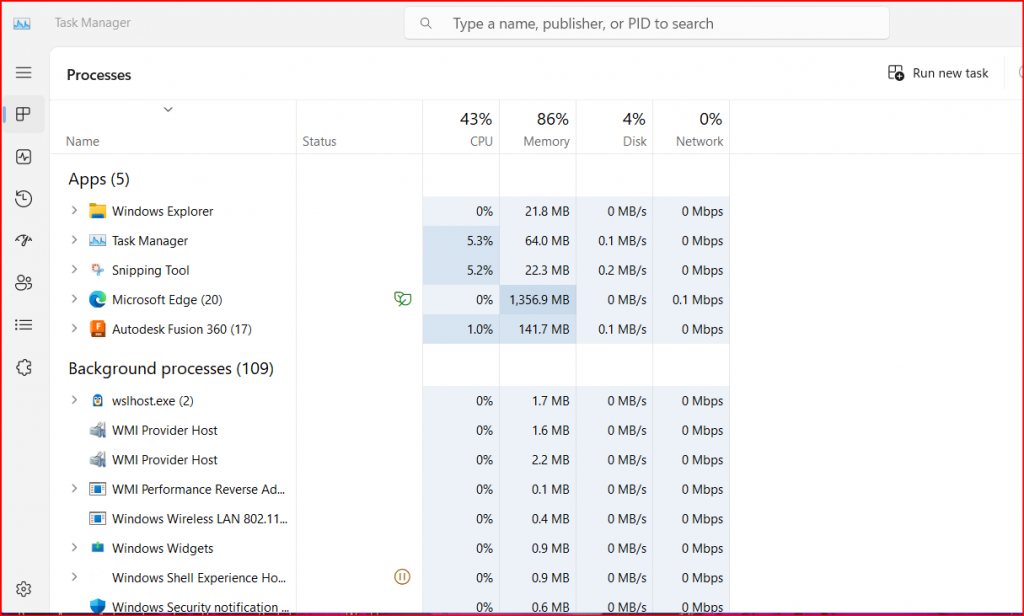
If a program is reporting a much higher usage than all the others, or if something is consuming 100% disk usage, then right-click on it and select End task to shut it down.
It’s normal for a computer to make noise when processing, but if the CPU fan is loud and your Task Manager shows high levels of activity, you should shut down some.
Conclusion
We don’t want our PC fan to be so noisy that it wakes up our neighbor. It’s not only annoying when a fan is so loud it sounds like it’s about to take off. The whirring or buzzing sound may also indicate a significant problem. Get optimization software to keep your machine working smoothly after learning how to reduce computer or laptop noise.
Image link: https://tinyurl.com/m7h5wfyf
