Introduction
Do you find yourself easily distracted while browsing the internet? Need a tool to keep you on track and boost productivity? Look no further! StayFocusd Chrome extension is here to help you stay focused and accomplish your tasks efficiently.
Installation
Firstly, head to the Chrome Web Store and search for “StayFocusd”. Click on the “Add to Chrome” button to install the extension. Once installed, a new icon will appear in your Chrome toolbar, ready to revolutionize your browsing habits.
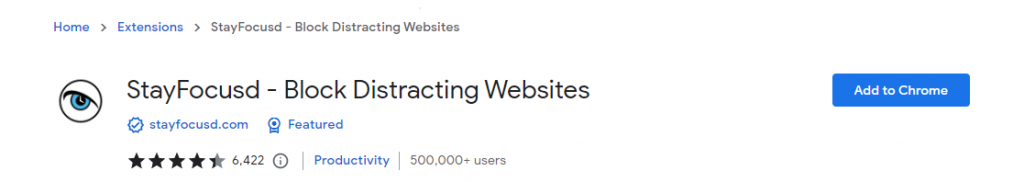
How to use
To start using StayFocusd, simply click on the extension icon in your toolbar. Set the amount of time you want to allow yourself for browsing non-work-related websites. StayFocusd will then block those websites once you reach the time limit. You can also set specific websites to be blocked at all times or only during certain hours.
Here is the settings of StayFocusd:
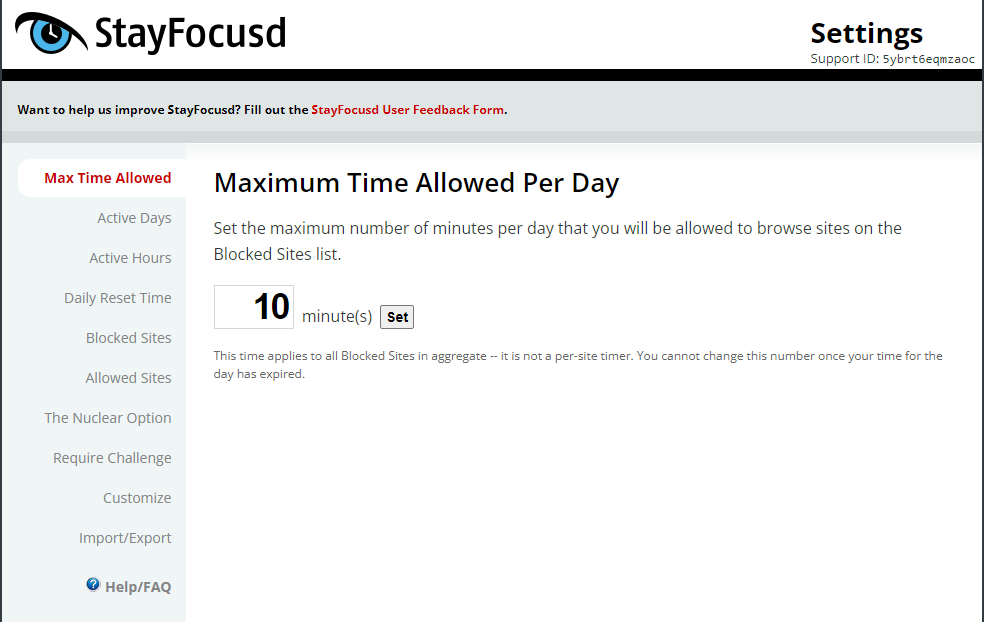
Can’t help yourself from viewing your favorite sites? Block the sites here:
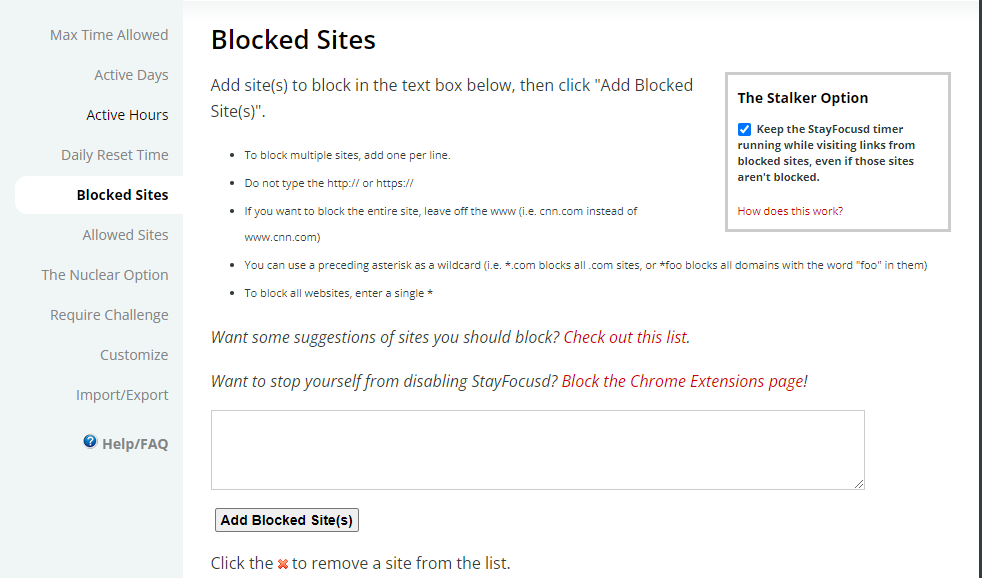
Moreover, StayFocusd offers a “Nuclear Option” which allows you to block all websites for a set period of time, enabling you to fully focus on your work without any distractions. You can also customize your settings, such as adding websites to your “blocked” or “allowed” list, setting a daily reset time, and more.
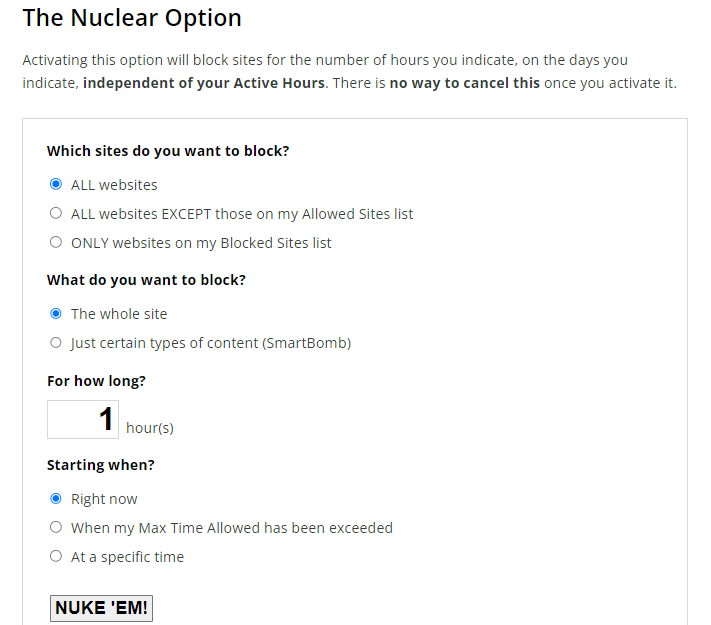
Conclusion
In a world full of digital distractions, StayFocusd is the ultimate productivity tool for Chrome users. With its easy installation, user-friendly interface, and customizable options, you can beat procrastination, stay focused, and achieve your goals with ease. Say goodbye to wasted time and hello to enhanced productivity with StayFocusd!
