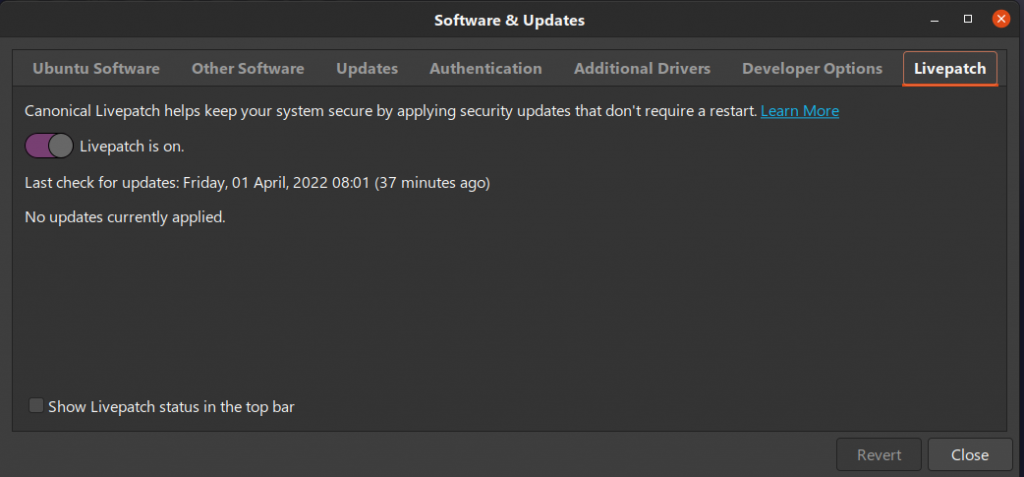The Ubuntu Livepatch service keeps your Ubuntu systems up to date with critical kernel upgrades for you. Which saves you time and effort. Livepatch is a program that allows you to quickly patch Ubuntu Linux kernel vulnerabilities. It is an application that allows you to patch the running kernel without having to reset your computer. This feature was first added in Ubuntu 16.04 LTS, generally designed for servers expected to operate continuously without rebooting for months and years.
“Livepatch is a perfect fit for our needs. There’s no other solution like it, and it’s highly cost-effective. Manually migrating virtual machines, applying kernel updates, and rebooting took an average of 32 hours per server. Multiplied by 80 servers, that was more than 2,500 hours of work.”
Shinya Tsunematsu, Senior Engineering Lead of Tech Division, GMO Pepabo
Enabling Livepatch using the Graphical user interface (GUI)
You can select the option of Livepatch by clicking on the “Activities” option and then searching for livepatch there, as shown below.

You can also find the Livepatch option by going into “Software and Update” and then clicking on the Livepatch option available on the top right, as displayed below.