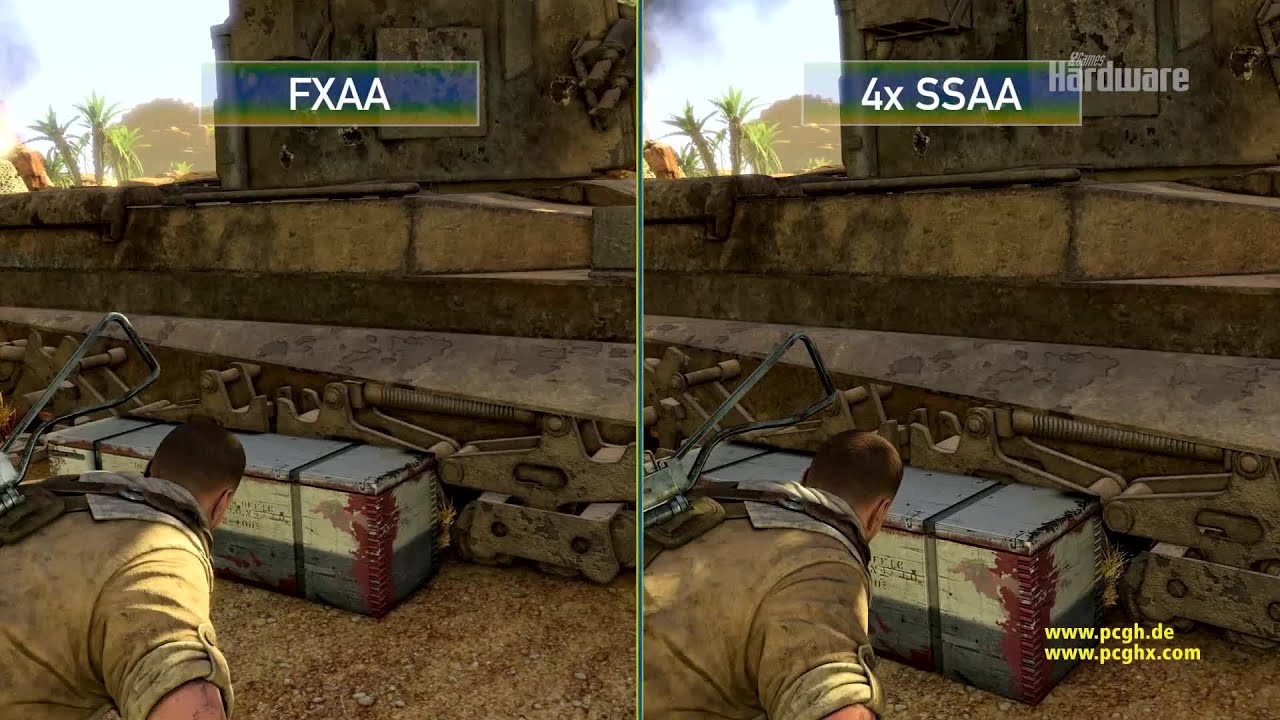
If you’re a PC gamer, you’ve definitely been stuck with a graphics card that’s a little too sluggish for your favorite titles at some point. Perhaps you imagined your latest game to have the same sweeping grandeur and breathtaking detail as Thomas Cole pictures. Instead, it resembles an 8-bit Super Mario Bros. game.
The blocky, pixelated edges you see in your PC games are known as “jaggies,” and you can usually get rid of them by increasing your screen resolution. However, not all gamers will be able to do so. If you have an older GPU or one that wasn’t designed for gaming, you might not be able to reach higher resolutions without experiencing significant game lag.
That’s when anti-aliasing can help you out a lot. What is anti-aliasing, and how can I utilize it to make my game’s graphics better? Let’s have a look.
What is anti-aliasing, and how does it work?
Anti-aliasing is a technique for removing jaggies from objects in PC games. Anti-aliasing techniques come in a variety of forms, each with its own set of advantages and disadvantages.
Most PC games offer an in-game window where you may change visual options, such as anti-aliasing. When you initially start up other PC games, you must enable anti-aliasing. You may be able to alter anti-aliasing settings in your GPU control panel on some GPUs.
What are “jaggies” and what causes them?
Thousands of microscopic squares called “pixels” make up the visuals on your computer screen, each of which is a single color. Every image on your computer screen is a mosaic made up of thousands of different colored pixels.
Because the square pixels line up perfectly when placed side by side, it’s simple to construct graphics with vertical or horizontal lines.
Types of anti-aliasing methods
Supersampling anti-aliasing (SSAA)
One of the most effective spatial strategies is supersampling anti-aliasing (SSAA). “Full-scene anti-aliasing” is another name for it (FSAA).
Supersampling was one of the earliest anti-aliasing methods to be invented, and it uses the procedure just explained. SSAA is wonderful for processing photorealistic photos because it gives them a softer look that makes them appear more alive, but it has a few drawbacks.
First, photos with a lot of horizontal or vertical lines, which are sharp by nature but appear soft when SSAA is utilized, may be negatively affected.
Second, before the jaggies can be smoothed, SSAA demands that the complete image be processed (thus the phrase “full-scene”). Because PC games must be produced in real-time, SSAA necessitates a massive amount of computing power to run at gaming rates. As a result, SSAA is no longer widely used in gaming.
Multisample anti-aliasing (MSAA)
When a GPU renders an image on your screen, it distinguishes between two types of objects: polygons and textures.
The GPU first creates a polygon, which is the general shape or outline of an in-game item.
The GPU then uses a texture to fill in the polygon. Only the edges of polygons are smoothed out in multisample anti-aliasing (MSAA); the textures are not smoothed down. This reduces processing power by a small amount (but not a lot). MSAA is a common anti-aliasing technique used by PC gamers. It’s effective, however keep in mind that pixelated textures are still possible.
CSAA and EQAA
NVIDIA and AMD, two GPU makers, have created a new type of spatial anti-aliasing technology. NVIDIA developed CSAA (coverage sampling anti-aliasing), while AMD developed EQAA (enhanced quality anti-aliasing). They go by different names, but they all work in a similar way.
The GPU detects whether a polygon is present in the image using CSAA or EQAA. It detects which sections of the polygon are likely to produce jaggies before supersampling only those pixels. That is why the CSAA and EQAA are such useful tools. They require substantially less computing resources to run because only selected areas of the image are supersampled. You won’t have to soften the entire image, either.
