Cutout.pro is a software tool that enables users to remove the background of images and videos quickly and easily. It uses advanced artificial intelligence algorithms to identify the foreground and background of an image or video and remove the background accurately, even in complex or challenging situations.
Cutout.pro offers a range of features and customization options that allow users to refine and fine-tune the background removal process, such as adjusting the sensitivity of the algorithm or selecting a specific background color or image to replace the removed background. This makes it a powerful tool for graphic designers, photographers, videographers, and anyone who needs to create high-quality visuals for their projects.
Here are the general steps to use Cutout.pro;
Step 1: Visit the Cutout.pro website and sign up for an account or log in if you already have one.
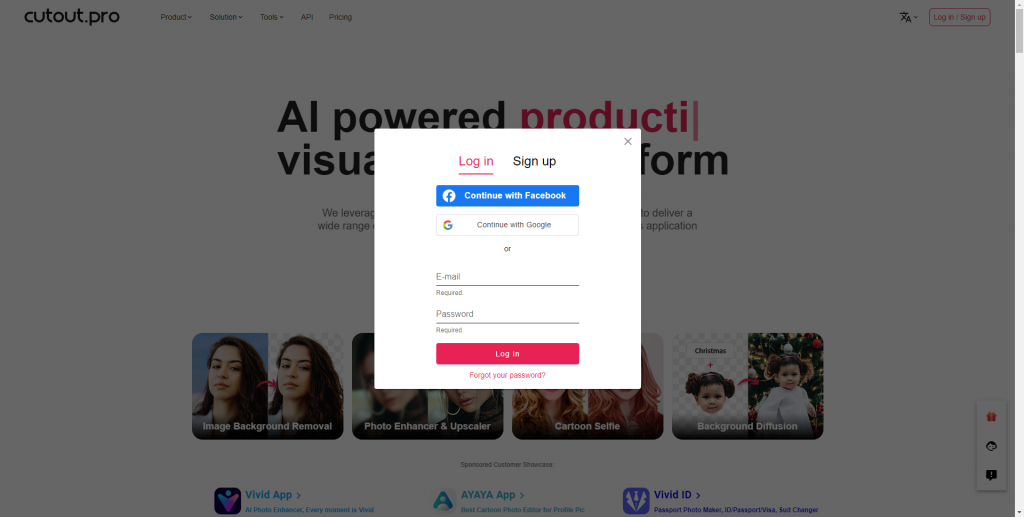
Step 2: Navigate to the product and select the option that you want to do. In this example, we will use the Image Background Remover under AI Removal.
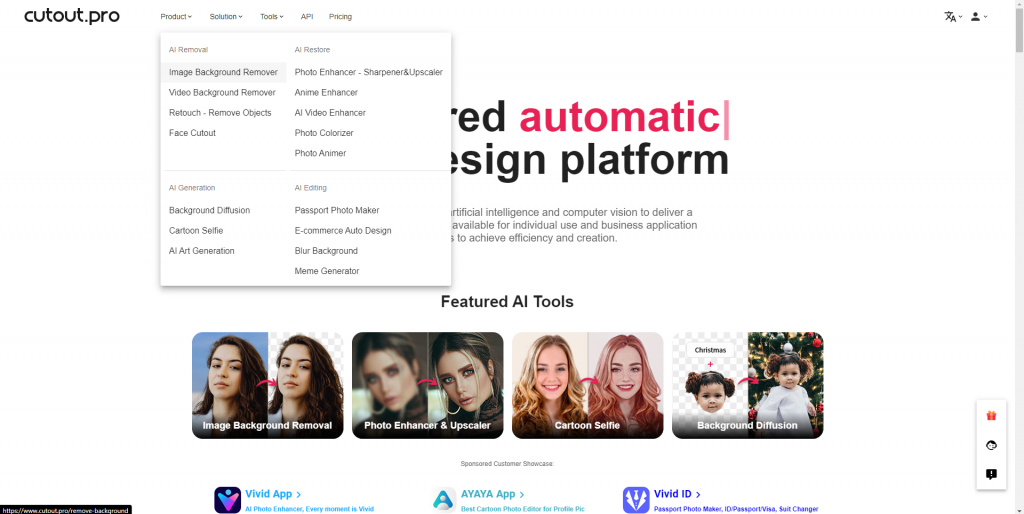
Step 3: Once you have selected an option. Upload the image that you want to edit. You can do this by clicking on the “Upload” button or by dragging and dropping the file into the Cutout.pro interface.

Step 4: After clicking on the Upload Image button, you can choose the image you want to edit from your computer. Then click Open after selecting an image.
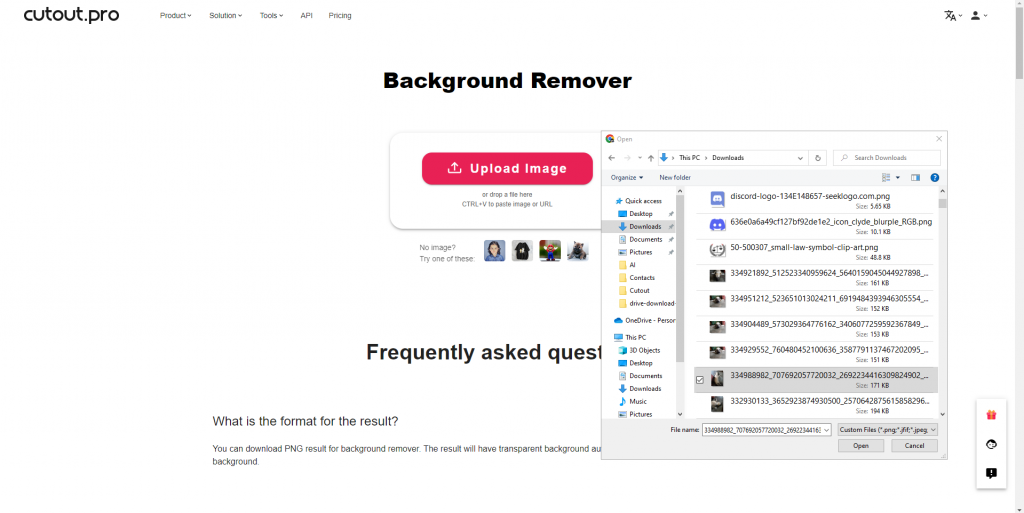
Step 5: Once uploaded, the AI will automatically remove the background of your image. You can download it for free.
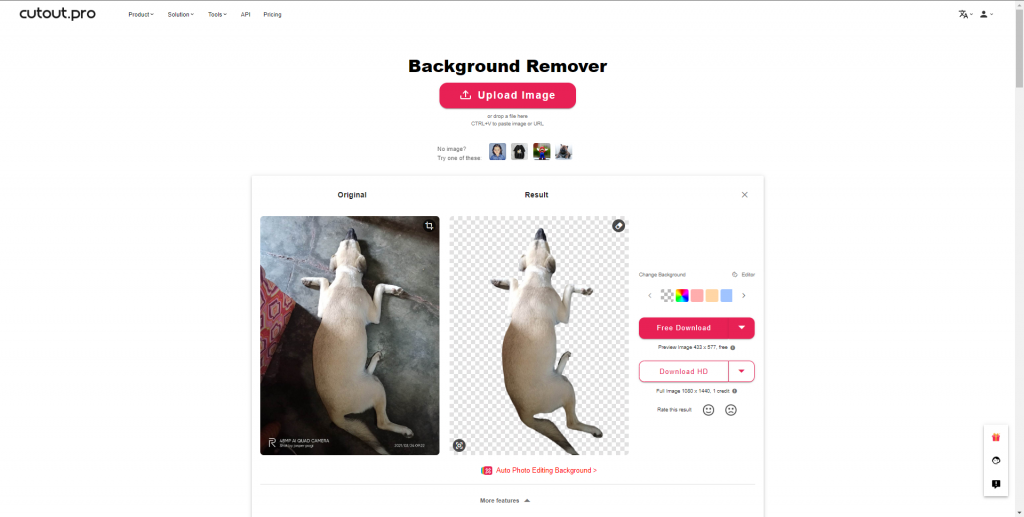
Conclusion
Cutout.pro is a powerful and versatile software tool that can help you remove the background of images and videos with ease. Its intuitive interface and advanced artificial intelligence algorithms make it a great option for graphic designers, photographers, videographers, and anyone who needs to create high-quality visuals for their projects.
While using Cutout.pro, it’s important to take your time and make accurate selections using the selection tool, and then fine-tune the results using the various customization options available. With practice and experimentation, you can achieve high-quality results that meet your needs and expectations.
Overall, Cutout.pro is a great addition to any creative toolkit, and it can save you time and effort in the process of background removal.
Link: https://www.cutout.pro/
