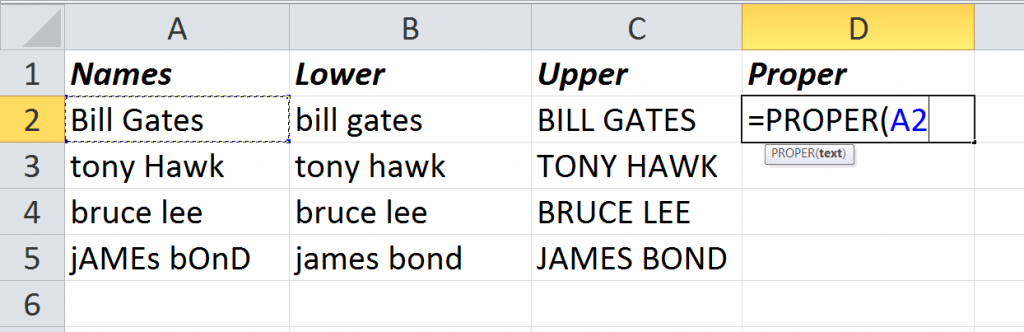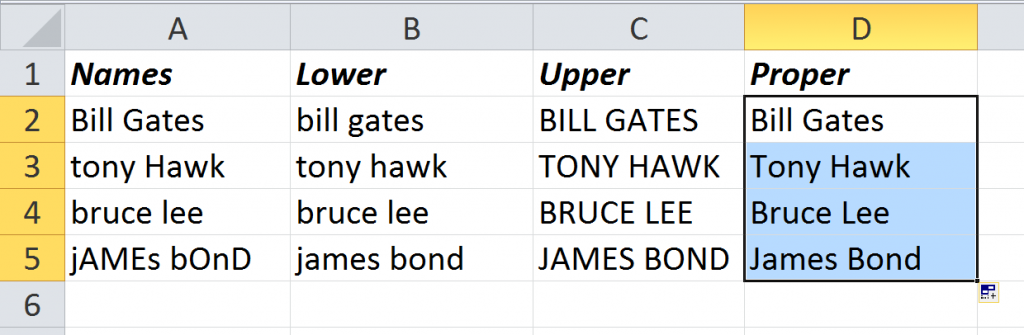Excel offers many features that will help you with almost anything that you want to do with your data. One of these features is the different text cases, upper case, lower case, and proper case.
Here are different scenarios that can be fixed by this feature.
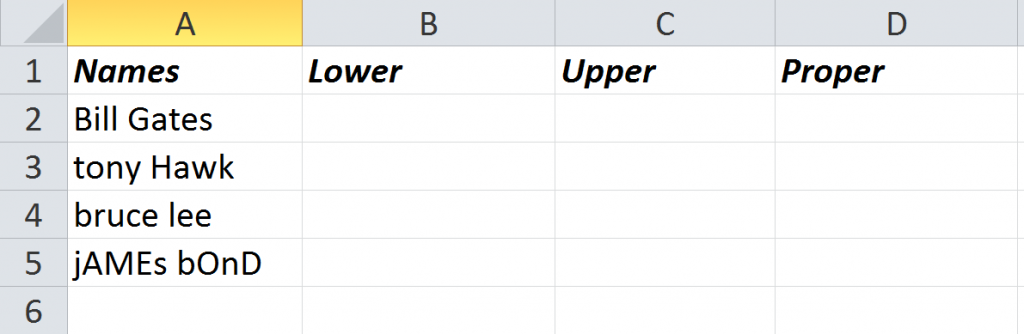
- Type “=LOWER(” and click the cell for the text on the same row then press enter. This will make all the letters small for all the words in the cell.
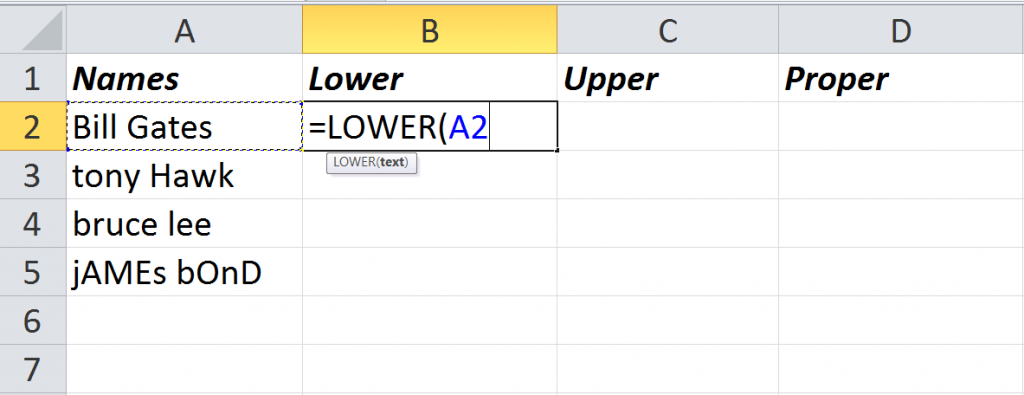
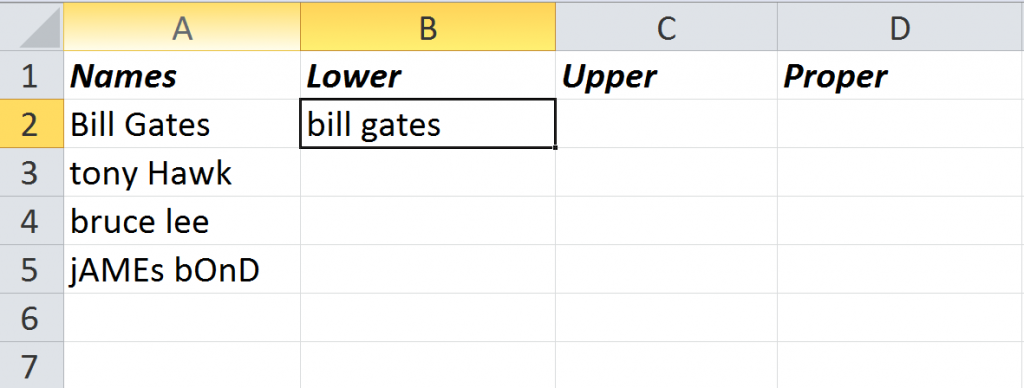
- Double click on the lower right corner of the cell to auto-fill the remaining cells below.
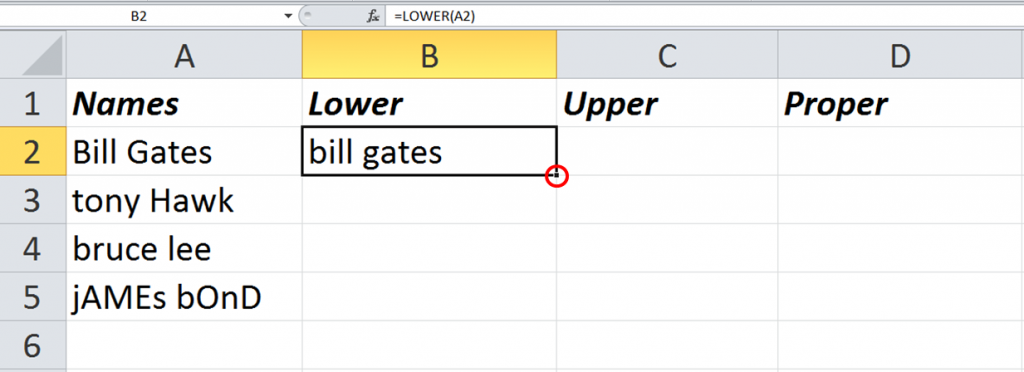
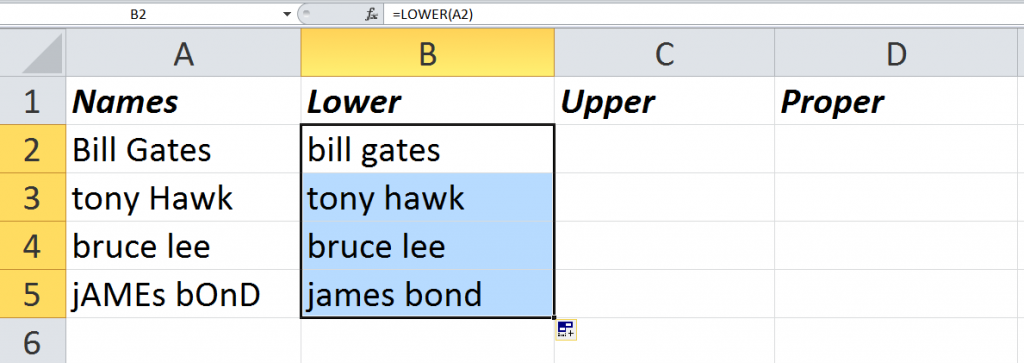
- For uppercase, type “=UPPER(” and click on the cell you want to edit. Hit enter and repeat step 2. This will capitalize every letter of each word in the cell.
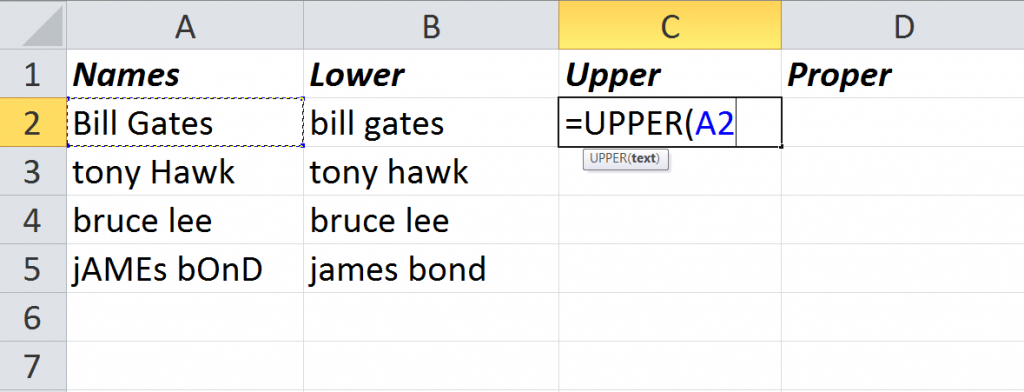
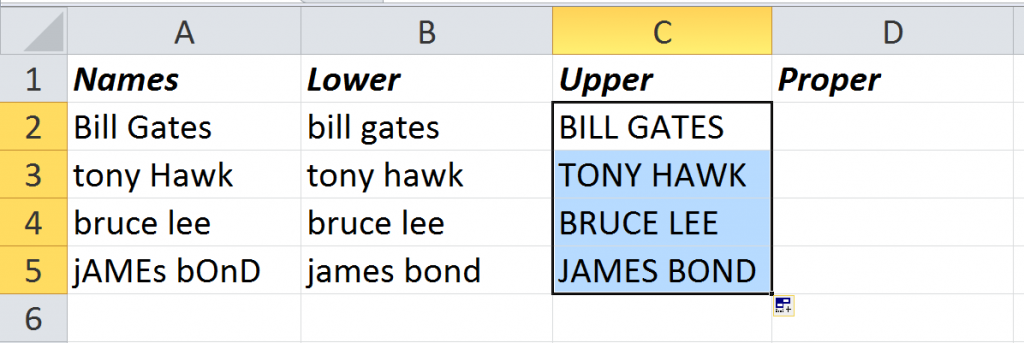
- To capitalize the first letter for each word type “=PROPER(” and select again the cell and hit enter. Repeat step 2 and your table should look like this.