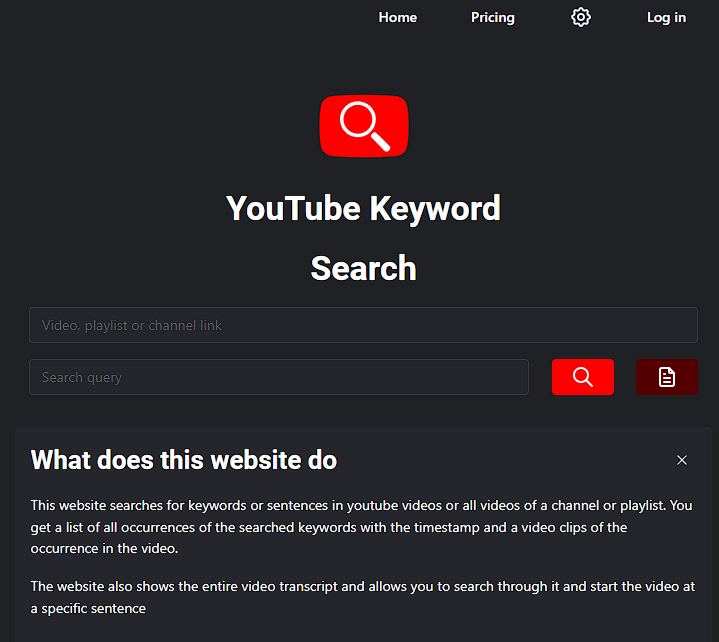
Do you ever find yourself trying to remember which video a particular creator spoke about a specific topic, but you can’t remember the exact video? Do you want to create a compilation of a creator saying a particular thing? It would take a lifetime to find those manually in thousands of videos? If so, then you will be interested in a new tool that can help you search for keywords across all the subtitles of a YouTube channel.
The tool is called YouTube Keyword Search (ytks.app). It allows you to search for any word or phrase across all the subtitles of a particular YouTube channel. For example, if you want to find every time PewDiePie said the word “Pelican”. Or you’re curious whether Markiplier ever mentioned pineapple pizza in his videos.
The tool is straightforward to use. You simply enter the YouTube channel you’re interested in and the word you want to search for. The first search may take a minute or two, but subsequent searches will be instantaneous. You can also bypass this first long search by caching the channel.
Once you’ve entered the channel and the word, the tool will generate a list of all the videos where that word appears in the subtitles. You can then look each video by clicking on it and playing the relevant part. You also have the option to ignore partial matches by clicking on the relevant checkbox.
Conclusion
In conclusion, YouTube Keyword Search is a great tool that can save you a lot of time. If you’re a content creator or a viewer looking for specific content. Although the accuracy of the tool is limited to the quality of the subtitles, it is still a valuable resource that can help you find what you’re looking for quickly and easily.
References:
This New Tool Will Change YouTube (Or At Least Memes & Compilations)- Search ALL Subtitles For Words
