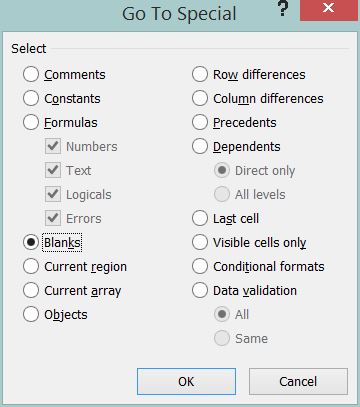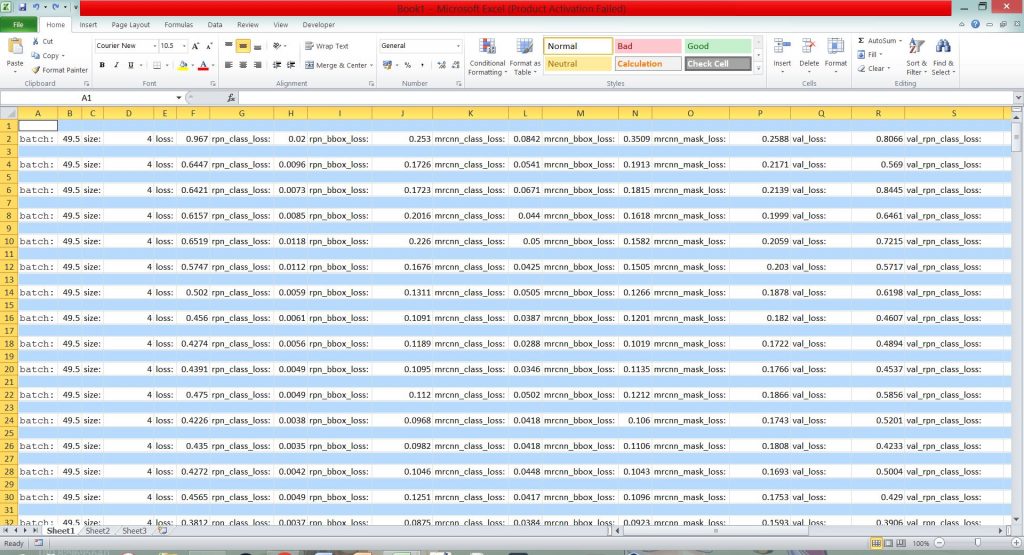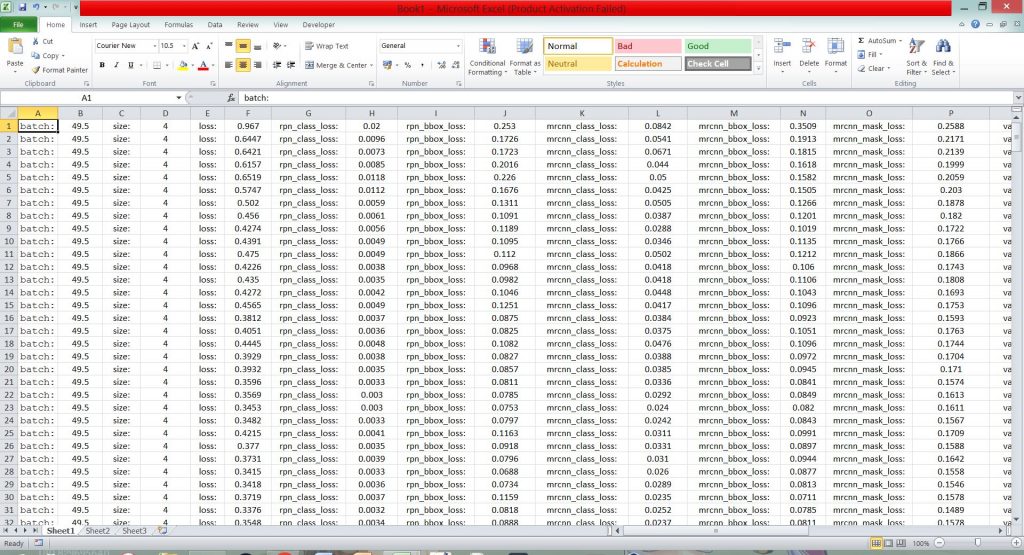Organizing data can be made easier with Microsoft Excel, which offers sorting, filtering, and analysis options for large or small datasets. This blog will explore how to use Excel’s delimitation feature to organize data effectively.
How to Use delimitation in excel
- Press Ctrl + Space to select the entire column.
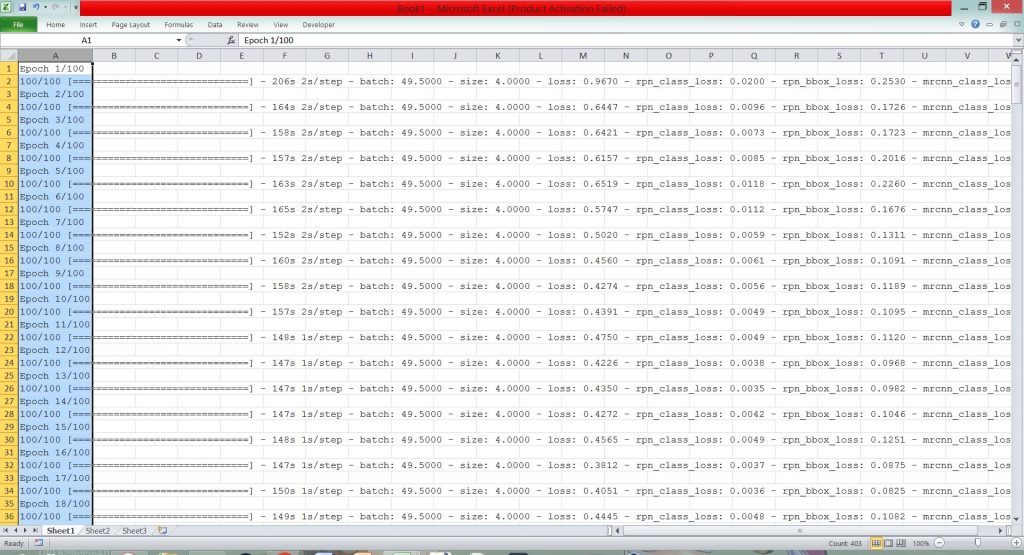
- Press Alt + A + E. Select “Delimited” and press next.
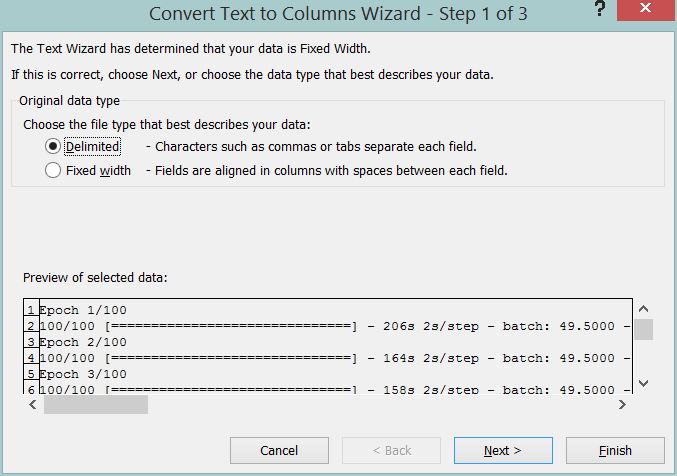
- Click a column below if you want to edit its format. If you want to delete the column, select Skip and click Finish.
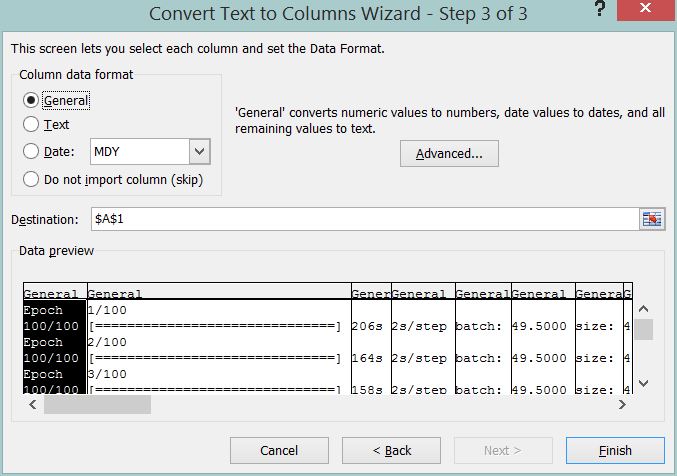
- Press Ctrl + A to select everything and press Alt + H + O + I to fix the cell sizes.
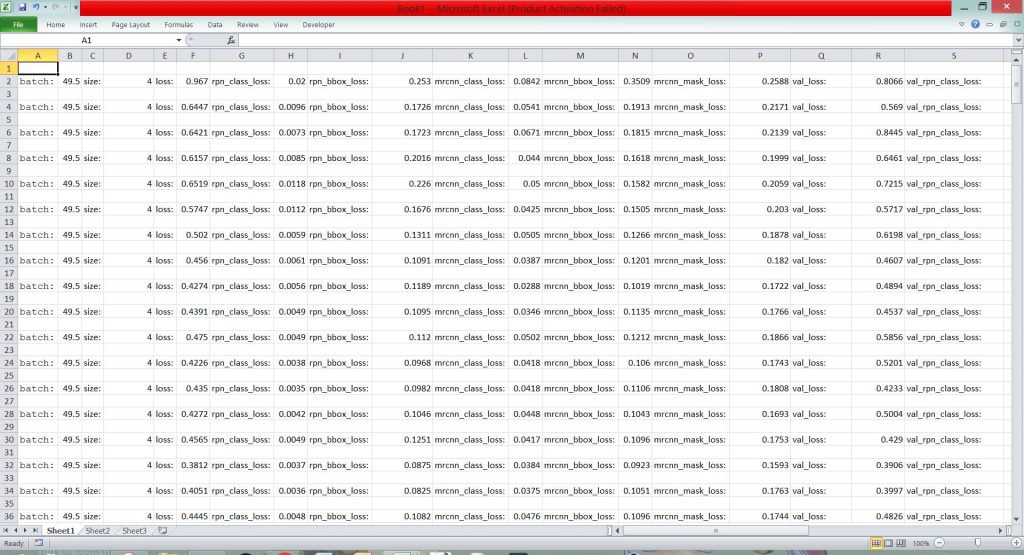
- Press F5 and select “Special”.
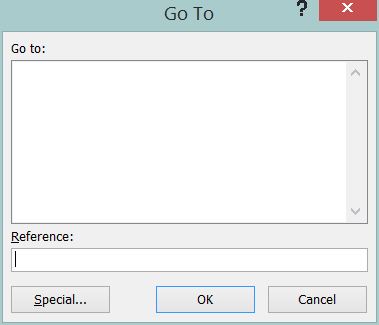
- Select “Blanks” and press Ok. Delete the highlighted cells and your data is good to go.