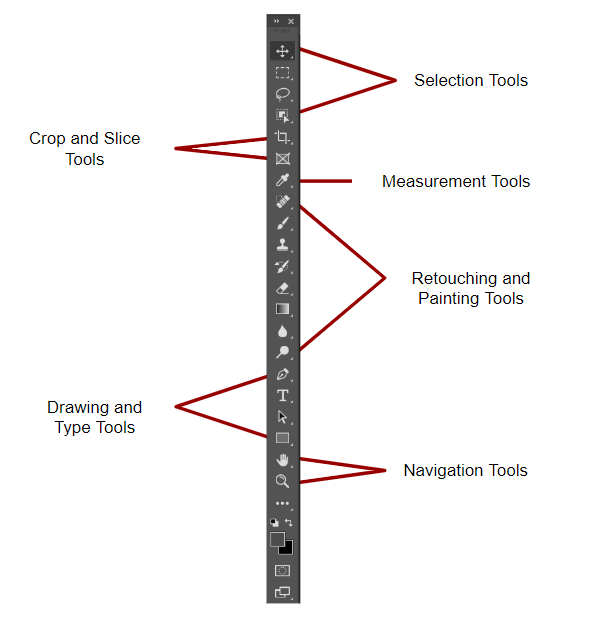
In continuation of exploration of Photoshop tools, we are now proceeding with the Crop, Slice and Measurement Tools. The Crop Tool allows you to remove or trim unwanted areas of an image. Slice Tool enables you to divide an image into smaller sections for optimization. The Measurement Tool lets you measure distances, angles, and positions of elements within an image for designing and alignment purposes.
Crop and Slice Tools

The Crop Tool is a tool used to remove the unwanted areas of an image, trim it to the desired size, or change its aspect ratio. It is commonly used to improve the composition of an image or to remove unwanted elements from a photo.

Next is Perspective Crop Tool is used to fix distortion or perspective issues and crop an image simultaneously by adjusting the crop box to follow the perspective of the image.

The Slice Tool divides an image or layout into smaller sections (slices) which can be exported and optimized separately.

The Slice Select Tool in Photoshop selects and manipulates individual slices created with the Slice Tool. It’s helpful for web designers optimizing images by dividing them into smaller sections, allowing easy movement, resizing, duplication, or deletion of slices.

Frame Tool creates rectangular or elliptical frames that can be filled with images or text, making it helpful for designing layouts or creating mockups.
Measurement Tools

Eyedropper Tool in Photoshop is used to sample colors from an image.

3D Material Eyedropper Tool samples materials from 3D objects in the scene and applies them to other objects, creating a cohesive look for the 3D scene.

Color Sampler Tool measures the color values of specific pixels by sampling up to four colors in an image.

Ruler Tool measures the distance between two points in an image and is useful for creating precise selections or layouts.

Note Tool lets you add comments or annotations to an image, making it useful for providing feedback, instructions, or reminders.

Count Tool lets you mark and count objects or elements in an image, making it useful for inventory, analysis, or research.
Conclusion
In summary, the Crop, Slice, and measurement tools in Photoshop, including the Ruler and Count Tool, offer essential functions for precise image editing and manipulation. Moreover, with options for non-destructive cropping and advanced perspective correction, these tools enable efficient and accurate creation of professional-looking designs. Overall, these tools provide a comprehensive set of features for achieving precise and high-quality results in image editing.
Next part of the Article:
Learning Photoshop Tools – Retouching Tools
