
Git is a tool which is being utilized for managing source code. It is usually used for correlating or coordinating work between programmers cooperatively in developing source codes. Tracking changes, branching to make an alternative versions of files and returning to the previous stages are some of the main functions of Git.
Git might be already installed on your Ubuntu, to check use command:
$ git --version
If you see this output,
$ git version 2.25.1
Then Git is already installed on your Ubuntu.
If you didn’t receive the Git Version output, you can install Git by typing the command with the Ubuntu default package manager APT:
$ sudo apt update
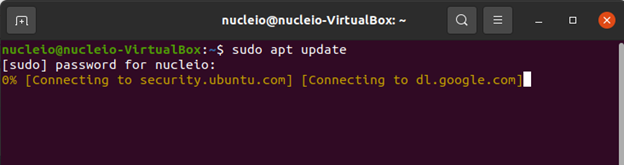
After completing the update, you can use the command:
$ sudo apt-get install git -y
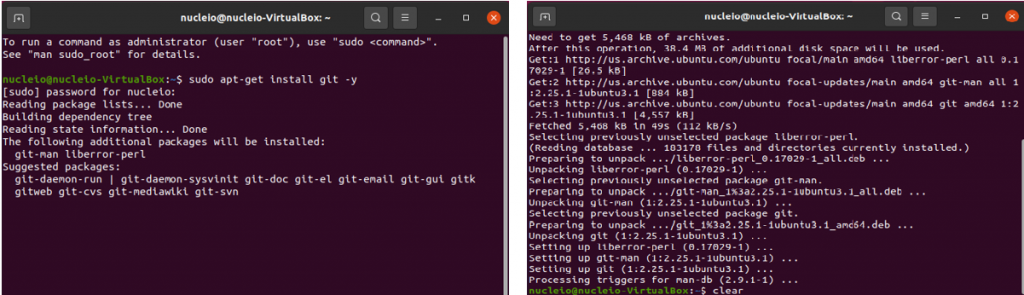
You can verify that you have successfully installed Git by running the following command:
$ git --version
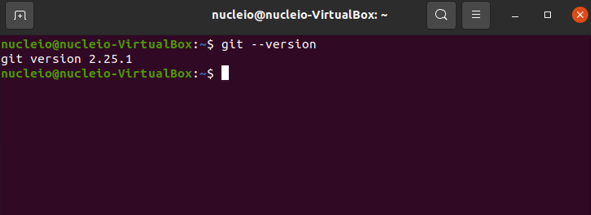
After the terminal displayed the git version, you can verify the successful installation of your Git.
