
Dart is a client-optimized language for creating quick apps. With a configurable execution runtime platform for app frameworks. It aims to provide the most productive programming language for cross-platform development.
Furthermore, Flutter allows the use of single codebase to produce a native mobile application. This implies that you may construct two distinct apps using a single programming language and codebase (for iOS and Android)
IDEs for Dart and Flutter
- Visual Studio Code

Flutter developers encourage using Visual Studio Code, an IDE designed for generating and debugging both Flutter apps and web applications. It has a terminal and Git control integrated. It includes a huge selection of plugins that most likely compete and even outperform Sublime for web language.
- Android Studio

Android Studio is designed specifically for Android development. You may partition your project into functional components that you can separately create, test, and debug using Android Studio’s structured code modules.
- IntelliJ IDEA
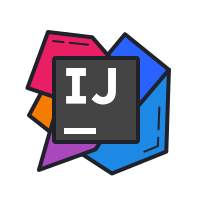
IntelliJ IDEA aims to increase developer productivity. By offering sophisticated code completion, static code analysis, and refactorings, where it takes care of the tedious and repetitive duties for users and frees up, to concentrate on the positive aspects of software development, making it both efficient and pleasant.
- Dartpad IDE

DartPad is essentially a web-based application that enables users to explore and play about with the Dart language. It’s convenient not to need to download anything; simply visit the website and begin coding in Dartlang right away.
- Atom
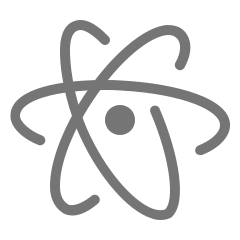
For Dart macOS, Linux, and Microsoft Windows, Atom is a free and open-source text and source code editor with support for JavaScript plug-ins and inbuilt Git Control. Atom is a desktop program created by GitHub that uses web technology.
- Eclipse

The Eclipse plugin for Dart programming is called Dartboard. It enables simple editing of Dart source code, execution of Dart applications straight from the IDE, analysis as-you-type, and syntax highlighting.
- Geany

Geany is a capable, reliable, and compact developer’s text editor that offers a ton of useful highlights without slowing down your work. Accessible in 40 languages, operates on Linux, Windows, and macOS, and has built-in support for more than 50 programming languages.
Conclusion
Whichever IDE the user chooses depends only for preferences, there are users who prefer interface friendly, where navigation through the IDE allows them to work effectively. It is challenging to categorically advocate one IDE as the “right” option because every option has advantages and disadvantages of its own.
References
Teto, T. (2020). “What is the best IDE for developing in Dart and Flutter?“. Retrieved from: https://medium.com/cloud-native-the-gathering/what-is-the-best-ide-for-developing-in-dart-and-flutter-1d9e6ec50343
