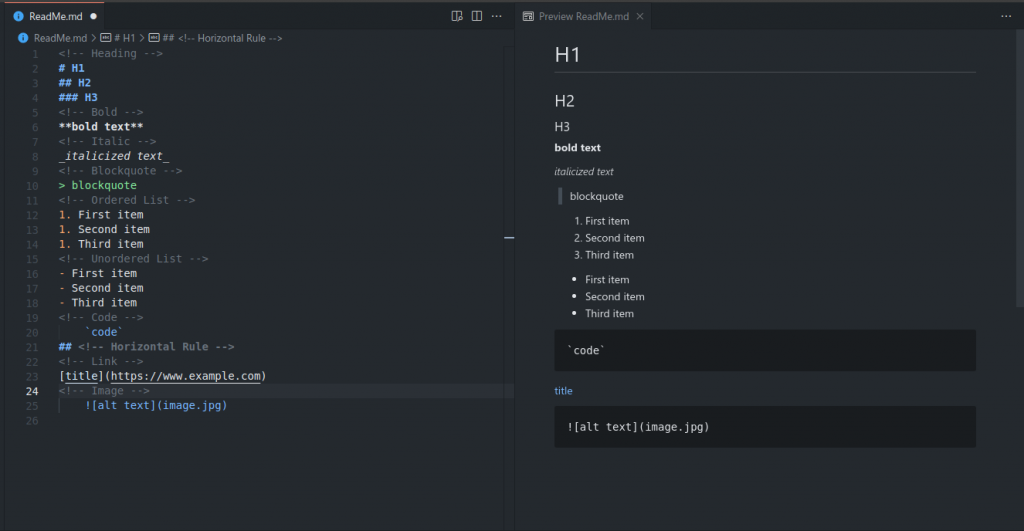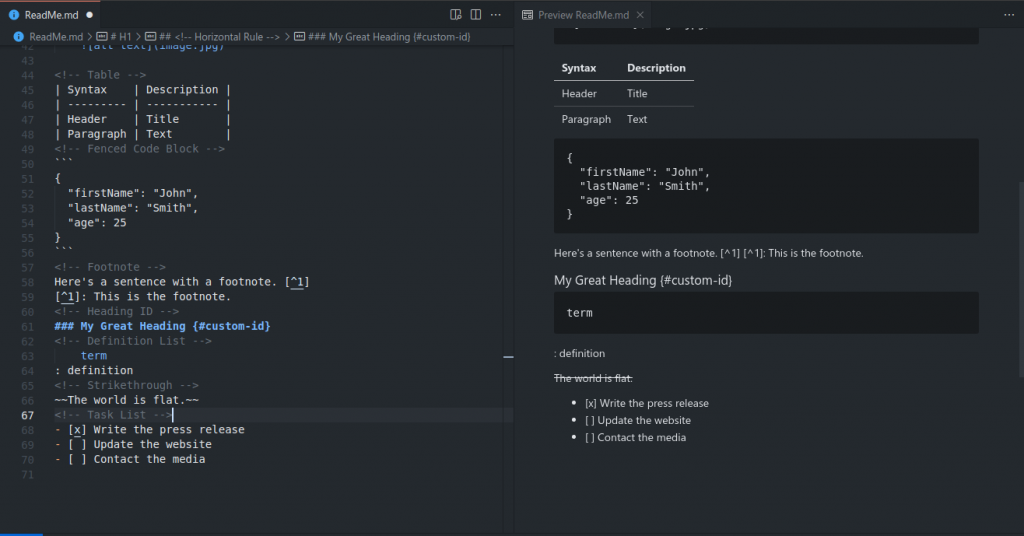Markdown is a markup language just like HTML. We use it to parse text and convert it into a specific format. You can also think of it as a text to HTML converter tool.
Many developers like to write in markdown because it allows them to control their text and code. In the next paragraphs, we’ll look at how and why this is possible.
How to create your first markdown file
First, you need to create a file. Save the text file with .md extension. After that, you’ll be able to apply markdown syntax.
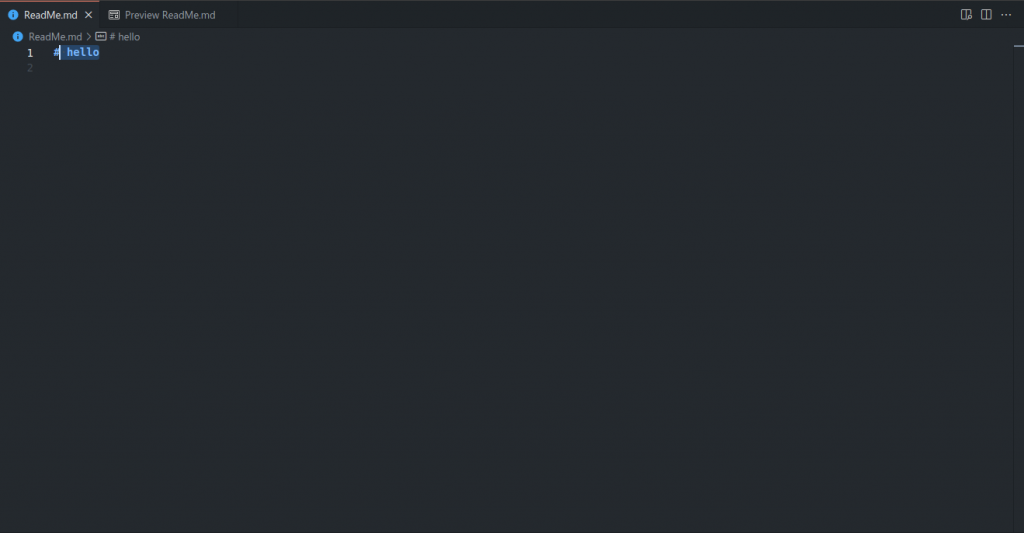
In VSCode, to preview a markdown file you may use this shortcut to view the result
- Ctrl+Shift+V //To open a new tab for preview
- Ctrl+K V //To open the preview on the side
Markdown syntax