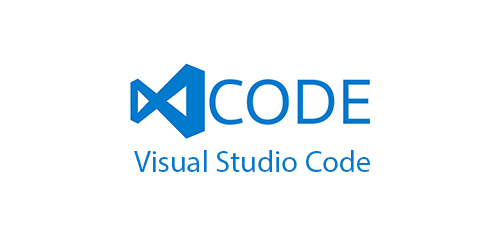
Using vscode on any device requires that it should be accessed through a browser. To achieve this, we need to use a package called code-server This enables us to connect to our real machine through the web, where VS Code will be installed.
Step 1
We need to install the package first, to do that open your terminal and copy this command.
curl -fsSL https://code-server.dev/install.sh | sh
Step 2
After the installation is complete, run this command to open the local vscode server
code-server
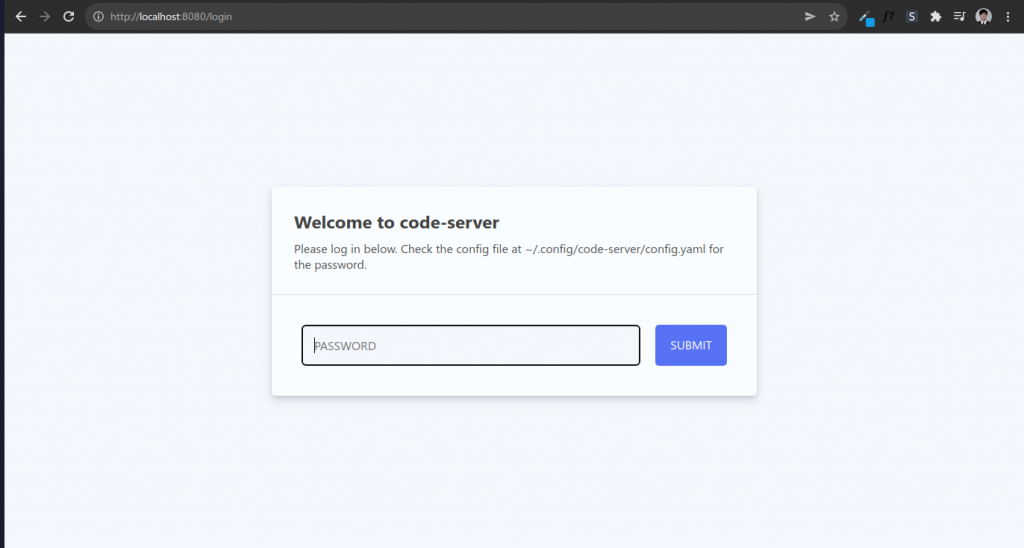
It will require you to put the default password of code-server. Run this command to check the password.
sudo nano .config/code-server/config.yaml
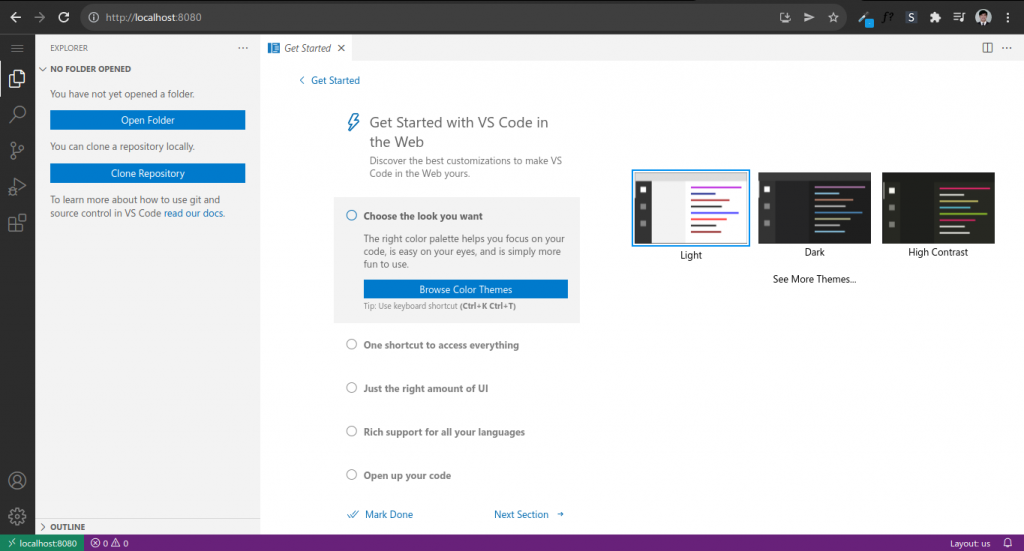
Now you can open the VSCode to your mobile or any device that is connected with the same network. On your mobile device, open your browser and type the ip address of your machine that runs the code server and port 8080 (default port) .
This setup is for local code-server only but it can be set up to open your code-server outside your network.
Reference
https://www.youtube.com/watch?v=UFxVvrrufsA&ab_channel=AdrianTwarog
https://github.com/coder/code-server
