
What is SOAP?
Simple Objects Access Protocol (SOAP) is a web communication protocol that was created by Microsoft in 1998. It’s generally used these days to expose web services and send data over HTTP/HTTPS. It isn’t, however, confined to them. Unlike the REST pattern, SOAP only supports the XML data format and strictly adheres to predefined standards such as messaging structure, encoding requirements, and a process request and response routine.
SOAP can handle communications and make responses that are language and platform-independent thanks to its built-in functionality for creating web-based applications.
While most online data is sent via REST, SOAP isn’t going away anytime soon because it’s more standardized, allows for automation in some circumstances, and is more secure. Let’s have a look at some of the most important SOAP features.
Requirements
To make a SOAP API call using Postman, you need to have the following:
- Postman – https://www.postman.com/
- Wizdler chrome extension – https://chrome.google.com/webstore/detail/wizdler/oebpmncolmhiapingjaagmapififiakb
- Sample WSDL file – http://www.dneonline.com/calculator.asmx?wsdl
Note: WSDL, or Web Service Description Language, is an XML-based definition language. It’s used for describing the functionality of a SOAP-based web service.
Step 1
Open your Postman and create new collection.
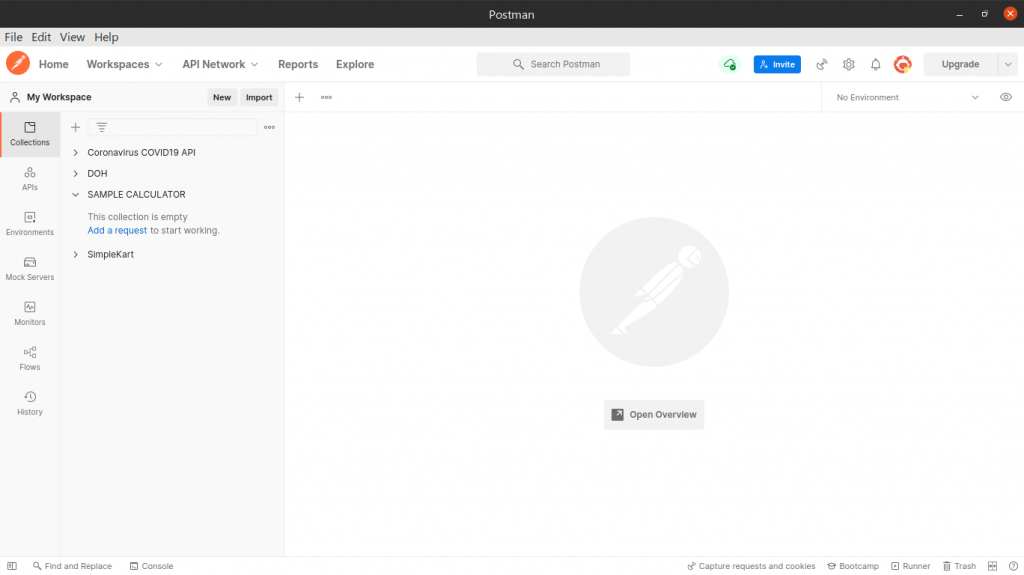
Add a new request and name it “Addition“
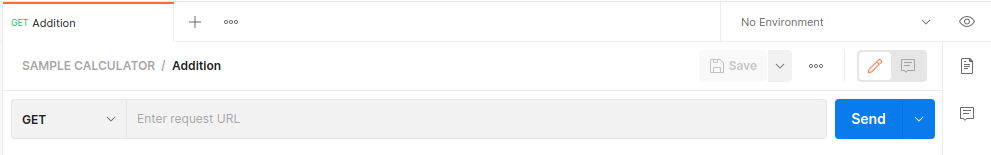
Step 2
After creating a new request, you can now put the http://www.dneonline.com/calculator.asmx?wsdl in the url.
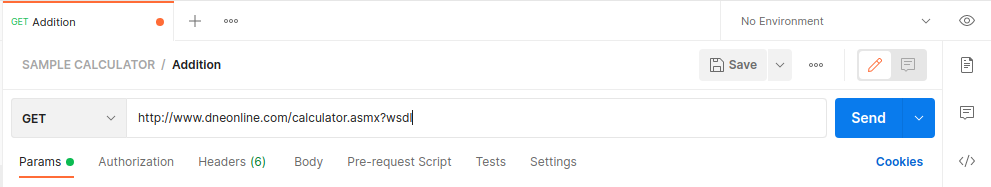
Next, click the Header tab and add this Header
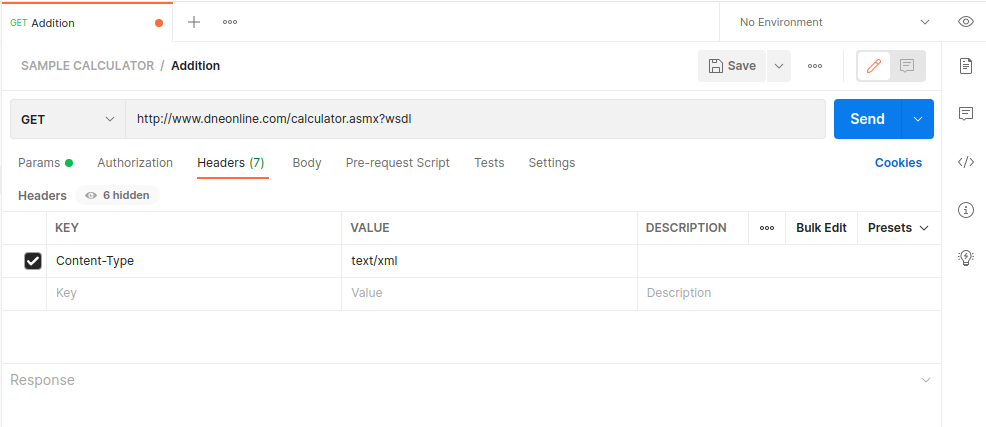
Step 3
Go to the Body tab, choose raw, and in the drop-down click it and choose XML
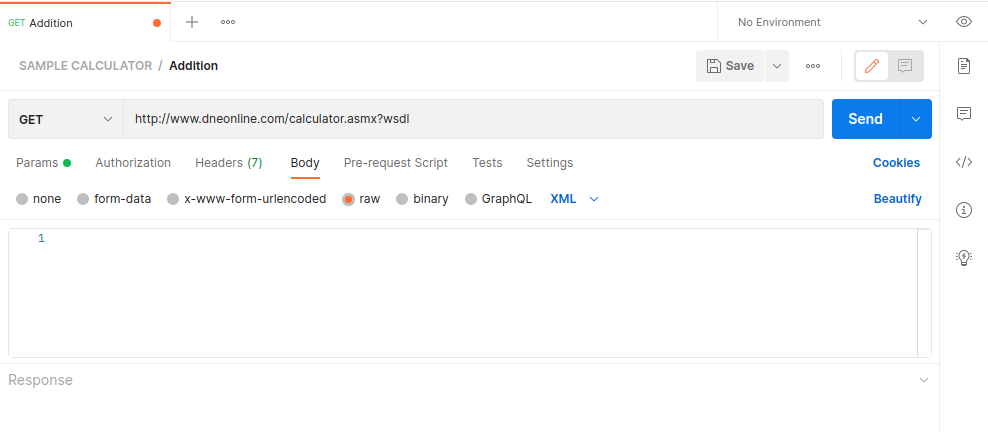
Step 4
Open the http://www.dneonline.com/calculator.asmx?wsdl in your browser.
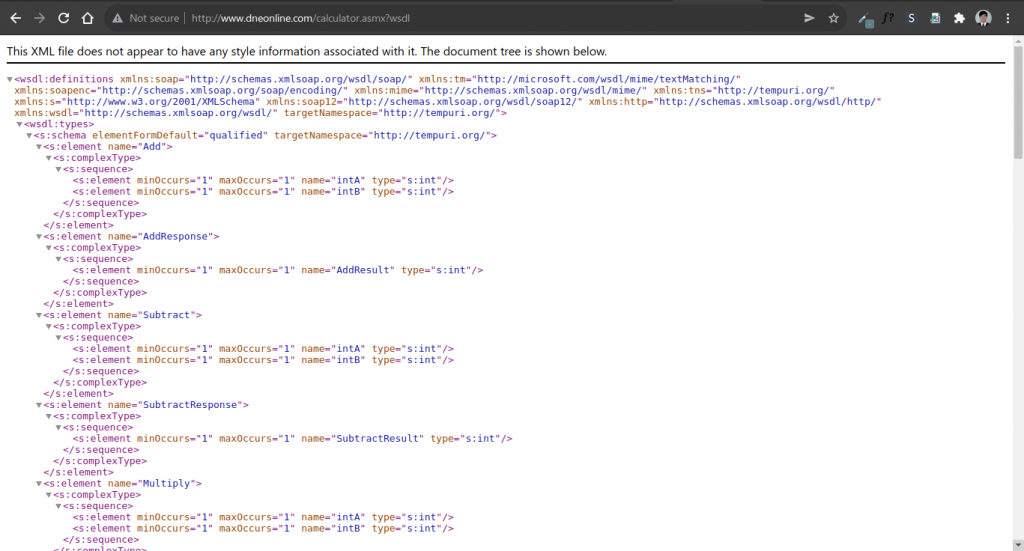
I will assume that you install the Wizdler extension. If you have Wizdler installed, click the extension icon located in the top-right corner of the browser and you will see the parse wsdl functions
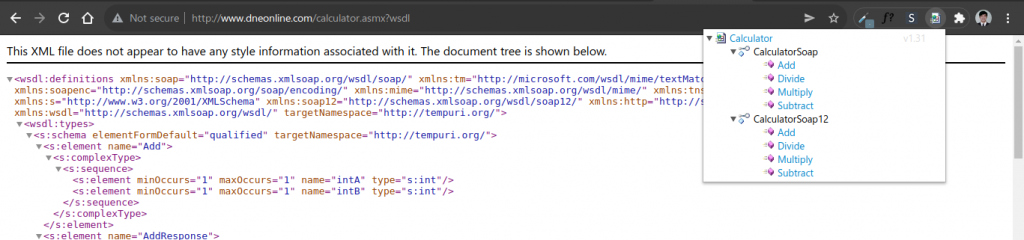
Click the Add function and it will go to a new tab with the raw code
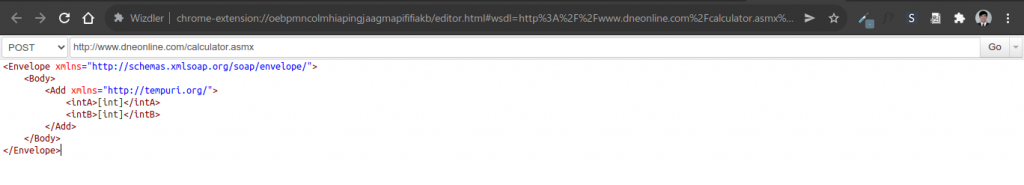
Copy all the code and paste it into your postman Body. Change the [int] to any number.
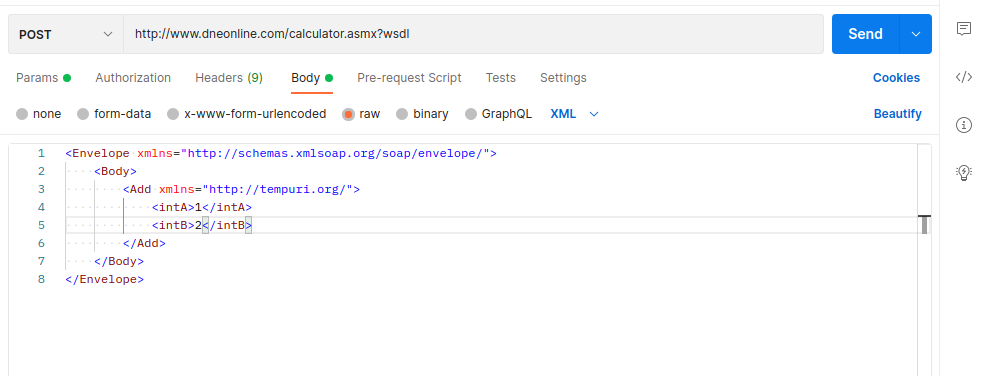
To get the response, make sure the drop-down is in POST request before sending the request.
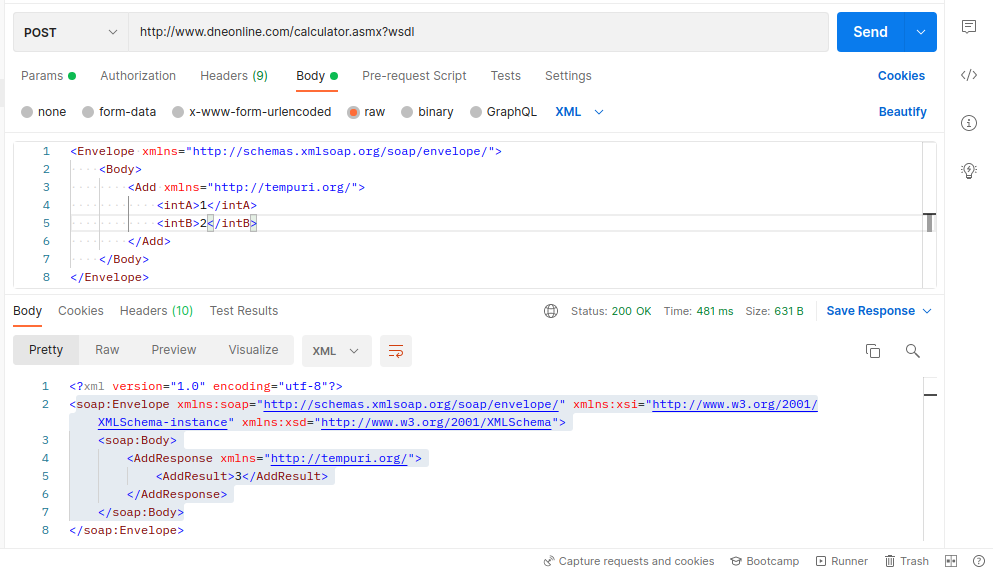
As you can see, we get a status 200 for the request using the Addition function in the WSDL file.
Reference
https://www.altexsoft.com/blog/engineering/what-is-soap-formats-protocols-message-structure-and-how-soap-is-different-from-rest/
https://learning.postman.com/docs/sending-requests/supported-api-frameworks/making-soap-requests/
