Google Search operators are a combination of symbols and special commands that enhance and filter your internet search results. They enable you to use Google more precisely and efficiently by concentrating on specific keywords and eliminating others. This article will show you how to effectively use the WILDCARD and AROUND(X) operators.
WILDCARD
We’ve all experienced the moment where our brains started buffering the moment we go onto Google to search for something. Like you had it in your mind but suddenly it disappeared completely, and you’re left with only half of the phrase you were looking for.
Let’s say you’re currently looking up a person but you don’t exactly know what their surname is:
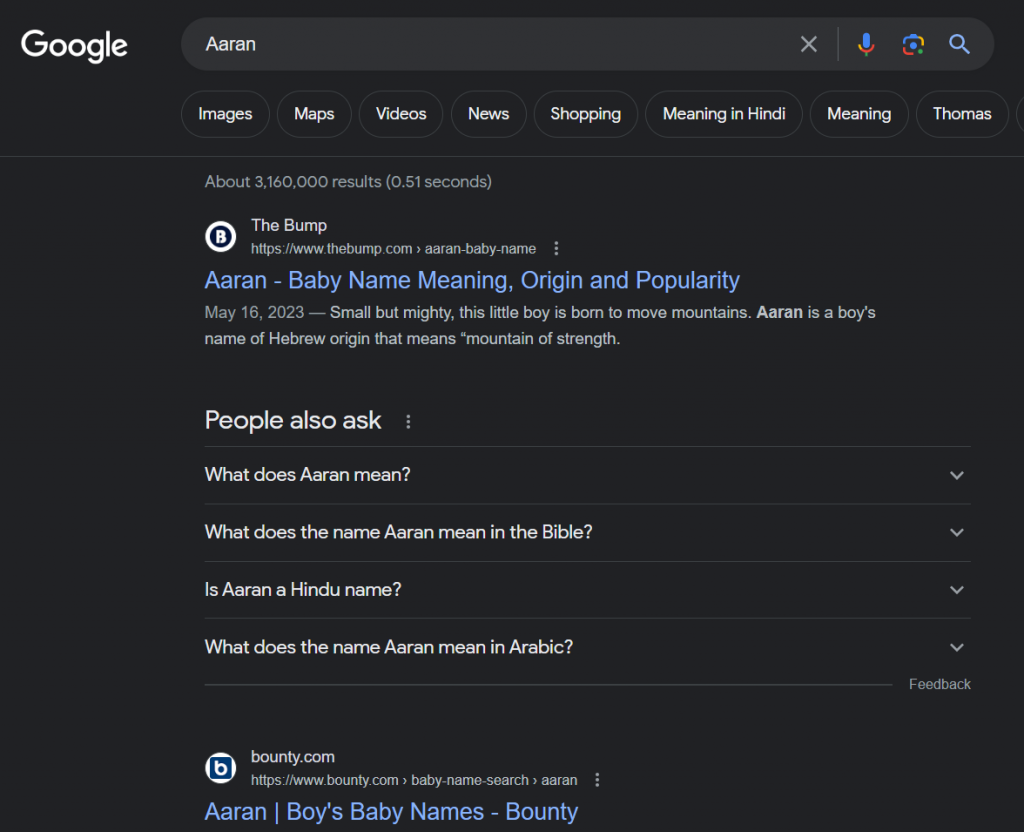
Nice attempt but we’re not exactly expecting a baby. Let’s try adding in a WILDCARD.
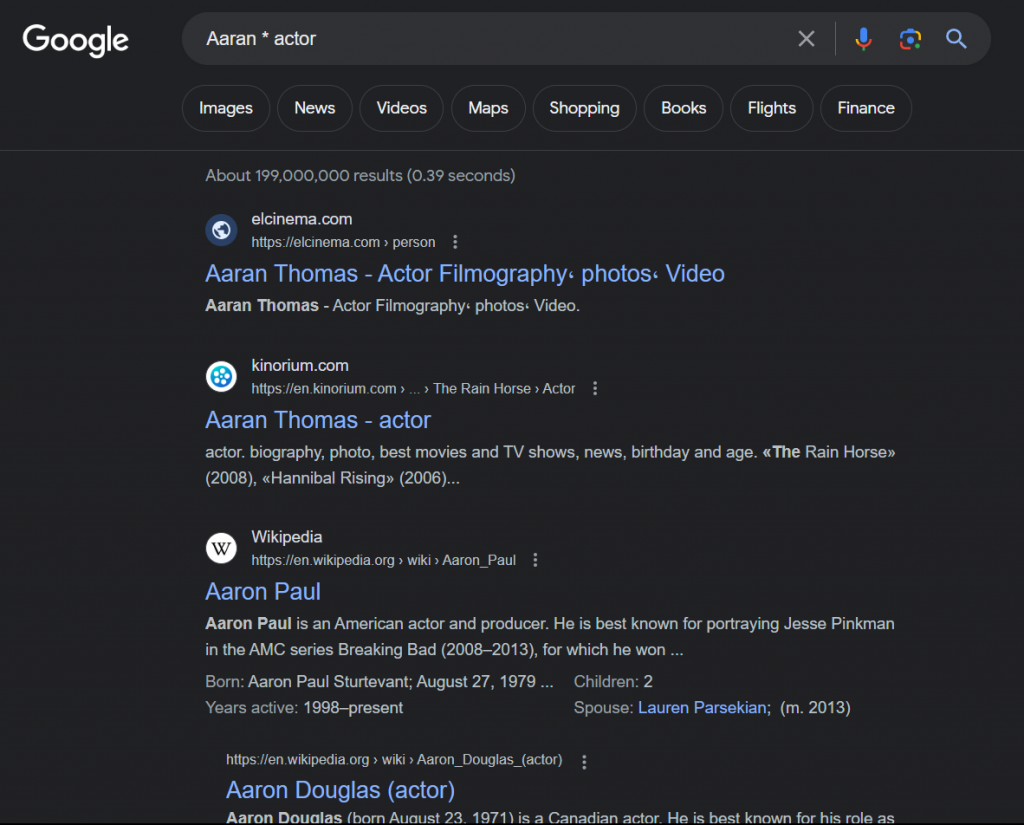
A WILDCARD acts as a stand-in for whatever word you’ve forgotten or words that are difficult to spell. It substitutes the WILDCARD with words that Google deems relevant to the phrase or word.
AROUND(x)
When we enter a number of word onto Google or an incomplete phrase, those words would sometimes appear on two different webpages completely, or are too far away from each other. It can be quite frustrating especially when your search result is littered with these:
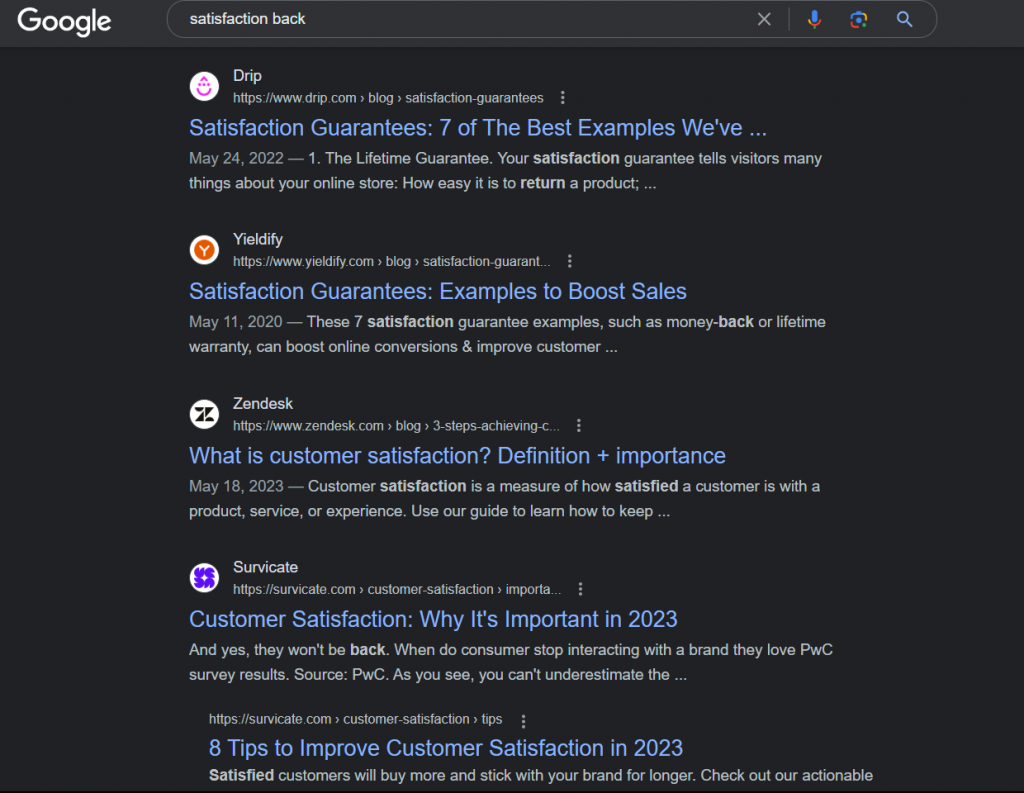
What about the AROUND(X) operator? Try replacing the ‘X’ with a small number.
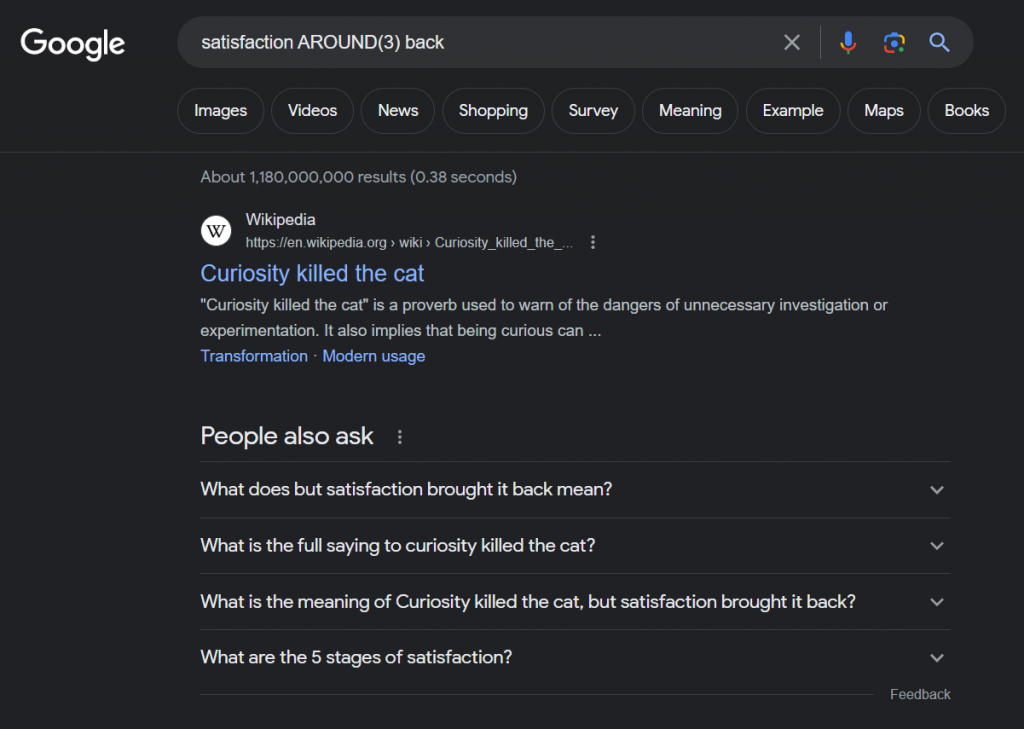
AROUND(X) operator tells Google to search up results that are within ‘X’ words of one another. In our case, the word back being three words away from satisfaction. The ‘X’ within the parenthesis is the maximum distance between words.
