Google Search operators are a combination of symbols and special commands that enhance and filter your internet search results. They enable you to use Google more precisely and efficiently by concentrating on specific keywords and eliminating others. This article will show you how to effectively use the SITE: and FILETYPE:
SITE:
When it comes to searching for services, it’s quite normal for business to fight over each other to catch your attention on the web. Most often than not, these websites pay to be placed on top of the search result or at least on the first page.
Or maybe they just have better SEO than others.
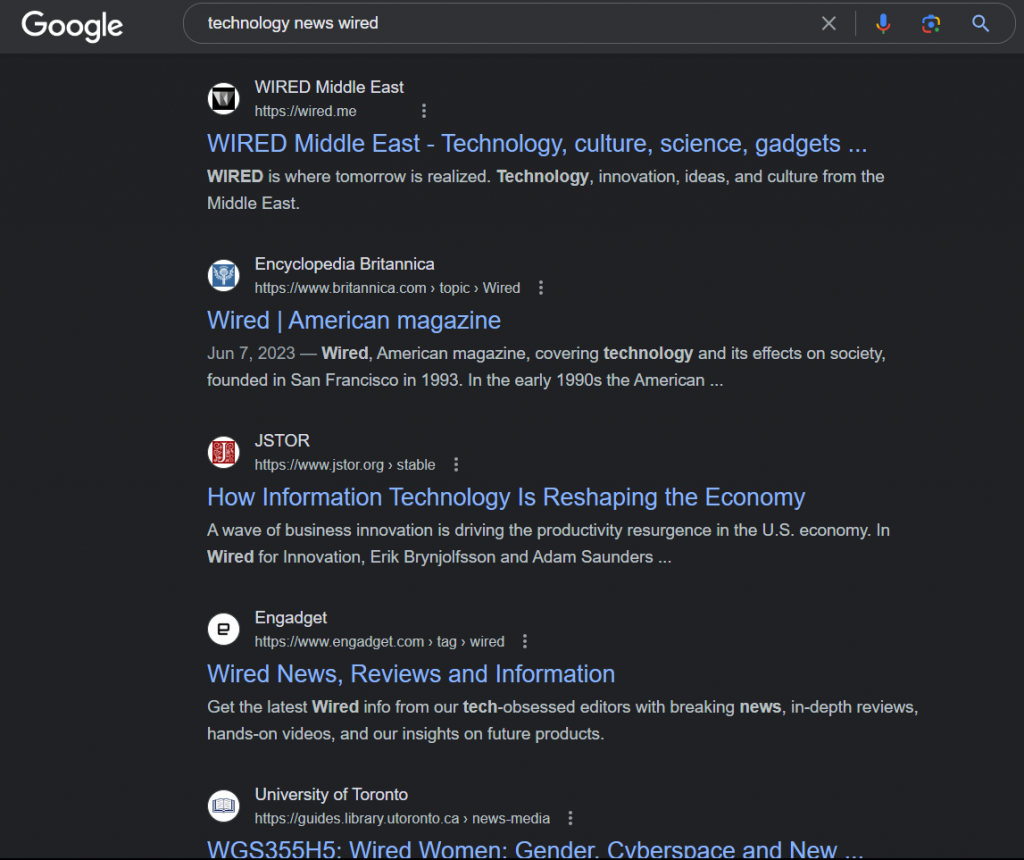
Sure you can put their names after the service/product/news, but some websites will still try to get in. Let’s add SITE: and then the website we want to see.
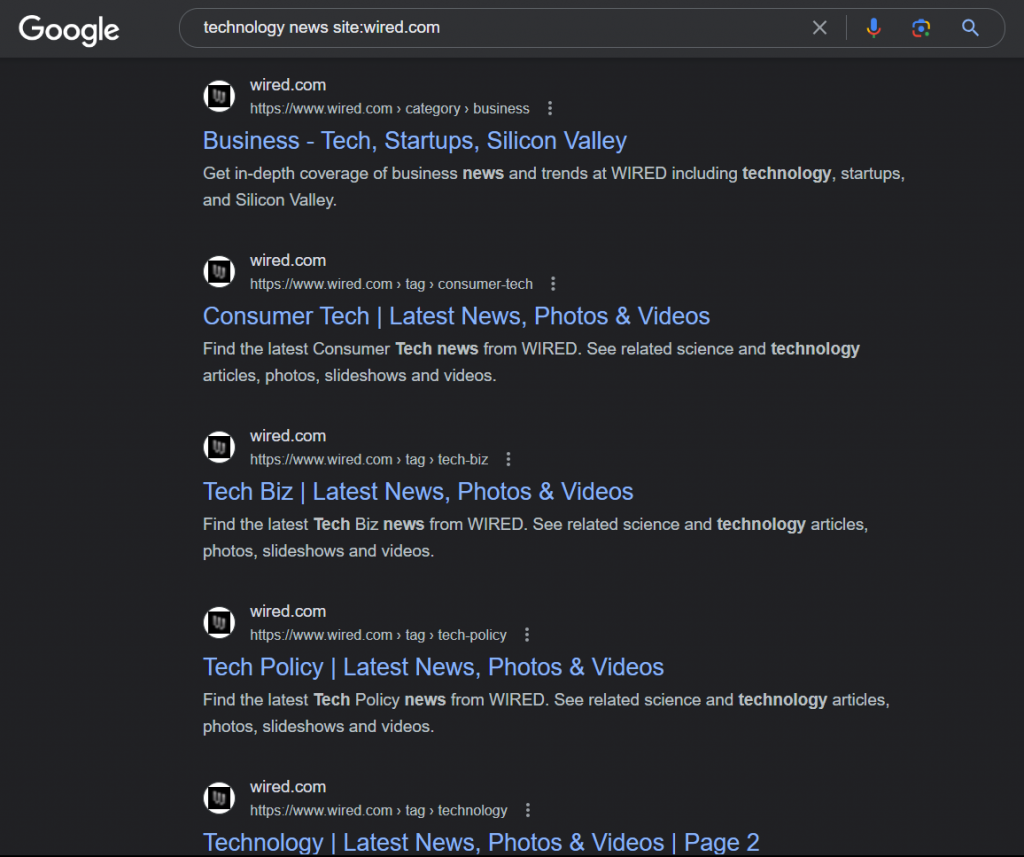
As you can see, using the SITE: operator return results from that particular domain, URL, or URL prefixed specified in the operator.
FILETYPE:
Picture this, you’re a student doing research and you’re looking for a document related to your study.
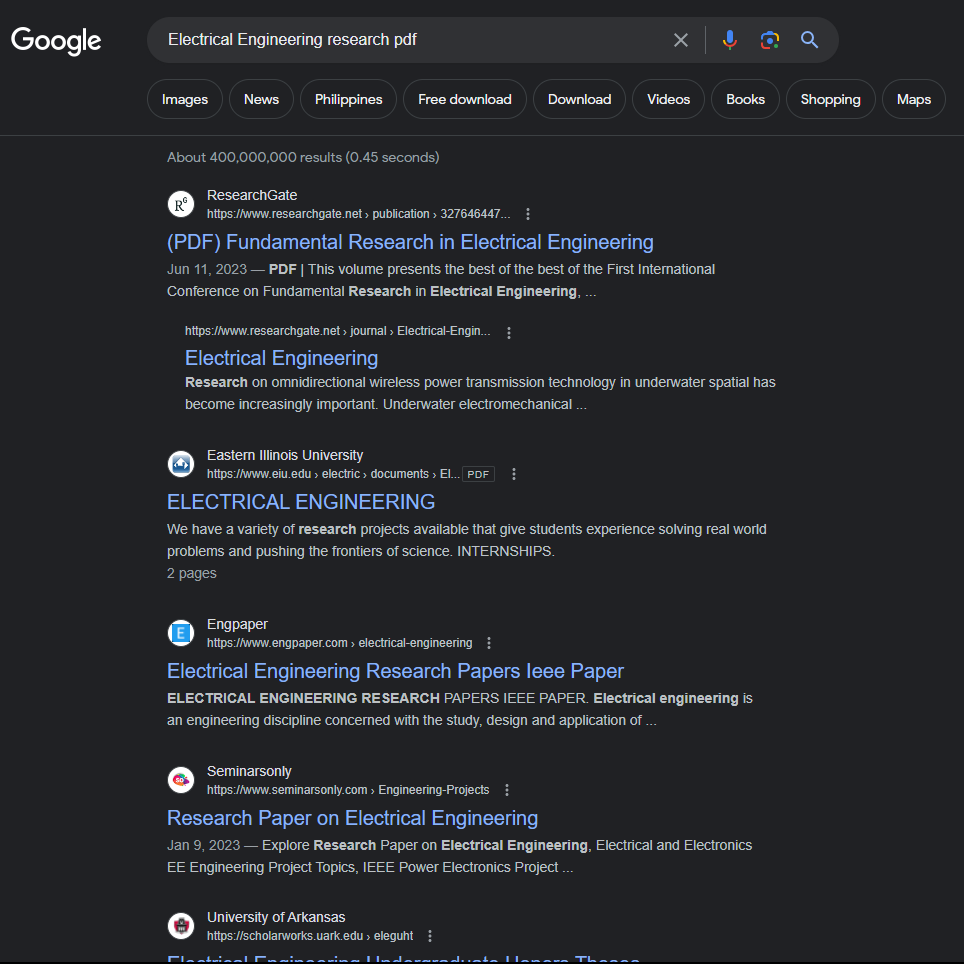
You saw some PDF, but aren’t sure about the others and you don’t really want to check each and every one of them.
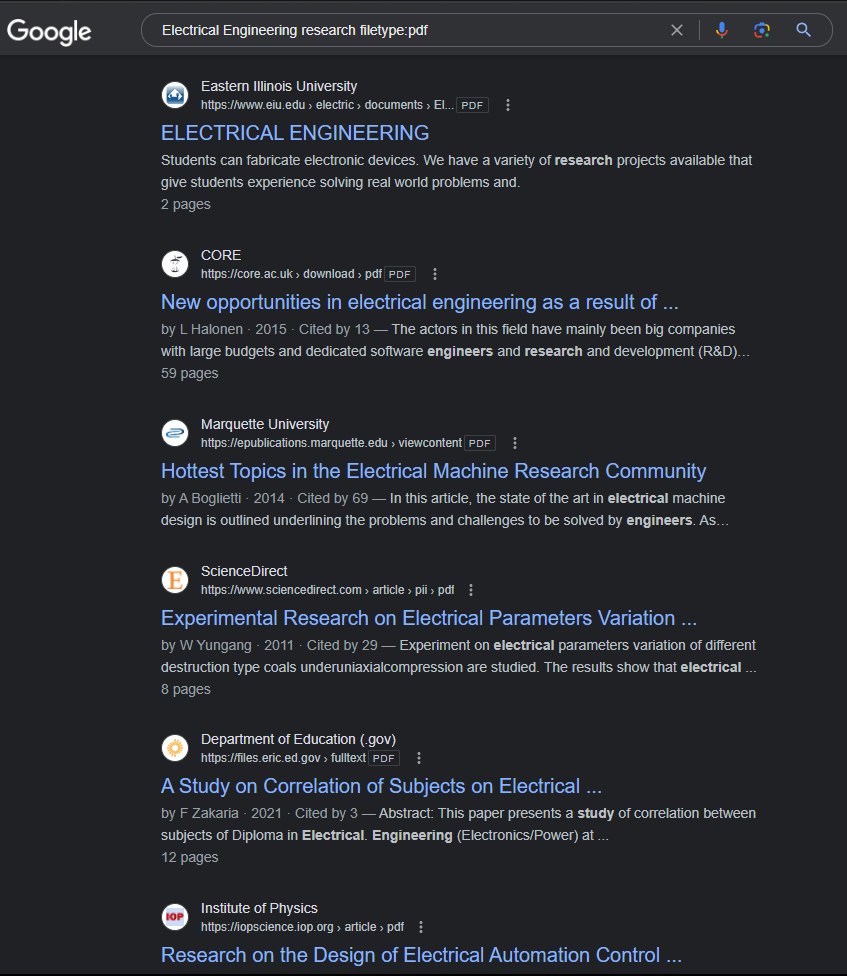
Now all of your results are simply just PDFs. FILETYPE: as stated by its name, allows you to search for particular types of files. Works for DOC, XLS, PPT, and TXT.
