Google Search operators are a combination of symbols and special commands that enhance and filter your internet search results. They enable you to use Google more precisely and efficiently by concentrating on specific keywords and eliminating others. This article will show you how to effectively use the INURL: and ALLINURL: operators.
INURL:
Maybe you’re one of those people who thinks reading is overrated or has a hard time tracking websites or even remembering them. Maybe you have a bad memory and couldn’t remember the title of the webpage you were browsing before.
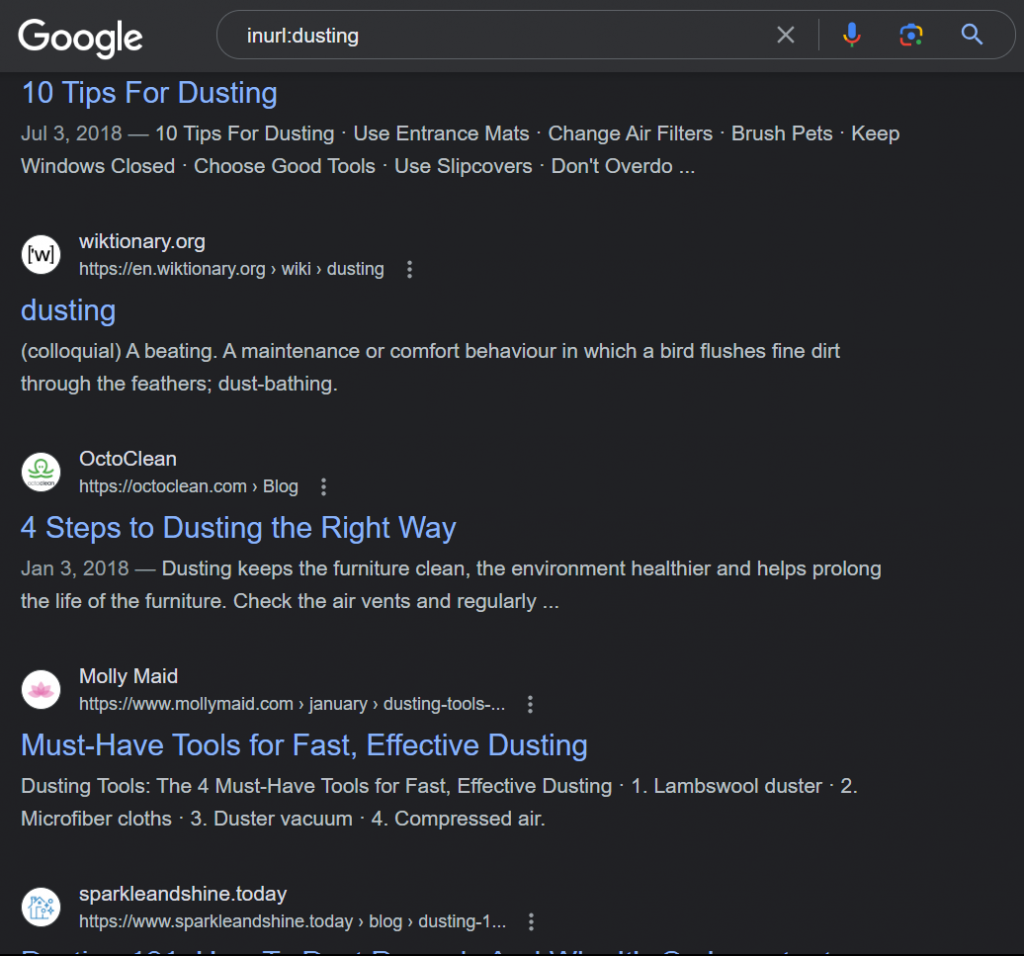
As stated by its name, INURL: operator makes sure whatever word you searched for appears on all pages and sub-pages in the URL. The INURL: can be combined with other search operators such as with SITE:, FILETYPE, as well as the DOUBLE QUOTATION MARKS for pin-point accuracy.
Of course, this only works for singular words.
ALLINURL:
Just like with the previous search operator ALLINTITLE: where multiple words can be used to bring up webpages containing said words, ALLINURL: acts the same except this one returns back pages and sub-pages of the URL.
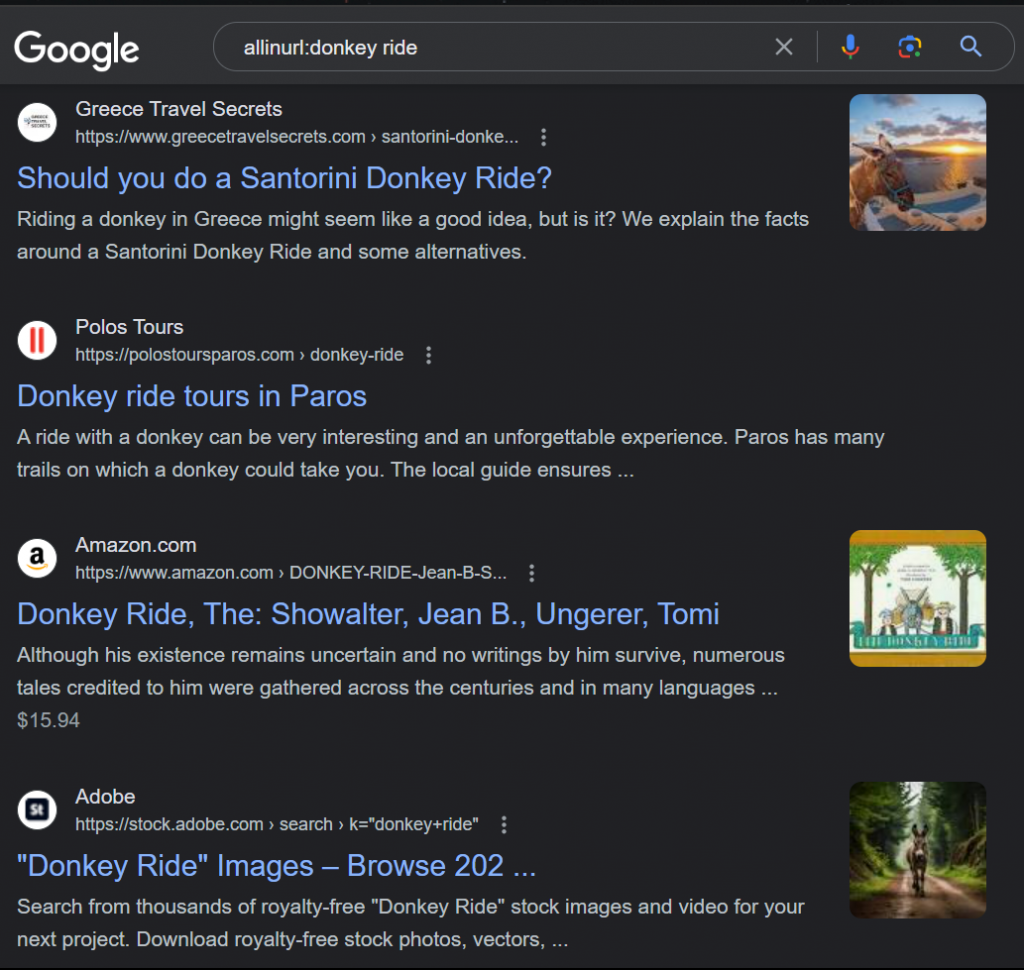
As long as it’s within the URL, it’ll show up as a result. It doesn’t necessarily appear in the exact order you wrote it in.
