Google Search operators are a combination of symbols and special commands that enhance and filter your internet search results. They enable you to use Google more precisely and efficiently by concentrating on specific keywords and eliminating others. This article will show you how to effectively use the AND and MINUS operators.
AND
Now let’s say you want to see pages that includes both of them. Sure you can get that with the OR operator, but using AND would deliver more accurate results.
For example:
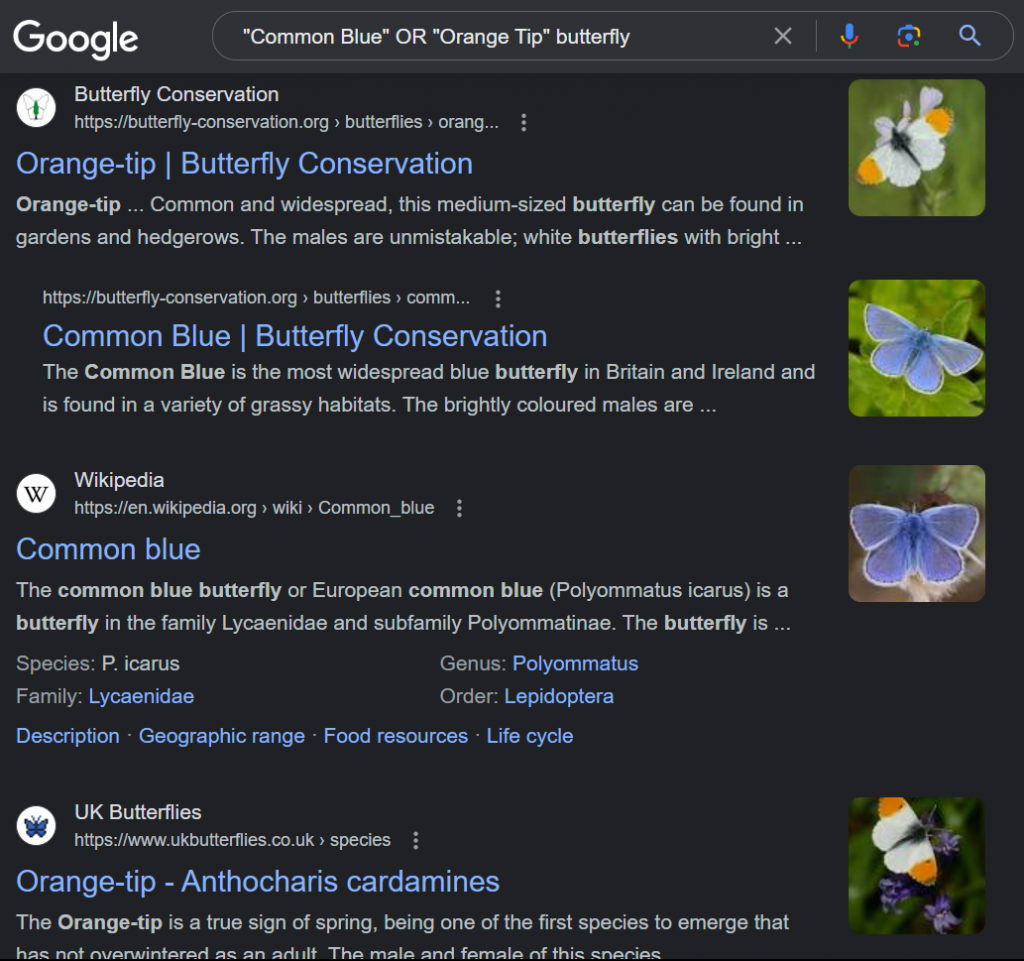
See how each butterfly got their own pages but not for both of them? Let’s try adding the AND operator.
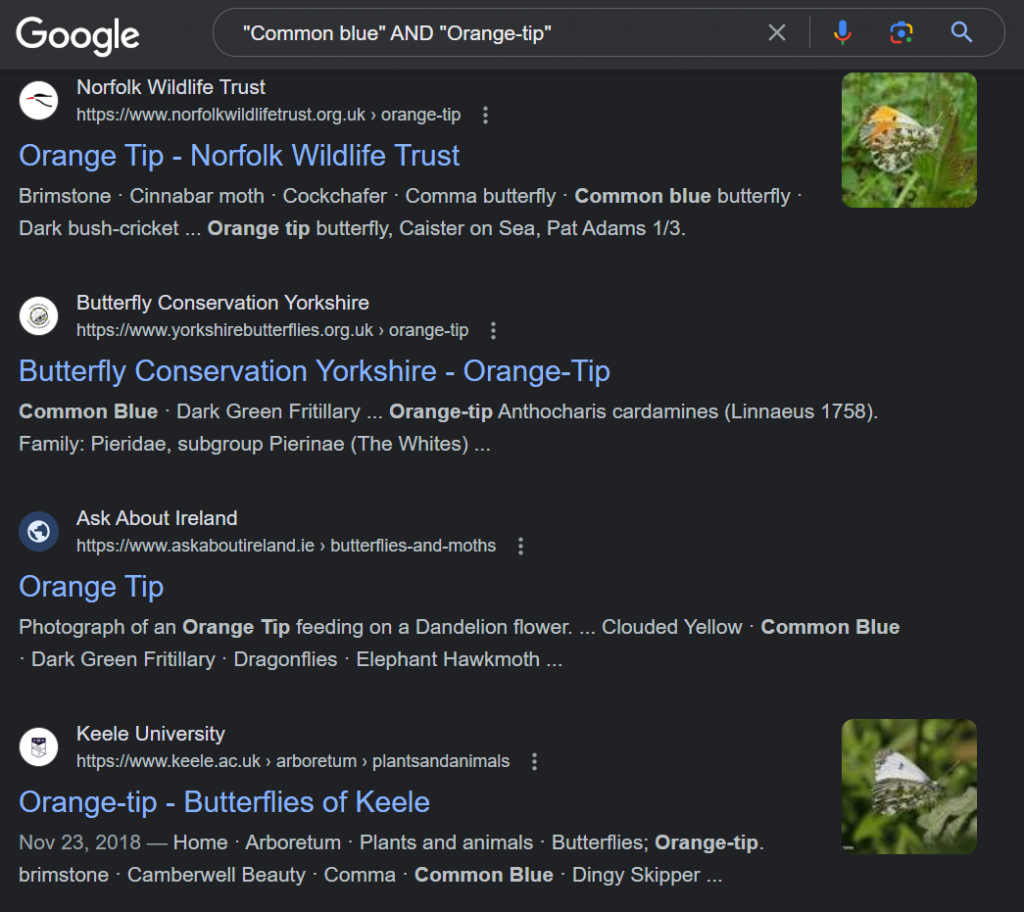
As we have discussed previously, using the OR operator allows you to receive results that have the specified words in them. It can be either one of the words, or both at the same time.
With the AND operator however, it can narrow it down even further as shown by both the Common Blue and Orange-tip appearing with bold fonts in the snippet.
MINUS
So we got all of these pages to include the words/phrases you want to see, but what if you want to exclude them?
Take this Venus search for example:
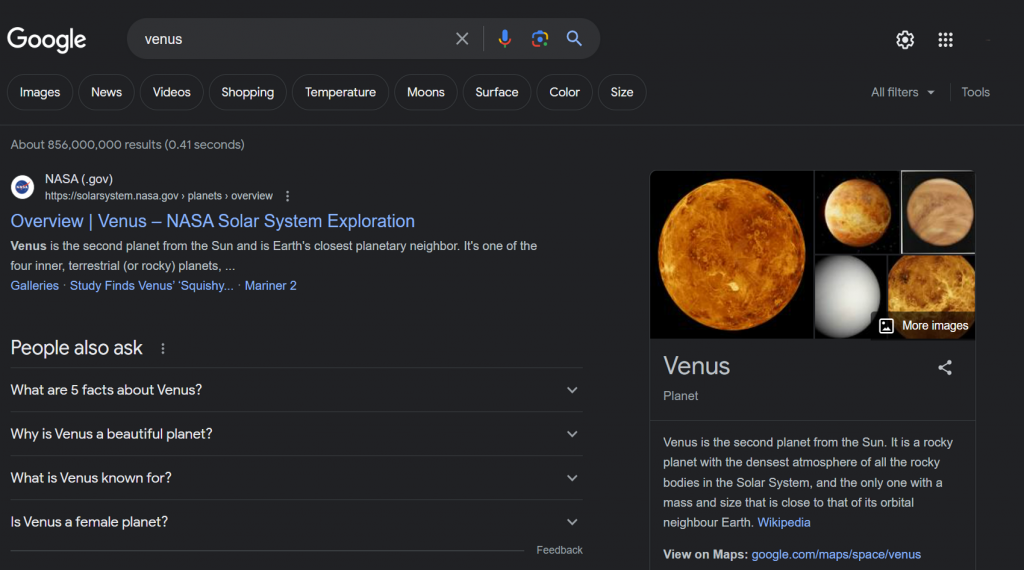
It’s quite obvious it’s going to show the planet Venus, so let’s add a new word accompanied by the MINUS operator.
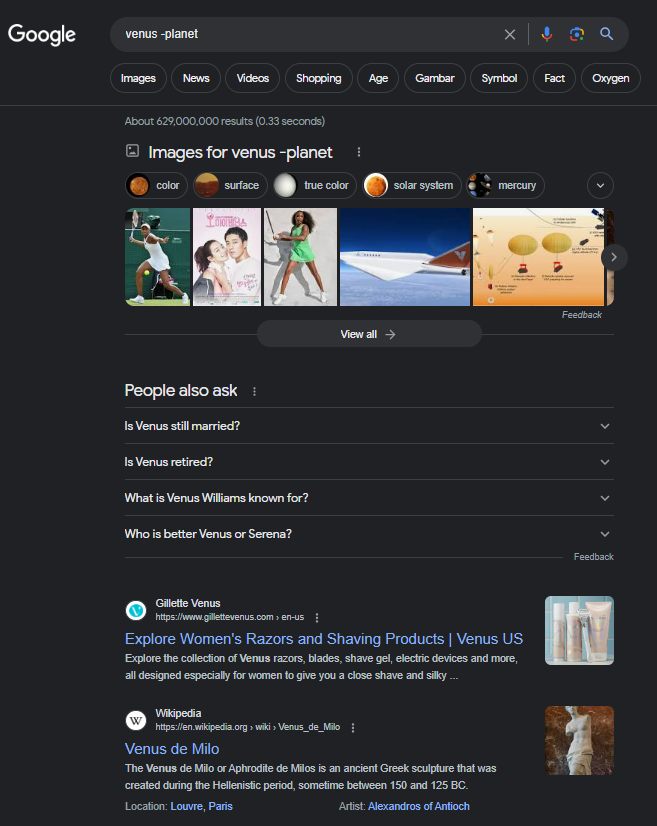
Adding the MINUS operator before the word planet filters it out from the results. This operator is especially useful if you’re looking up something and don’t want to be invaded by more popular searches.
