FlexClip is a web-based video creation and editing platform that allows users to create videos for various purposes, such as marketing, social media, education, and personal projects. It provides a user-friendly interface, a wide range of customizable templates, and a variety of editing tools to help users create high-quality videos in minutes, without the need for prior video editing experience.
FlexClip offers features like adding text, music, and images to videos, trimming and splitting clips, applying filters and transitions, and recording voiceovers. Users can also add logos and watermarks to their videos, adjust the aspect ratio, and export their videos in different formats and resolutions suitable for various platforms, including YouTube, Facebook, Instagram, and TikTok.
Here are the steps to use FlexClip:
Step 1: Sign up for an account: Go to the FlexClip website and click on the “Sign Up” button to create a new account. You can sign up using your email, Google account, or Facebook account.
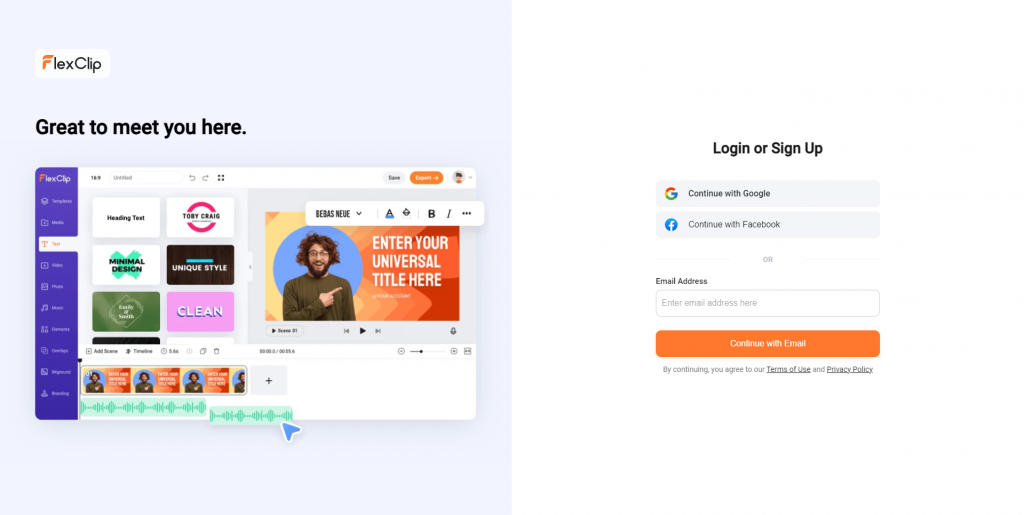
Step 2: Choose a template: After logging in, you will be taken to the FlexClip dashboard. Choose a template that fits your video’s purpose, such as marketing, social media, education, or personal use. You can also start with a blank canvas.
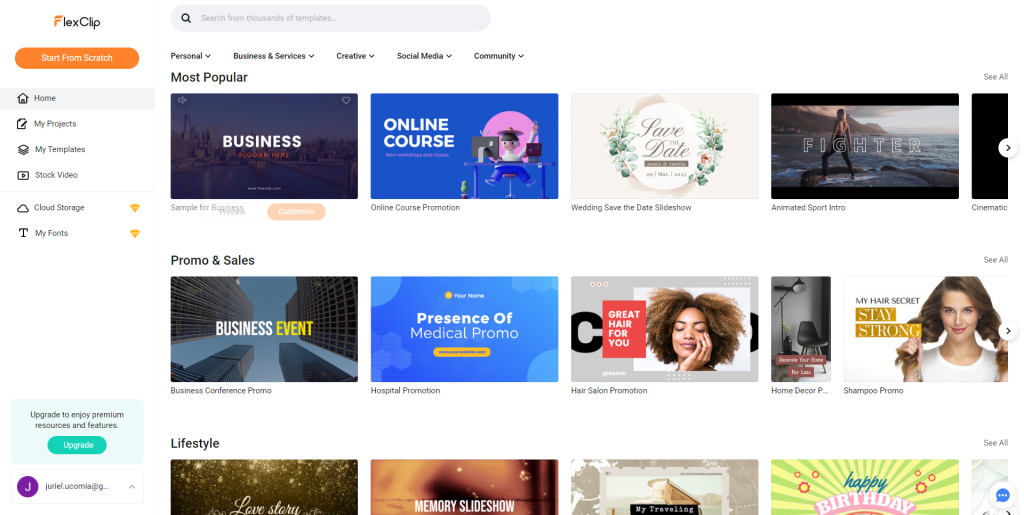
Step 3: Add media: Upload your own images, videos, and audio clips or choose from FlexClip’s media library. You can also record voiceovers and add them to your video.
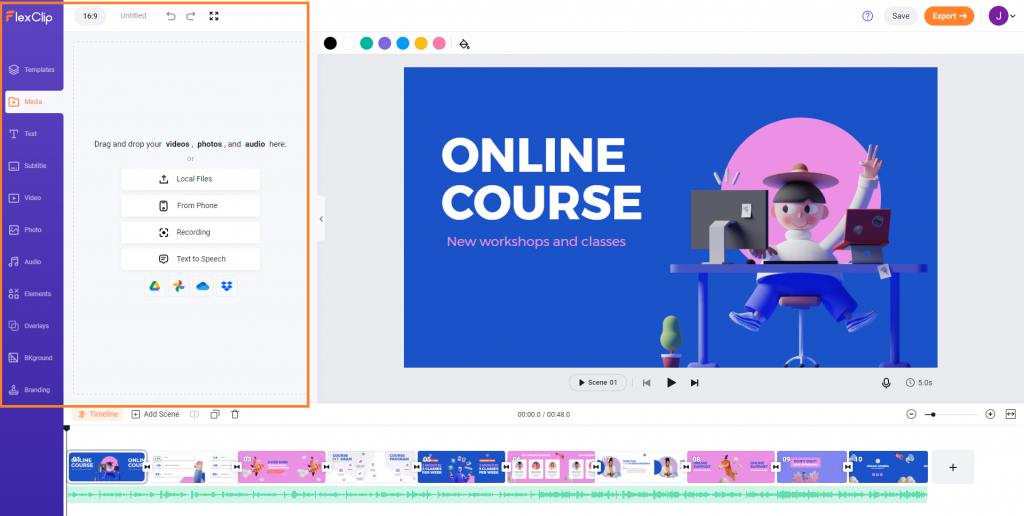
Step 4: Customize your video: Use FlexClip’s editing tools to trim and split clips, and add text, filters, music, and transitions to your video. You can also adjust the aspect ratio, change the font, color, and size of the text, and add logos and watermarks to your video.
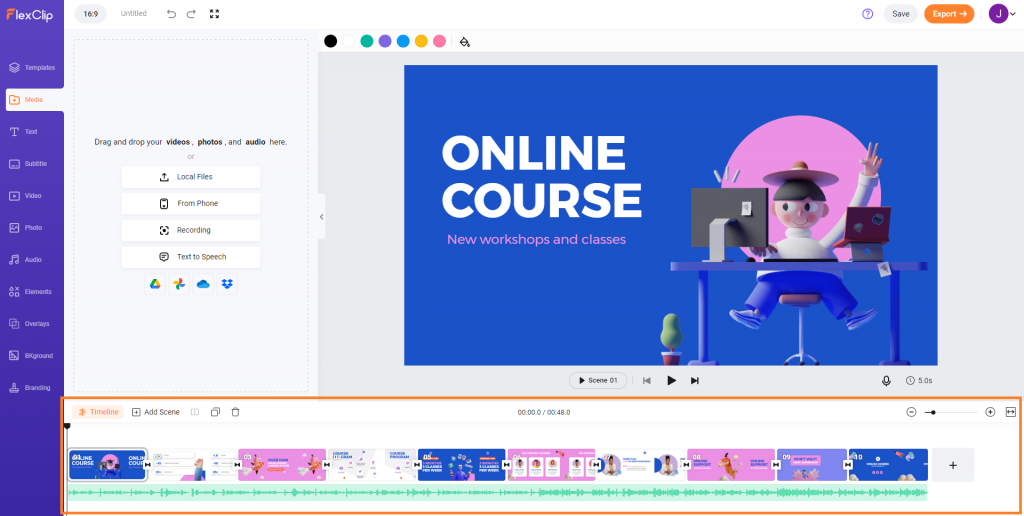
Step 5: Preview and export: Once you’ve finished editing your video, click on the “Preview” button to see how it looks. If you’re satisfied, click on the “Export” button, and choose the format and resolution you want. You can export your video in different formats suitable for various platforms, such as YouTube, Facebook, Instagram, and TikTok.
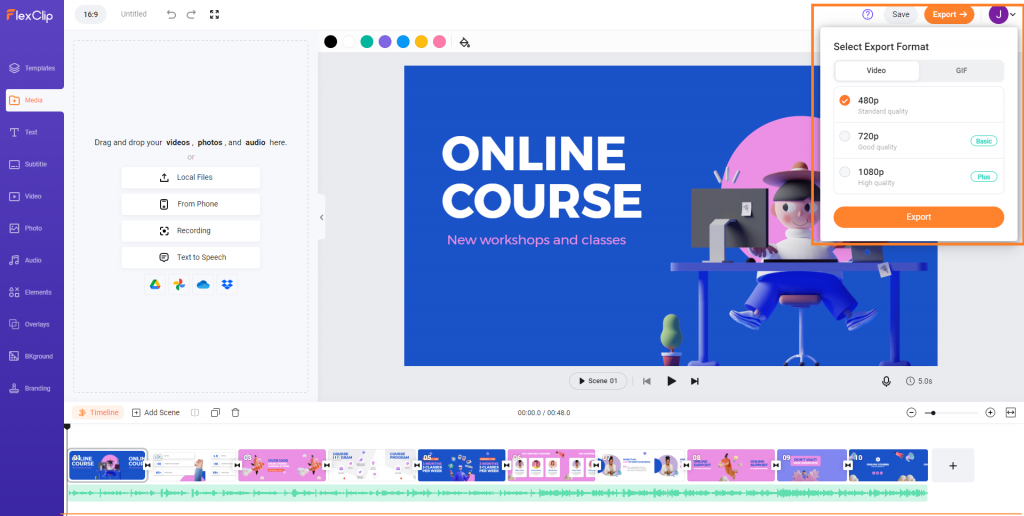
Step 6: Download or share: After exporting, you can download your video or share it directly to social media platforms or by sharing a link.
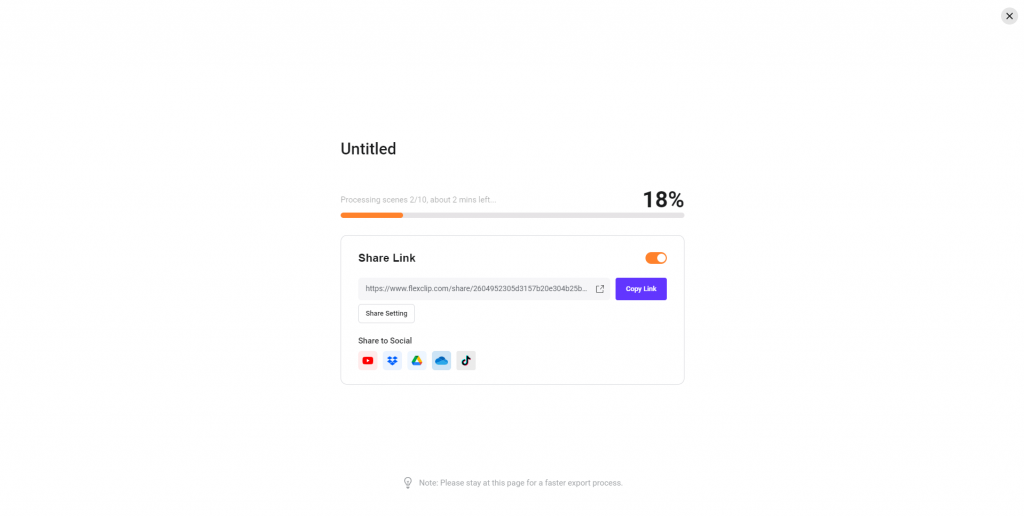
Conclusion
FlexClip is a web-based video creation and editing platform that offers a user-friendly interface and a range of customizable templates and editing tools. It allows users to create high-quality videos for various purposes without requiring prior video editing experience. With FlexClip, users can add text, music, images, and filters, trim and split clips, record voiceovers, adjust aspect ratios, and export videos in different formats suitable for various platforms. Whether you’re a small business, influencer, or content creator, FlexClip is a great tool for creating engaging video content quickly and easily. With its intuitive interface and flexible features, you can produce professional-looking videos in just a few simple steps.
