Did you lost your phone and unable to find it? Well with googles find my device feature it tells you the location of your phone whether if it is within your place or even within other locations. Find my device was released by google back in December 11, 2013 and it allows you to locate and trace your missing android products like the smartphones, smart watches, and tablets.
Requirement:
- 2 devices connected to 1 google account
- You don’t have to install anything from google play store or any app
Note: I’ll refer device 1 as the missing device (Phone) and device 2 as the locator (I used a laptop but it can also be an android phone)
Steps:
- Go to link or search “Find my device” in google
Device 2 (P.O.V.):
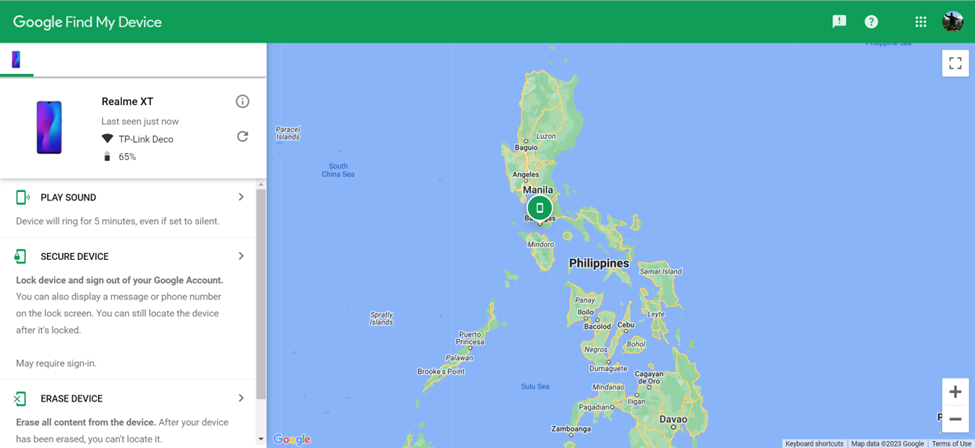
It will show where your missing phone is located, where is last seen, battery life and as well as refreshing it will provide if the phone is moving its locations
Then there are 3 other features:
- Play sound – Make sure your alarm sound is in max volume to identify the sound coming from your phone
- Secure Device – Allows your device to be locked and sign out of your google account
- Erase Device – Erase everything from your phone to ensure that no one can get any valuable and personal information from you
Conclusion:
I hope this tutorial helps as it can help you manage your personal securities and provide you information’s in order to help you locate your devices so if things go wrong regarding the same situation, you could easily locate your device. Thank you.
