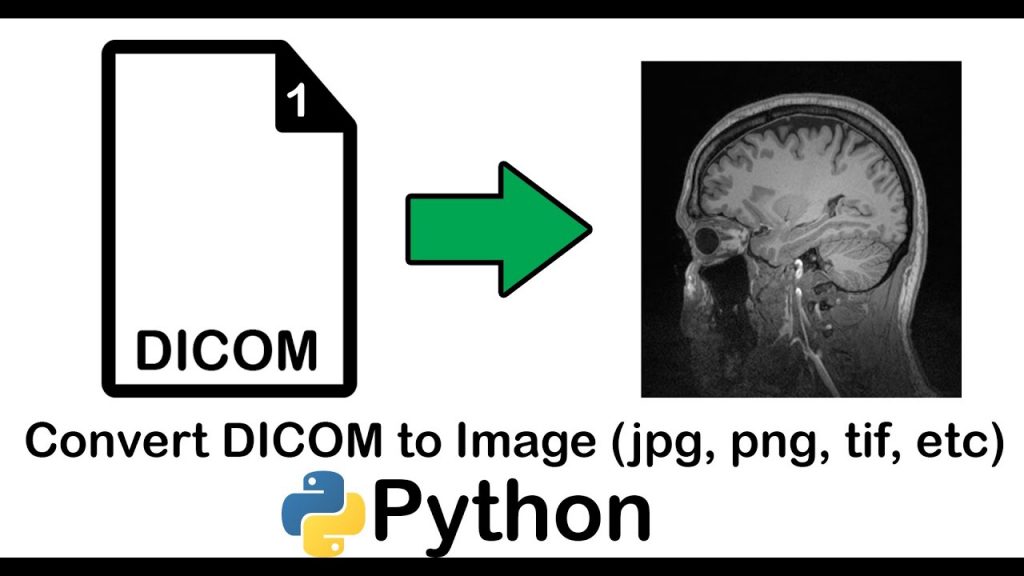
Intoduction:
The DICOM or we are called “Digital Imaging and Communications in Medicine” is a standard for handling, storing, printing, and transmitting information in medical imaging. Meanwhile, JPEG (Joint Photographic Experts Group) is a standard for compressing image files.
In the medical industry, DICOM files are frequently used to store and transmit medical images like X-rays and CT scans. To view on a website or for other non-medical uses, these files can be converted to JPEG format. However, because JPEG is a lossy compression standard, converting a DICOM file to it may cause data and information loss. Therefore, it’s crucial to exercise caution and make sure that no crucial medical information is lost when converting DICOM files to JPEG.
To achieve this conversion, we can also use libraries such as pydicom, which is a pure python package for working with DICOM files, to convert DICOM to PNG or JPG.
Example of using pydicom python library:
import pydicom
from PIL import Image
# read the DICOM file
ds = pydicom.dcmread("input.dcm")
# convert to RGB image
image = ds.pixel_array
# convert to PIL image
im = Image.fromarray(image)
# save as JPG or PNG
im.save("output.jpg")Reminder: Please note that converting DICOM to PNG/JPG may result in loss of information and quality, so it’s best to use these formats only for previewing or sharing purposes.
Conclusion:
In conclusion, DICOM is primarily used in the medical field, it contains both image and metadata, and it is designed to be read by specialized medical equipment and software, while JPEG is widely used for general-purpose images, it uses lossy compression, which may cause some loss in image quality, but it is more suitable for web and general-purpose image viewing.
Reference:
https://link.springer.com/chapter/10.1007/978-3-319-58466-9_6
