
Google Sheets is a powerful tool for organizing and analyzing data, and one of its most useful features is the ability to perform calculations on your data. One of the most common calculations you may need to perform in Google Sheets is subtraction. Whether you need to calculate the difference between two numbers or subtract one value from another, Google Sheets makes it easy to do so.
In this post, we will show you how to subtract in Google Sheets using two different methods – the “-” operator and the SUM function.
Method 1: Using the “-” Operator
The “-” operator is a simple and straightforward way to subtract in Google Sheets. Here’s how to do it:
- Open the Google Sheets spreadsheet where you want to subtract.
- Select the cell where you want the result to appear.
- Type the formula using the “-” operator. For example, if you want to subtract the value in cell A2 from the value in cell B2, you would type “=B2-A2” in the selected cell.
- Press Enter to apply the formula.
- The result will be displayed in the selected cell.
- You can copy the formula down to other cells to perform the same subtraction operation on other values.
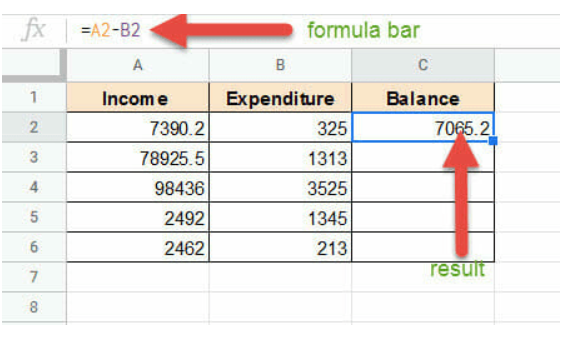
Method 2: Using the SUM Function
The SUM function is a more advanced way to subtract in Google Sheets. Here’s how to do it:
- Open the Google Sheets spreadsheet where you want to subtract.
- Select the cell where you want the result to appear.
- Type “=SUM(” in the selected cell.
- Select the cells you want to subtract from each other, separated by commas. For example, if you want to subtract the value in cell A2 from the value in cell B2, you would type “=SUM(B2,-A2)” in the selected cell.
- Press Enter to apply the formula.
- The result will be displayed in the selected cell.
- You can copy the formula down to other cells to perform the same subtraction operation on other values.
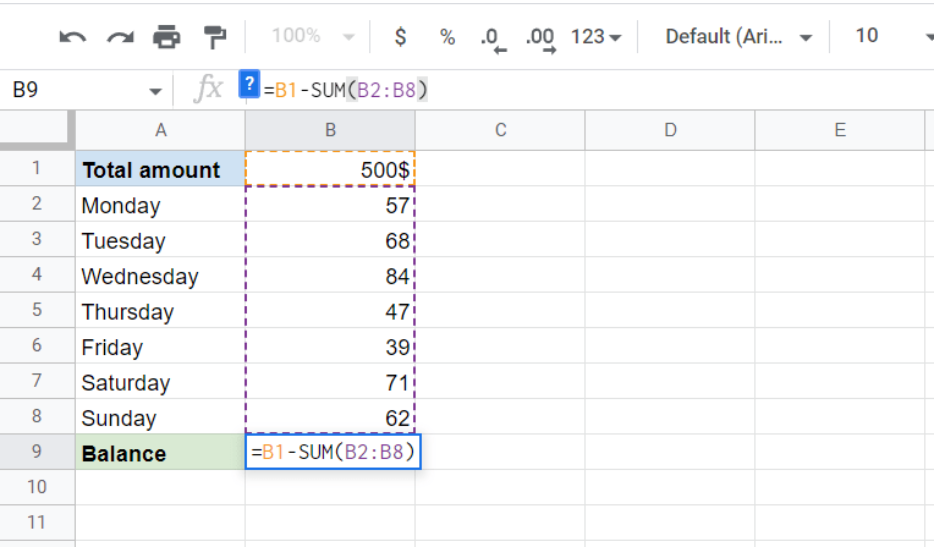
Conclusion
Subtracting in Google Sheets is a straightforward process that can be done using either the “-” operator or the SUM function. The “-” operator is a simple way to subtract two values, while the SUM function is a more advanced way to subtract multiple values. By following the steps outlined in this post, you can easily subtract in Google Sheets and perform calculations on your data with ease.
https://spreadsheetpoint.com/subtract-in-google-sheets/Links:
