Google Chrome has a built-in password manager. You can automatically generate complex passwords and save them to your Google account using Chrome’s password manager. However, if you do not want Chrome to remember passwords, the ‘Save Password’ popup can become annoying. In this article, I will show you how to disable Chrome’s password prompt.
Click the three-dots settings menu.

Choose Settings.
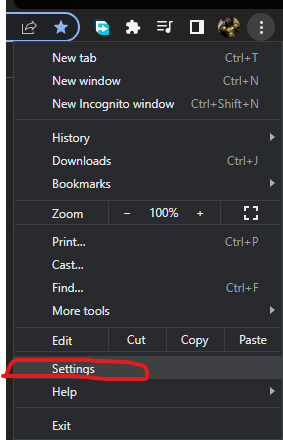
Select Autofill from the left panel and Select Password Manager.
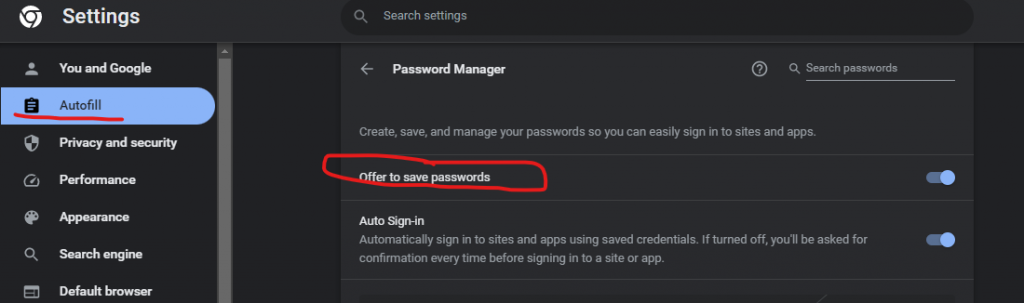
Turn off the Offer to save passwords toggle.
Conclusion
I hope you found this little tutorial useful. Find more Google Chrome tips and news here on Chrome Story and ask your questions in the comments form below.
References
