Why is Windows Troubleshooter Important
Instead of fix-it tools, Windows 10 uses troubleshooters to help you solve problems with your PC.
In this article I’ll show you how to run the Windows Update troubleshooter. First

Then search for the Troubleshoot and go to Additional troubleshooting.
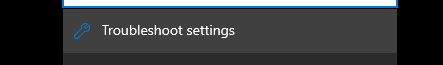
Go to the Windows Update and run Troubleshoot.
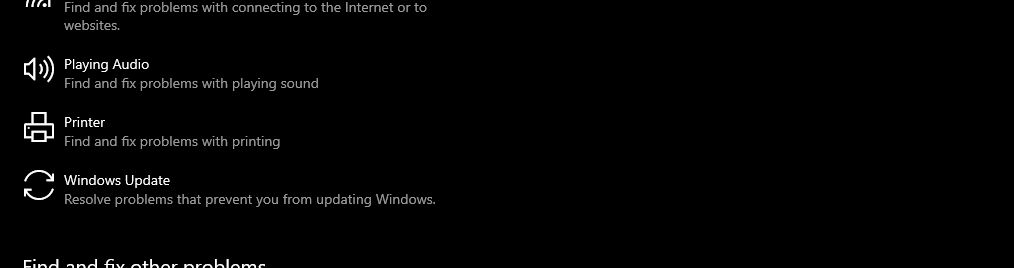
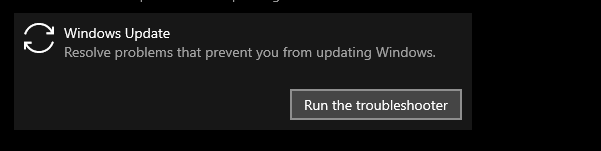
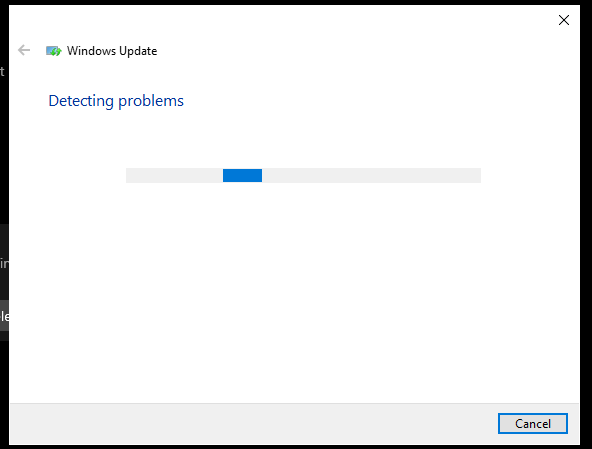
After that close the troubleshoot.
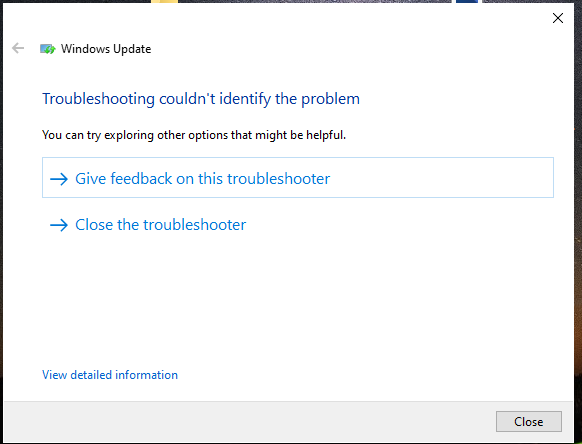
After the Update restart your computer and check if the problem is solved.
Thanks and have a nice day.
