Artisan is the name of the command-line interface included with Laravel. It provides a number of helpful commands for your use while developing your application. It is driven by the powerful Symfony Console component.
The following is the step on how to install Laravel Artisan Command:
Open the VSCode and click on the Extension icon.
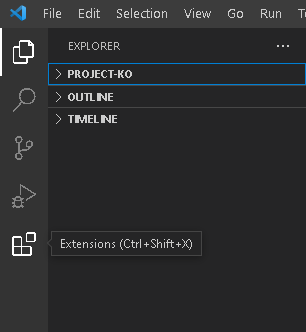
Search Laravel Artisan in the search field.
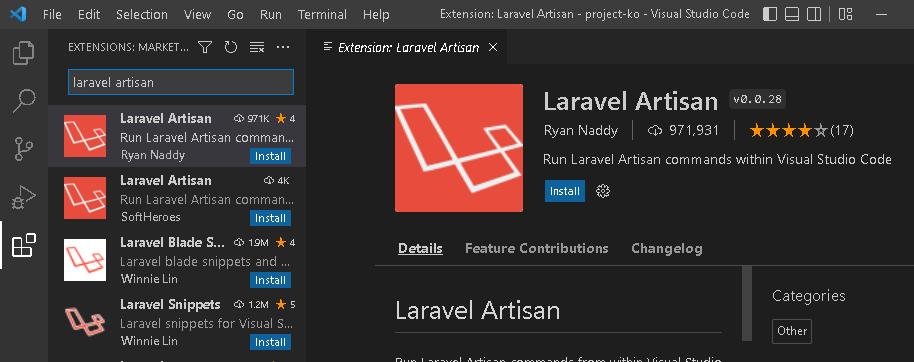
Choose the extension and click Install.
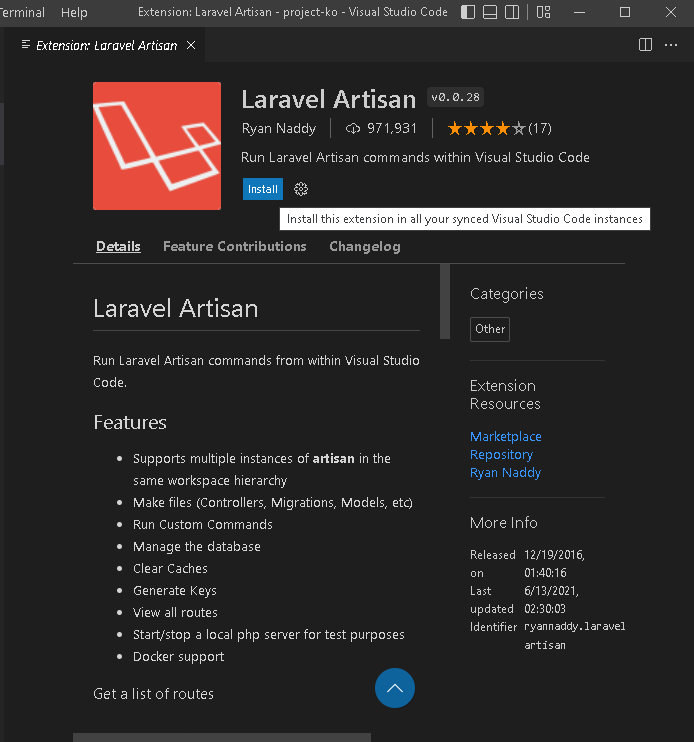
Once you install the Laravel Artisan extension all Artisan commands will be available inside the VSCode editor.
To run the Artisan commands, type ctrl + shift + p on Windows machines and cmd + shift + p on macOS.
It will prompt you to a search field where you should type artisan which will then populate all available Artisan commands.
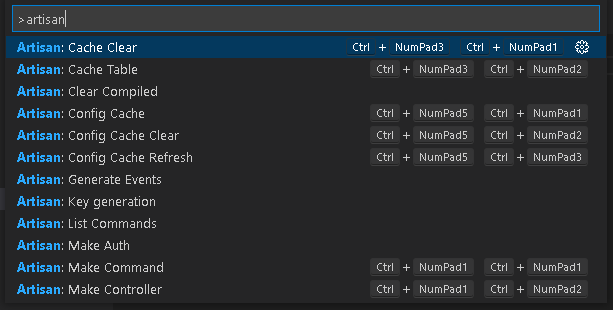
Select any of the commands you wish to run and it will give you the expected output.
I hope it help to your work.
