If you want to clone and get a copy of an existing Git repository and have a copy on your local machine. Following the steps below you can clone your repository and start collaborating and sharing your projects.
Open your Github and go to your repository.
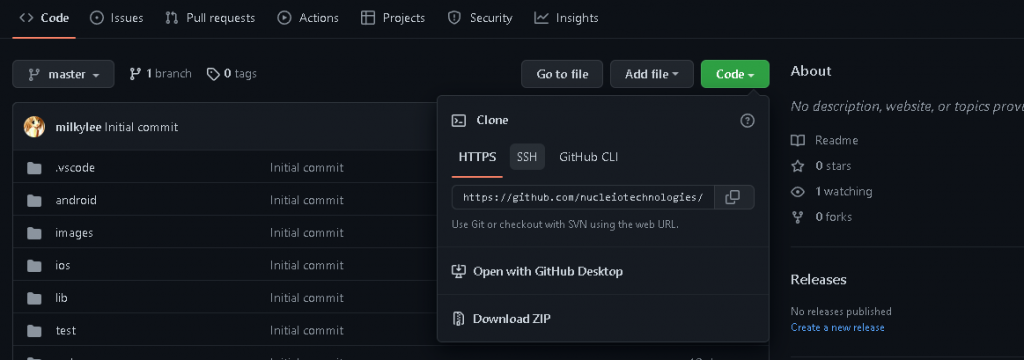
Open your Visual Code and click the Clone Git Repository.
Paste your Repository link on the top.
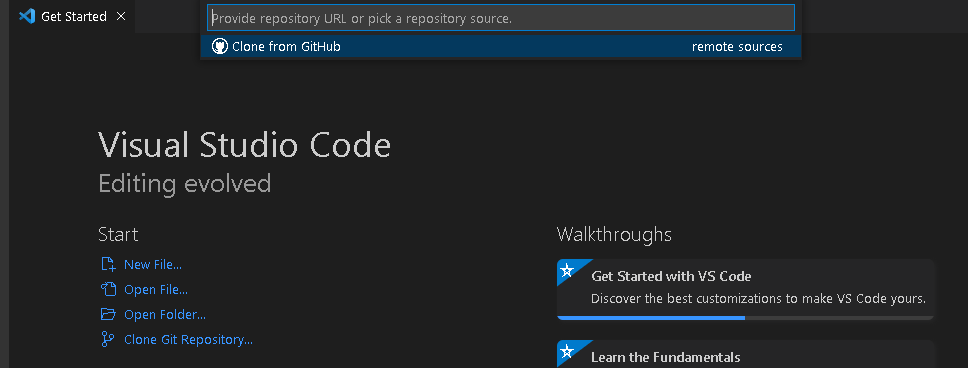
After that choose where you want to save your clone repository and done you can open and run your clone repository
