There are many problems anyone can encounter when working with phpmyadmin. One problem or issue might encounter is as shown on the image below and this article will teach how to resolve this.

To resolve this issue: Navigate to the Inspector > Application > Clear Storage > Clear Site
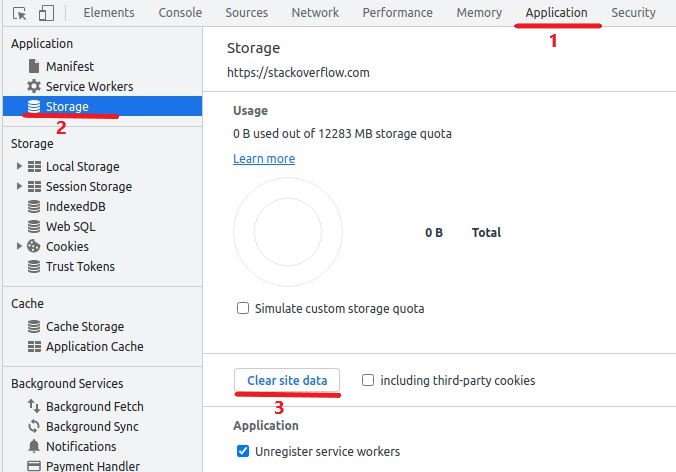
After doing such, refresh your phpmyadmin page and you can now login using your account.
