
Windows 10 comes with its own set of pre-installed applications called “bloatware”. These are sometimes annoying and irritating for users especially when the machine is on limited storage. These also drag machines with their unneeded processes and can seriously impact the performance, especially on low-end systems.
These are some of the Windows 10 bloatware apps:
- 3D Viewer (previously called Mixed Reality Viewer)
- Candy Crush
- Cooking Fever
- Disney Magic Kingdoms
- Groove Music
- Movies & TV
- Paint 3D
- Snip & Sketch
- Sticky Notes
- Voice Recorder
However, removing them might be tricky. Some of these apps don’t come with uninstallers. So, here are some ways to remove them completely:
Through regular uninstallation
Some Windows 10 bloatware is easy to remove through normal or conventional uninstallation. Just open the windows start menu, find the application that you want to remove, right-click and select Uninstall.
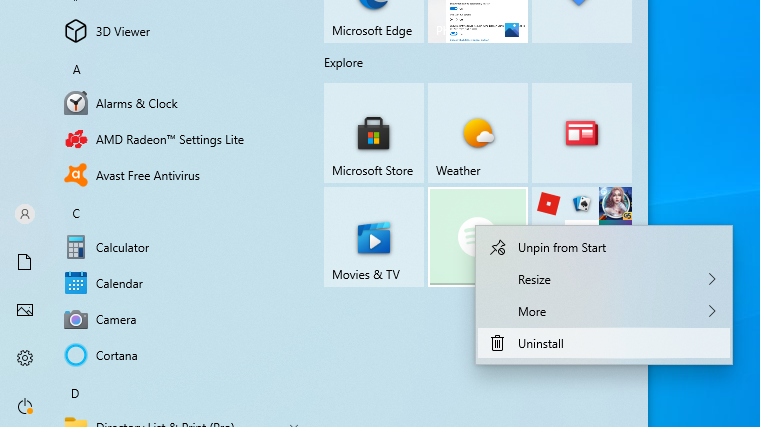
Through Windows PowerShell
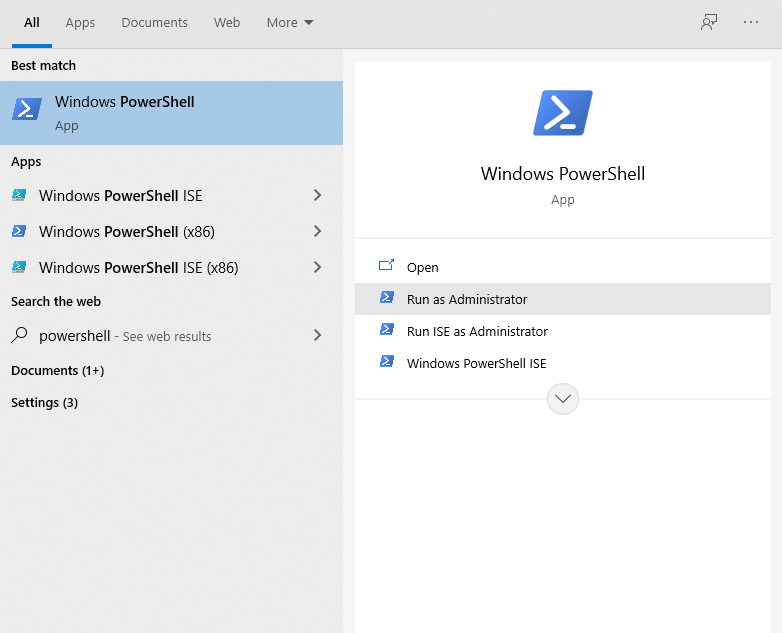
PowerShell is an important part of Windows system management. While some compare PowerShell to the Command Prompt, at their core they are different beasts.
PowerShell is a command and scripting language that gives you greater control over your Windows installation. In this instance, you can use a series of PowerShell commands to either hide or remove Windows 10 bloatware.
First, open the PowerShell command line. Type PowerShell into your Start menu search bar. The best match should be Windows PowerShell. Right-click and select Run as Administrator. This ensures you have control over the entire system.
Entering the following code into the PowerShell will hide each application you enter.
Get-AppxPackage -name "Microsoft.ZuneMusic" | Remove-AppxPackage
Get-AppxPackage -name "Microsoft.Music.Preview" | Remove-AppxPackage
Get-AppxPackage -name "Microsoft.XboxGameCallableUI" | Remove-AppxPackage
Get-AppxPackage -name "Microsoft.XboxIdentityProvider" | Remove-AppxPackage
Get-AppxPackage -name "Microsoft.BingTravel" | Remove-AppxPackage
Get-AppxPackage -name "Microsoft.BingHealthAndFitness" | Remove-AppxPackage
Get-AppxPackage -name "Microsoft.BingFoodAndDrink" | Remove-AppxPackage
Get-AppxPackage -name "Microsoft.People" | Remove-AppxPackage
Get-AppxPackage -name "Microsoft.BingFinance" | Remove-AppxPackage
Get-AppxPackage -name "Microsoft.3DBuilder" | Remove-AppxPackage
Get-AppxPackage -name "Microsoft.WindowsCalculator" | Remove-AppxPackage
Get-AppxPackage -name "Microsoft.BingNews" | Remove-AppxPackage
Get-AppxPackage -name "Microsoft.XboxApp" | Remove-AppxPackage
Get-AppxPackage -name "Microsoft.BingSports" | Remove-AppxPackage
Get-AppxPackage -name "Microsoft.WindowsCamera" | Remove-AppxPackage
Get-AppxPackage -name "Microsoft.Getstarted" | Remove-AppxPackage
Get-AppxPackage -name "Microsoft.Office.OneNote" | Remove-AppxPackage
Get-AppxPackage -name "Microsoft.WindowsMaps" | Remove-AppxPackage
Get-AppxPackage -name "Microsoft.MicrosoftSolitaireCollection" | Remove-AppxPackage
Get-AppxPackage -name "Microsoft.MicrosoftOfficeHub" | Remove-AppxPackage
Get-AppxPackage -name "Microsoft.BingWeather" | Remove-AppxPackage
Get-AppxPackage -name "Microsoft.BioEnrollment" | Remove-AppxPackage
Get-AppxPackage -name "Microsoft.WindowsStore" | Remove-AppxPackage
Get-AppxPackage -name "Microsoft.Windows.Photos" | Remove-AppxPackage
Get-AppxPackage -name "Microsoft.WindowsPhone" | Remove-AppxPackageHiding a pre-installed app has the advantage of obscuring it from your view without actually deleting it from your system. If at a later date you realize that you do require the app, you can bring it back.
Sources:
https://www.techadvisory.org/2021/06/easy-steps-to-remove-bloatware-from-your-windows-10-computer/
https://www.makeuseof.com/tag/easily-remove-bloatware-windows-10/
https://www.zdnet.com/article/how-to-get-rid-of-bloatware-and-clean-your-windows-10-start-menu-without-questionable-cleanup-tools/
https://helpdeskgeek.com/how-to/4-easy-ways-to-remove-bloatware-from-windows-10-11/
