Fuzzy logic is a method of reasoning that resembles human reason. This approach is similar to how humans perform decision-making. It involves all intermediate possibilities between two or more variables. The conventional logic block that a computer understands takes precise input and produces an actual output. In this blog, we discuss how fuzzy logic works using MATLAB software and how to perform Sugeno (a type of Fuzzy Logic) which affects our imprecise data and inclusions.
Procedures:
- Install MATLAB R2021a and Simulink on your laptop.
- Command “fuzzy” to open the Simulink MATLAB.
- Set up the components of the inference engine according to the concept graph instructions.
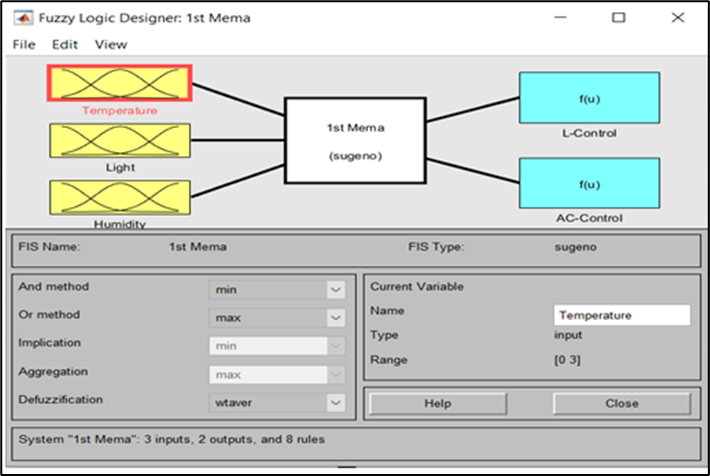
4. Set each variable of input and output in fuzzification to show Membership Function.
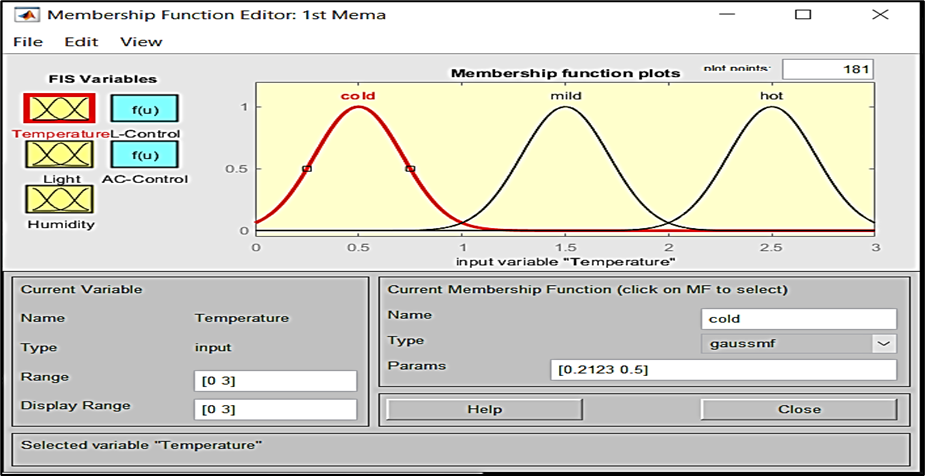
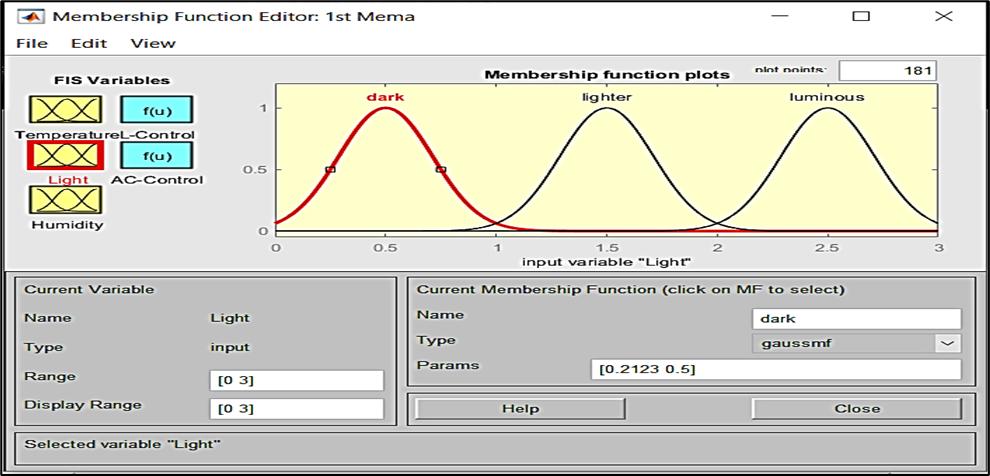
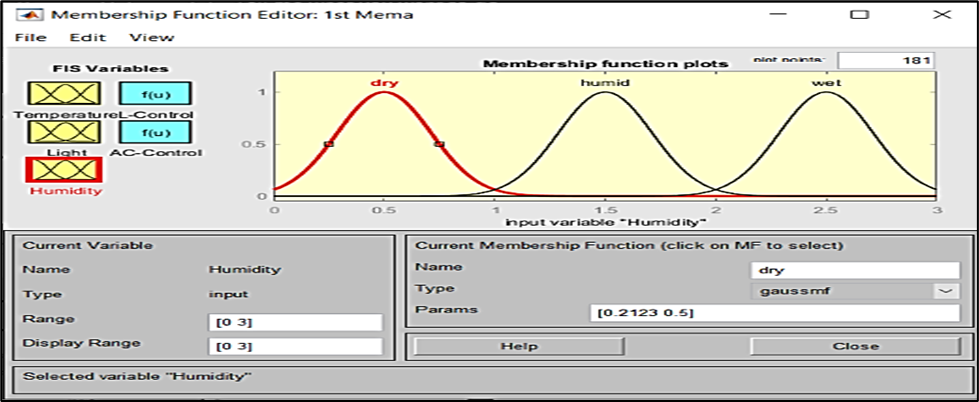
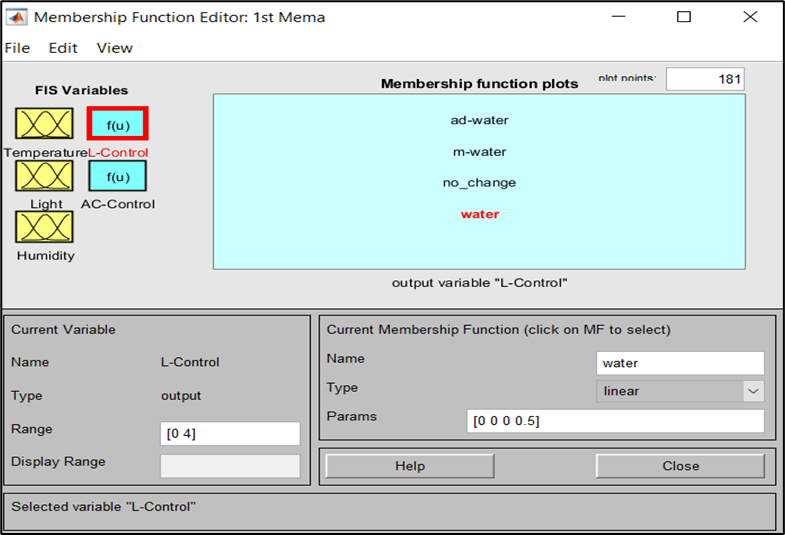
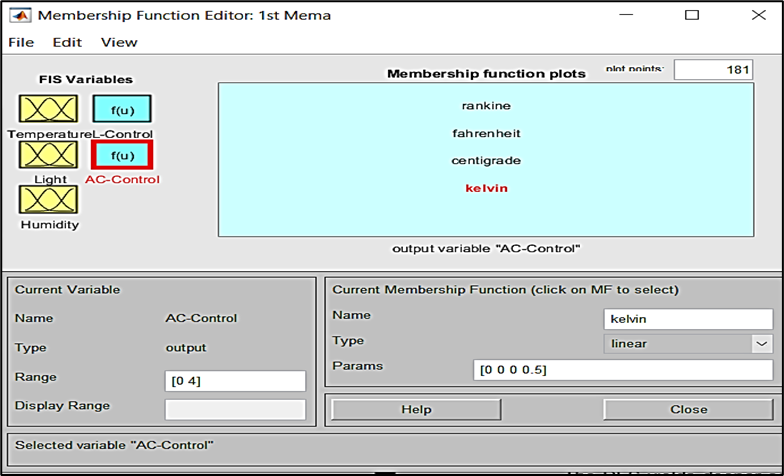
5. Create a rule specification to get the surface of this output.
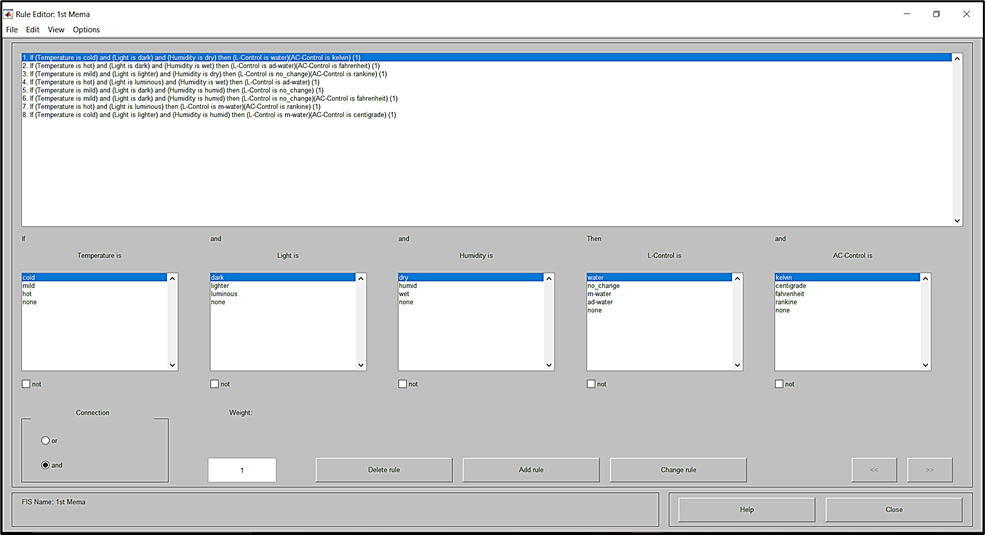
6. Check the defuzzification dialog box to make check about rules viewers. You can adjust it to change the surface view of the output.
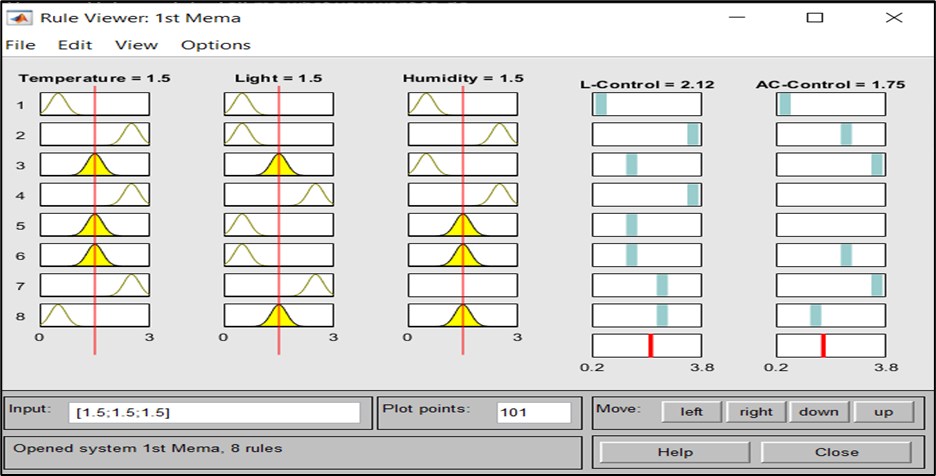
7. Finally, show the outputs L-Control and AC Control by using Surface View.
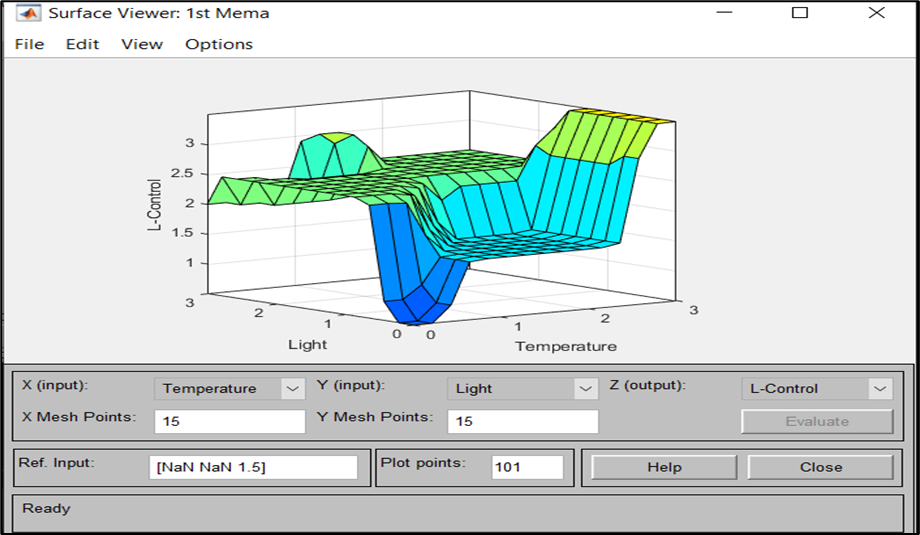
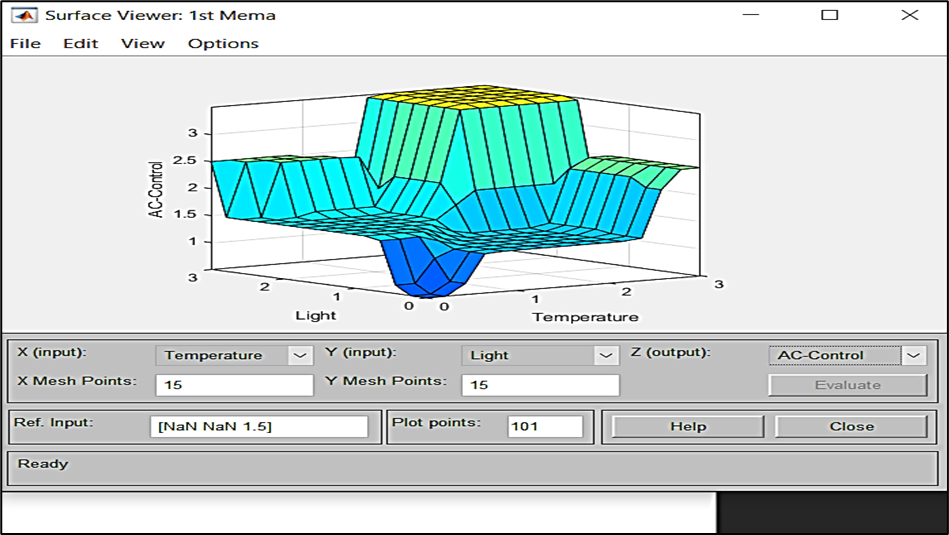
Conclusion
Fuzzy logic is understandable and has been widely used for commercial and practical purposes. It helps to deal with certain things, especially in engineering. Mostly robust as no precise inputs are required and can be easily modified to improve or alter system performance.
