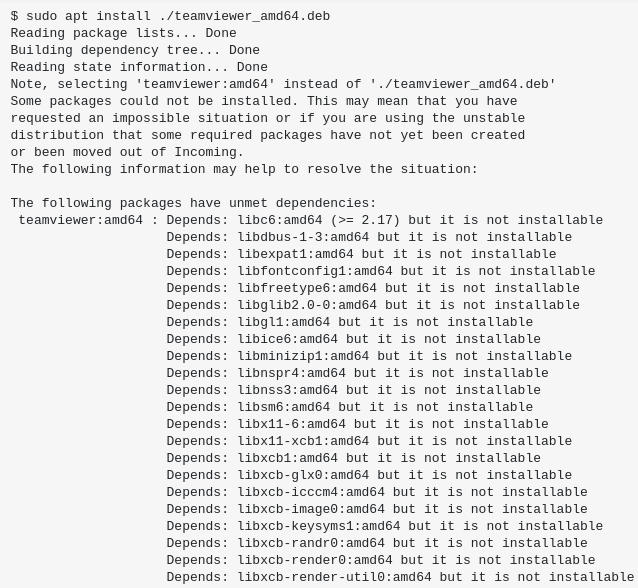
TeamViewer is an excellent resource for remote controlling another computer. It is remote access that supports solutions and works on desktop and mobile platforms. TeamViewer allows you to connect to computers or mobile devices anywhere in the world and utilize them as if you were physically present.
Installing the Teamviewer in Ubuntu on Raspberry pi is a bit different because it uses ARM64. You cannot download Teamviewer on snap because it is not yet available in this kind of architecture. You need to use TeamViewer host for this architecture:
Installation
Use wget for downloading the Teamviewer host for arm64 architecture.
wget -c https://download.teamviewer.com/download/linux/teamviewer-host_arm64.deb
After the .deb file is downloaded, type this command to install the Teamviewer host.
sudo apt-get install ./teamviewer-host_arm64.deb
You will just need to add your Teamviewer account and it is ready to use. Keep in mind that it is only for hosting a connection to give another Teamviewer account to access your Ubuntu on RPI.
Reference
https://www.teamviewer.com/en/solutions/remote-desktop/raspberry-pi/
