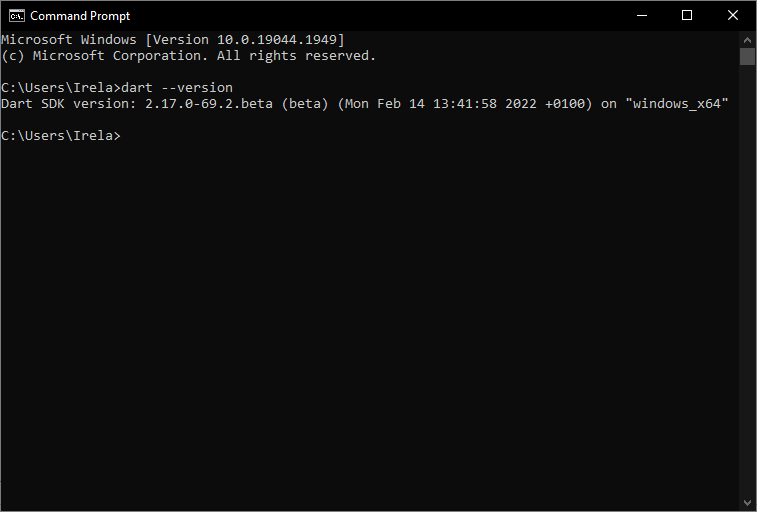What is Dart?
On any platform, Dart is a client-optimized language for creating quick apps. With a configurable execution runtime platform for app platforms, it aims to provide the most productive programming language for cross-platform development.
The Dart programming language utilizes static type checking to guarantee that a variable’s value always corresponds to the static type of the variable. The Dart typing system is highly adaptable, allowing the usage of a dynamic type together with runtime checks, which might be helpful for code that has to be very dynamic or during experimentation.
System requirements
The Dart SDK is supported on Windows:
- Supported versions: Windows 10 and 11.
- Supported architectures: x64, IA32, ARM64.
Support for ARM64 is experimental, and is available only in the beta and dev channels.
Installing Dart sDK as Zip File
- Go to the Dart website
https://dart.dev/get-dart/archive. - Choose the Dart channel build or version that you would like to download
- Click the
Dart SDKand extract the Dart channel build and version.
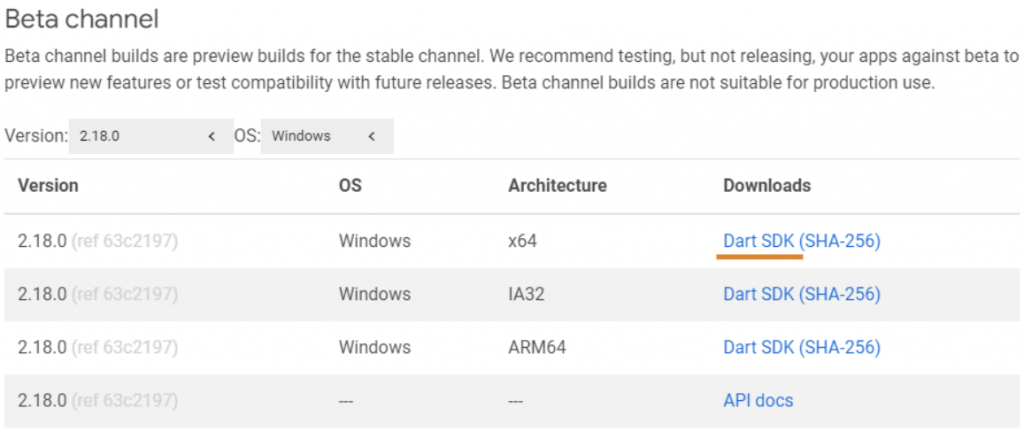
- On your Local Disk
(C:\)create a new folder and paste the extracted dart folder.
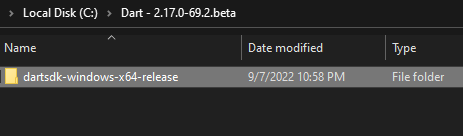
- Go to
[your newly created folder] > [extracted dart folder] > dartsdk-windows-x64-release > dart-sdk > bin, then copy the file path.
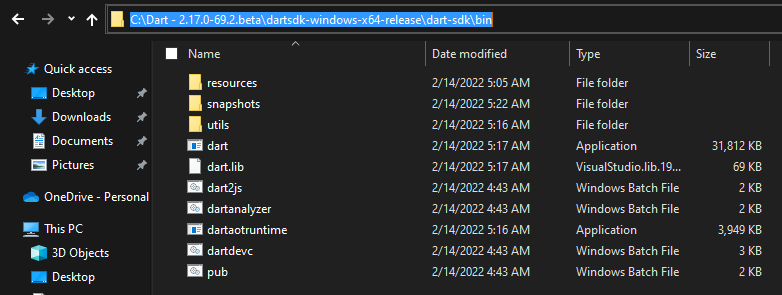
- Open the System properties by typing
Edit the system environment variablesin the search toolbar.
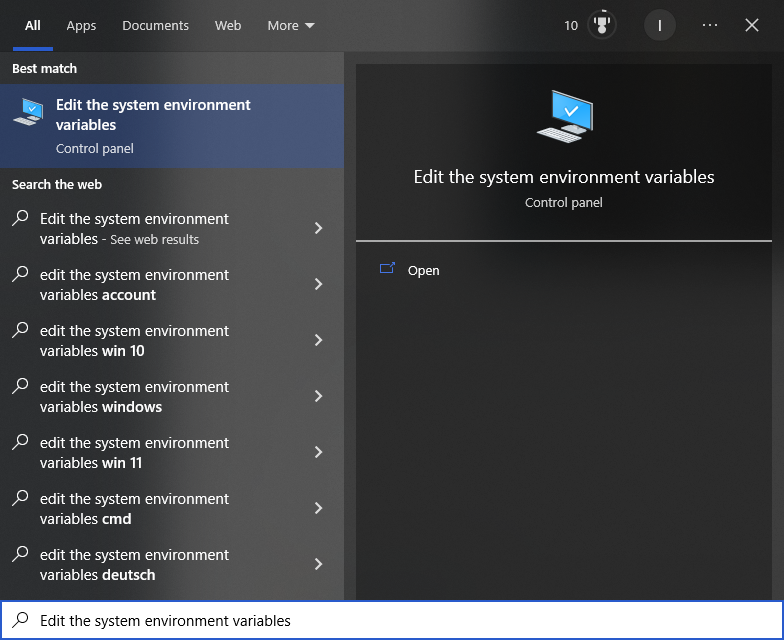
- On the
System Propertieswindow, click theEnvironment Variables.
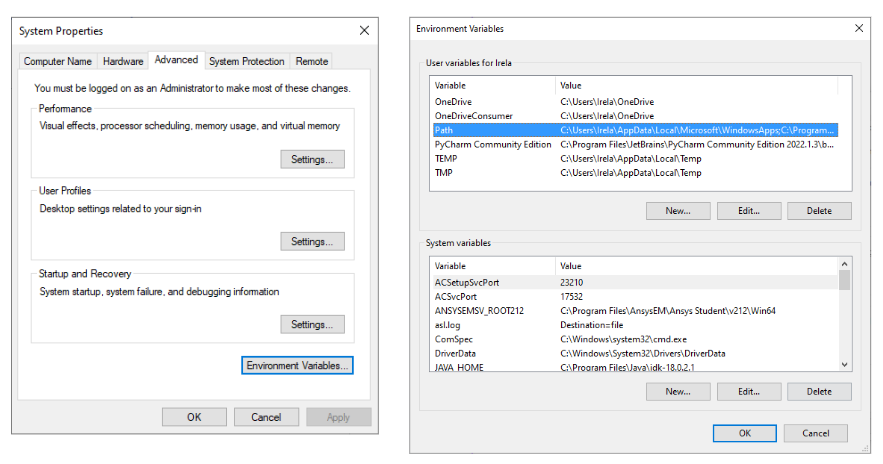
- Go to
Path, clickNewand paste the file path then clickOK.
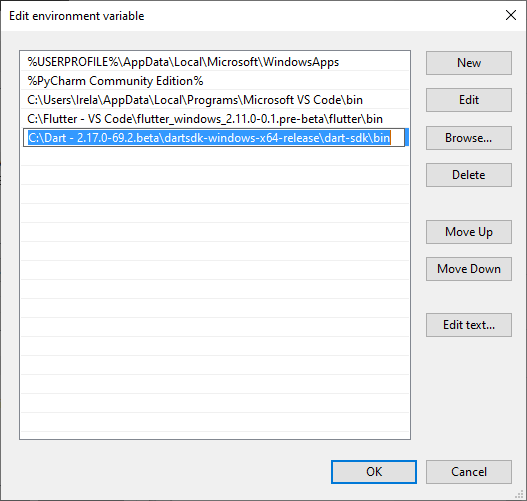
- Close the window and you are done. You have successfully installed Dart!
- To verify that you have successfully installed Dart. Type
cmdin the search bar and in the Command prompt window typedart --version.