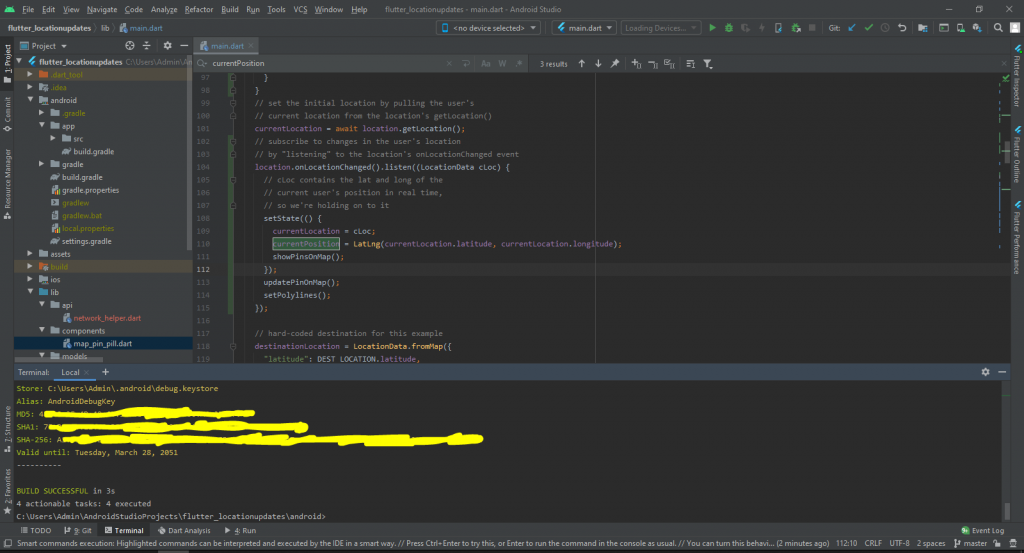Step 1: Go to your Project and access Terminal inside the Android Studio. You can access it by clicking the Terminal below the Android Studio.
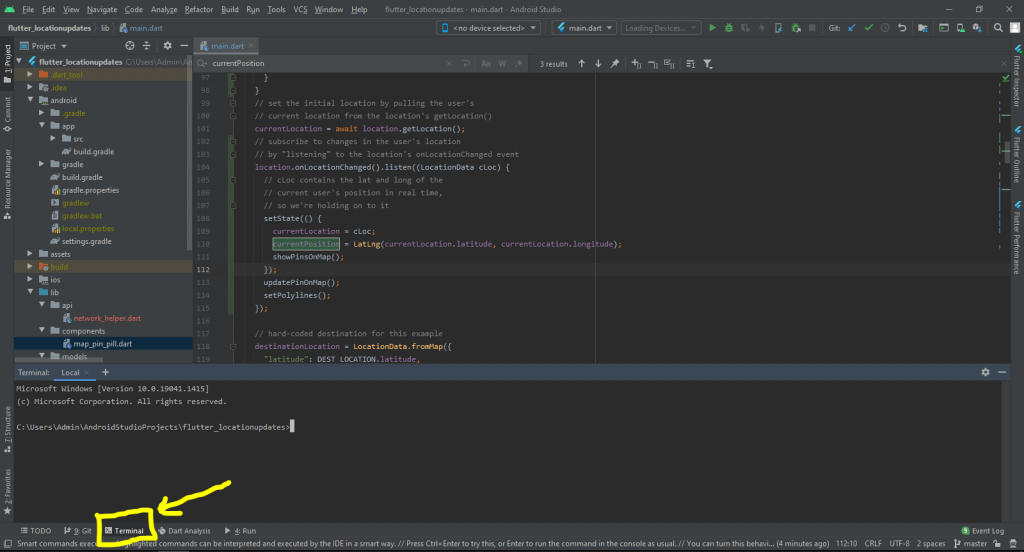
Step 2: You need to go to the android folder in your project. You can go there by simply typing cd android, then just type gradlew signingreport and press enter.
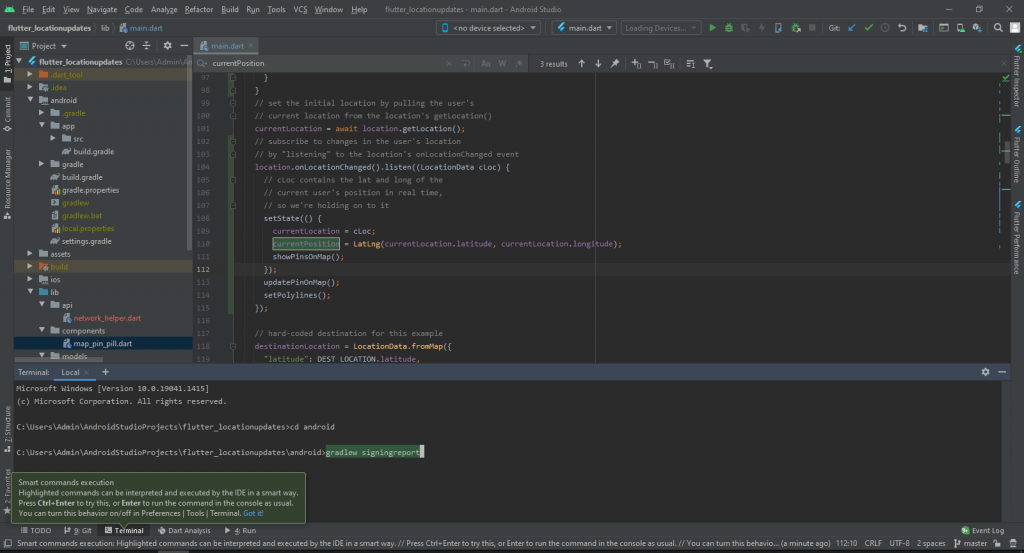
Step 3: Wait until your SHA-1 and SHA-256 appear like what the image shown below.