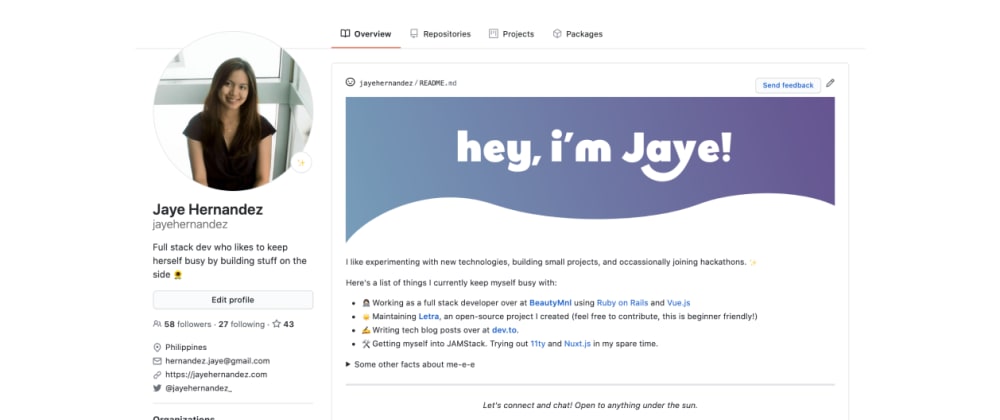If you visit other people’s GitHub profiles on a regular basis, you may have noticed that some people’s profiles recently have some fancy pictures, descriptions, and stats. These are the new README files for GitHub Profiles. They’re a hidden new feature, and in this article, I’ll show you how to make one, as well as how to make it stand out with some cool tricks and tools!
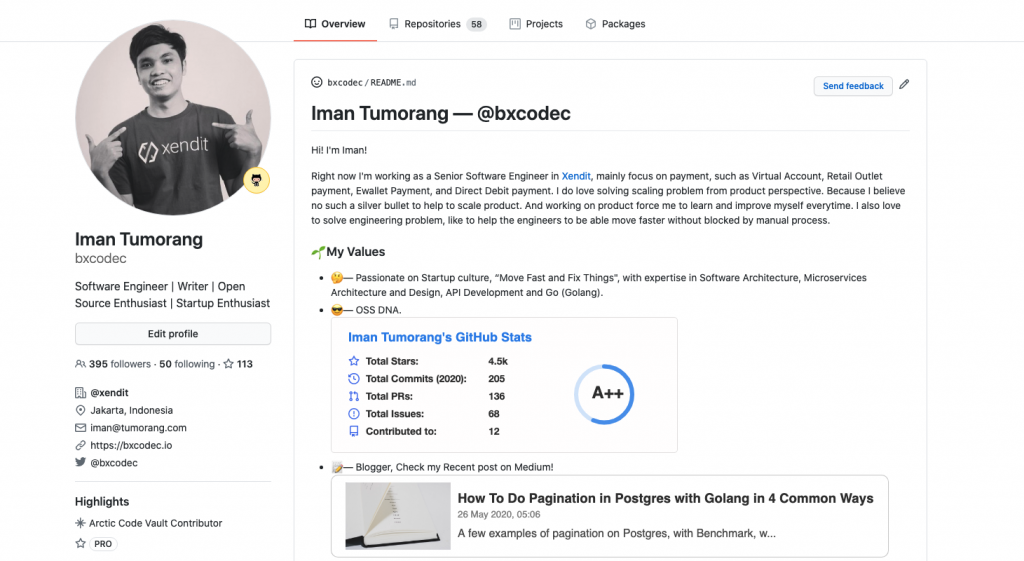
Steps on how to create your own
It’s easy to make a GitHub Profile README, but you’re unlikely to find it on your own. To make one, go to https://github.com/new, just as you would for a regular repository. The repository should be named after your username. You’ll be greeted with a message telling you about this secret/special repository as soon as you type it in.
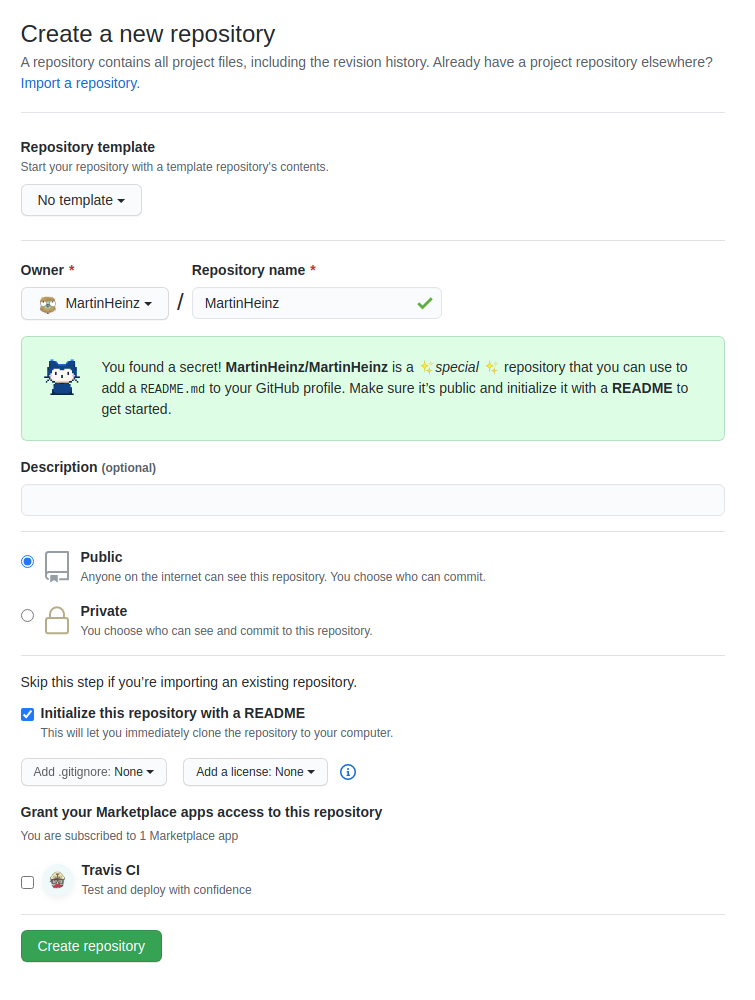
What about the content? We have a repository with a README file, but what about the content? You could simply include some personal information and your email address and call it a day, but we can do better.
A nice header would be a nice addition to make it more personalized. It could contain your name or your job title; the content is entirely up to you. Now, how do I include it in the README? First, upload the header image to your repository so that it can be viewed by the public. Then, at the top of README.md, add the following line:
[](https://some-url.dev/)Showcase Your Repos
Everyone’s GitHub profile is essentially just a showcase for some of their repositories and activity/contributions. Using GitHub-readme-stats, you can highlight these things even more with GitHub profile README. GitHub Readme Stats is a tool that lets you create GitHub stats for your contributions and repositories, which you can then attach to your README. If you decide to use all of the stat cards available to you.