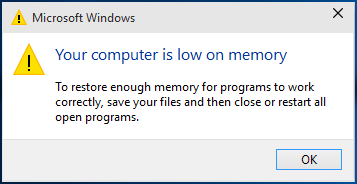
The “Your Computer is Low on Memory” warning may appear when working on Windows 10 or while playing a video game. It indicates that your Windows 10 has insufficient virtual memory. This is due to the fact that some programs on your Windows 10 require an excessive amount of memory allocation.
If you click OK as instructed, you will very certainly receive the same issue. So, how can we get rid of this mistake? Don’t worry; you’ll discover two simple solutions to the problem.
Fix 1: Stop any processes that are consuming too much RAM
Some processes that require a lot of memory might produce the Your Computer is Low on Memory issue in Windows 10. Simply put an end to them to remedy it.
Note: Except for system processes.
1) To launch Task Manager, hold down the Shift and Ctrl keys at the same time on your keyboard, then press the Esc key.
2) The process at the top of the list is the one that is consuming the most memory. Then, on the process’s name, right-click and choose End task.
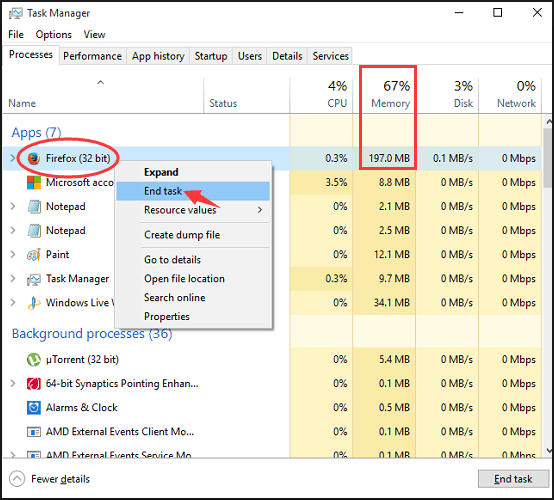
Check to see whether the alert still appears.
Fix 2: Increase your virtual memory
Another way to resolve the computer low on memory error is to increase your computer’s virtual memory. As a result, your Windows 10 machine will have additional capacity to store the allotted files. Here’s how:
1) On your keyboard, click the Windows logo key and the X key simultaneously to open the quick-access menu.
2) Select System.
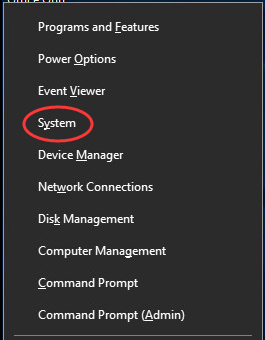
3) Select Advanced system options from the drop-down menu. Then, under System Properties, select Settings in the Advanced tab.
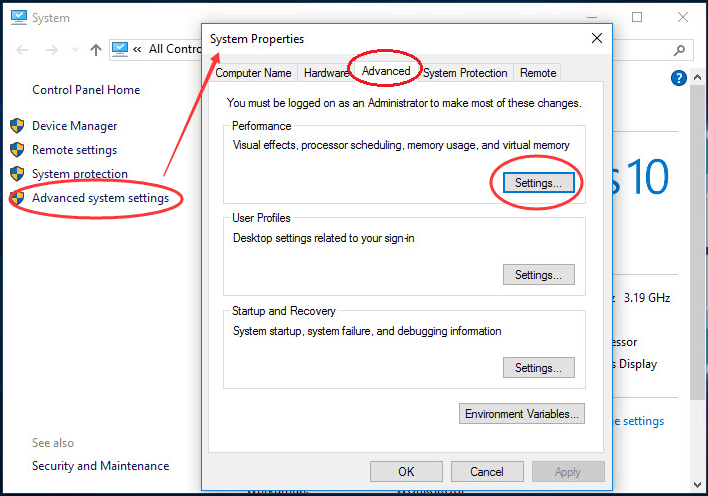
4) Next, in the Advanced pane, click Change.
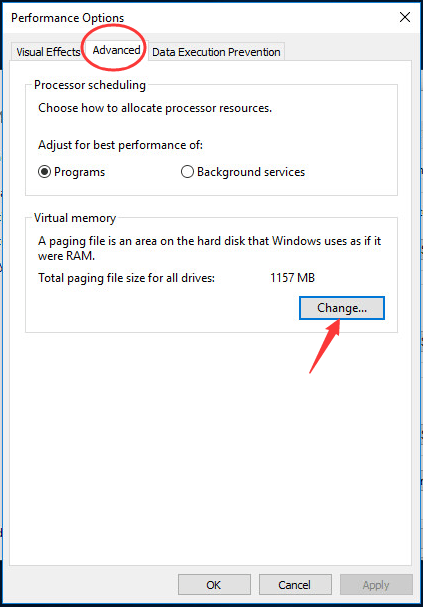
5) Uncheck the box that says “Automatically manage paging file size for all disks.” Select Custom Size. Set the initial and maximum sizes correctly.
Click Set and OK.
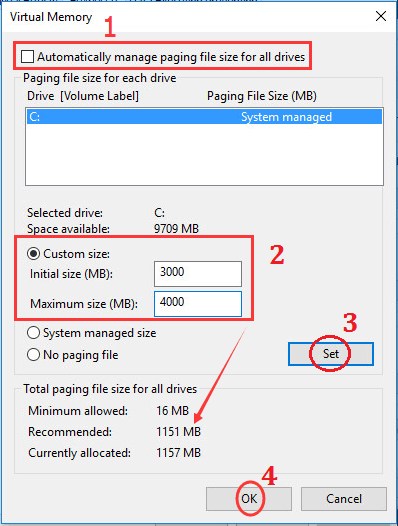
Check to verify if your program or game is still operational.
Hopefully, this post can assist you in resolving the issue.
