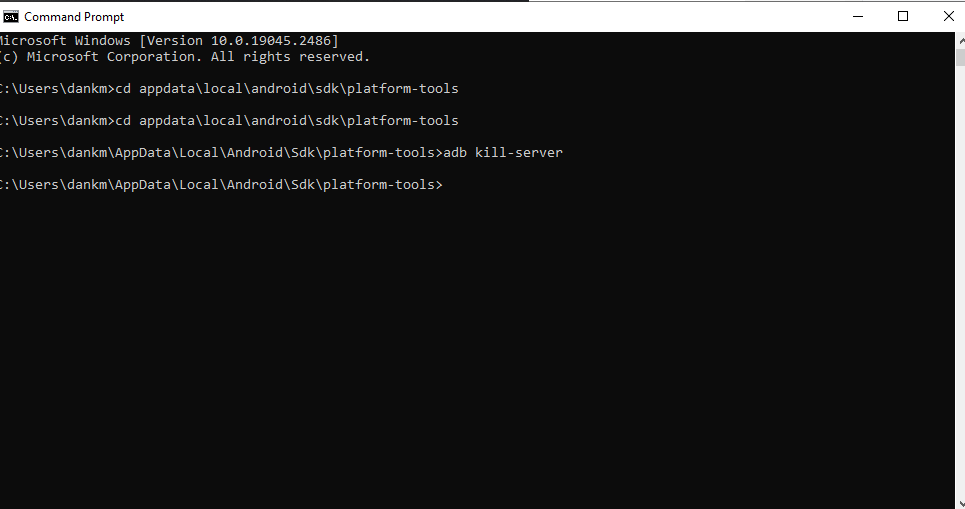Whenever we want to transfer files from our computer to our phone or vice versa, we usually plug our phone to the computer. When we’re done we go to the task-bar to eject our device so that we can safely remove our device without lost of data. However, there are cases where your phone shows you a prompt like this one:
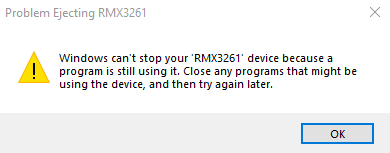
This can be quite annoying, especially if you know that you’ve already closed every program open and the error still persists. In this blog, I am going to show you two ways to fix this problem.
Using Command Line Terminal
Click on the Start Button and type cmd.
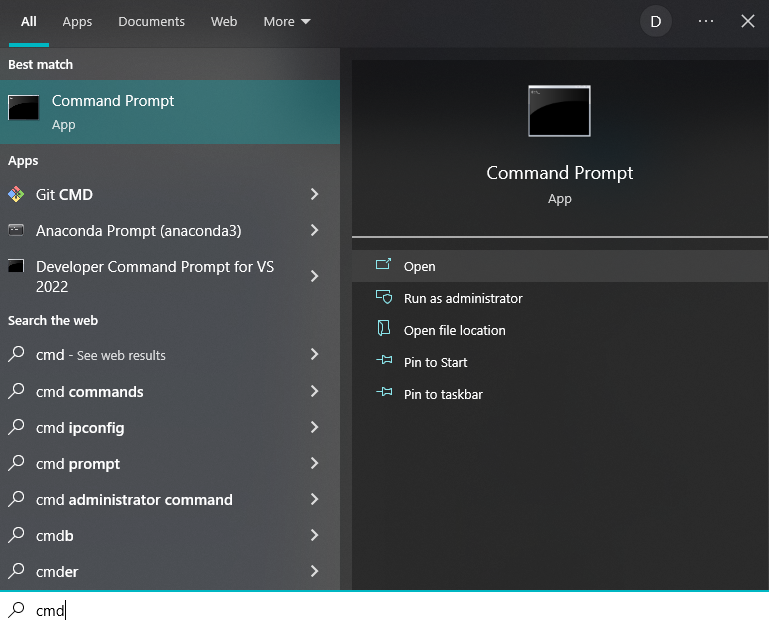
Once the command prompt is open, type cd appdata\local\android\sdk\platform-tools and press Enter on your keyboard.
Once you are in the folder location, type adb kill-server and press Enter on your keyboard. You can now safely eject your device!
In some cases, this might not be enough. Don’t worry! I am showing you another way to fix this problem.
Using Task Manager
Right click on your taskbar and select Task Manager.
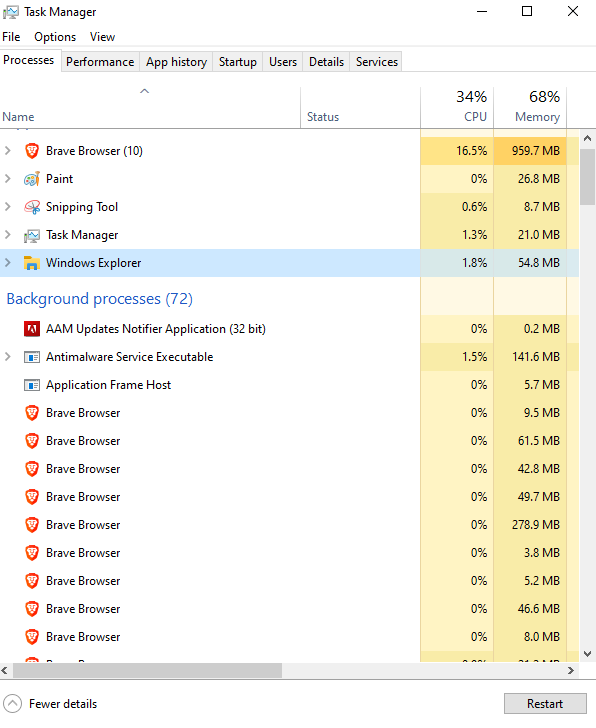
Once your task manager is open, find adb in the background process and then right click ->End Task.
Now you can safely eject device without worrying about lost data!