Downloads of dubious files are immediately blocked by Google Chrome. If you believe your file is fully secure, you can download it by temporarily enabling all downloads. Here’s how to accomplish it on a desktop computer, an Android device, an iPhone, or an iPad.
Unblock File Downloads in Google Chrome on the Desktop
If you’re downloading a file from a non-fraudulent site and are confident it’s safe to use, here’s how to disable Chrome’s security setting to allow all types of file downloads.

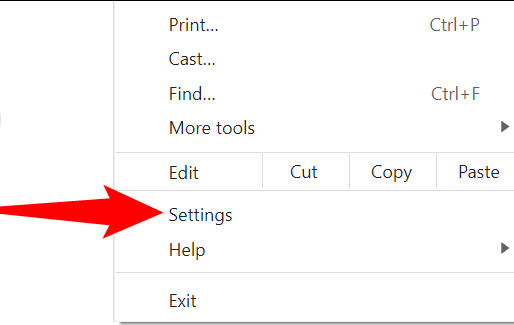
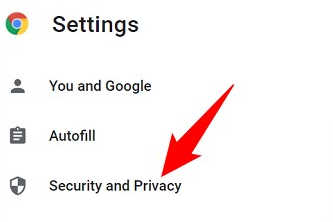



Go ahead and download your file now that Chrome isn’t blocking it. Then, to re-protect your browser, re-enable Chrome’s security option.
Before utilizing your file, you should scan it for viruses.
