STEP1: Go to phpMyAdmin. In the left side column, there is a list of databases that are available or you have created.
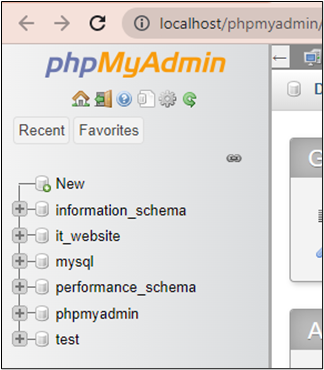
STEP2: Choose a database that you want to delete, here I want to delete the it_website database to guide you. When I click on it_website it will show all the existing tables within it.
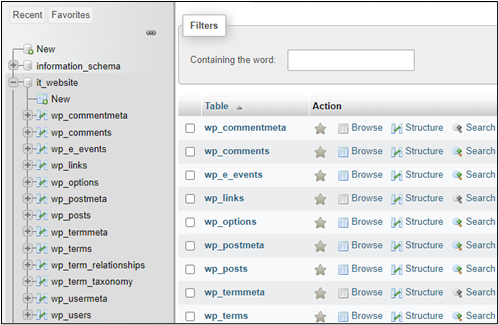
STEP3: Now click on the Operations button located at the top center and then click on Drop the database(DROP).
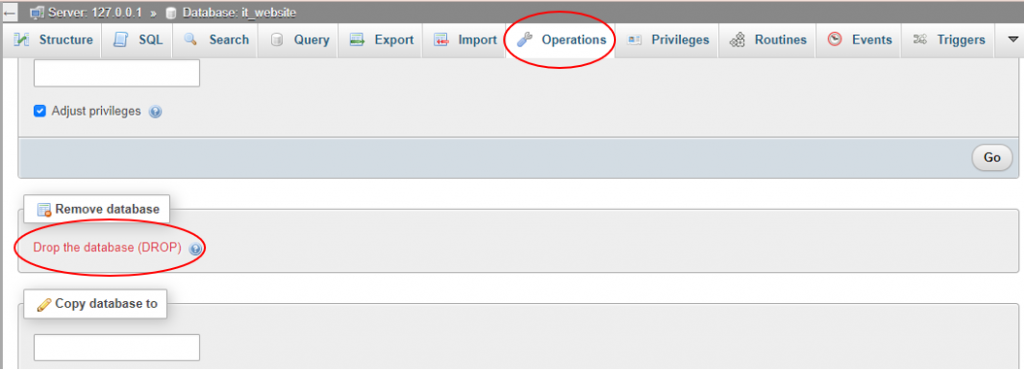
STEP4: A warning message will show like this “You are about to destroy a complete database! Do you really want to execute “DROP DATABASE ‘it_website’ ”? Just click on the OK button.
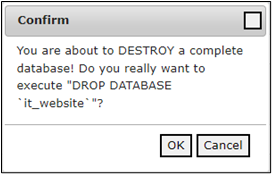
That’s it! Your desired database is just now destroyed.
I hope this article helps you to learn “how to delete an entire database in PHP MySQL” without any difficulties.
