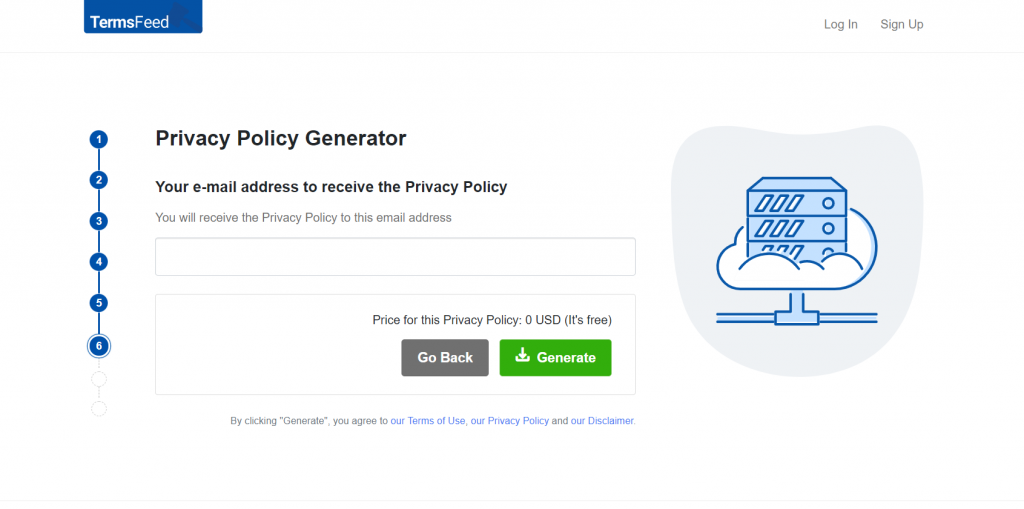TermsFeed routinely monitors laws, acts, and regulations across a variety of jurisdictions (countries and states) for any changes required for your generated privacy policy.
Step 1. Go to the website of TermsFeed. Once you’ve open the website click Get Started.
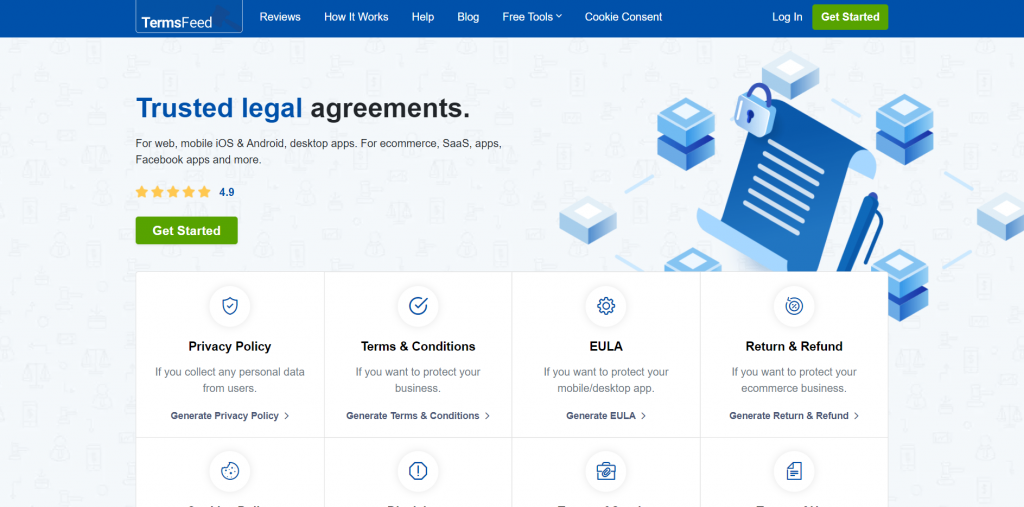
Step 2. Click Privacy Policy.
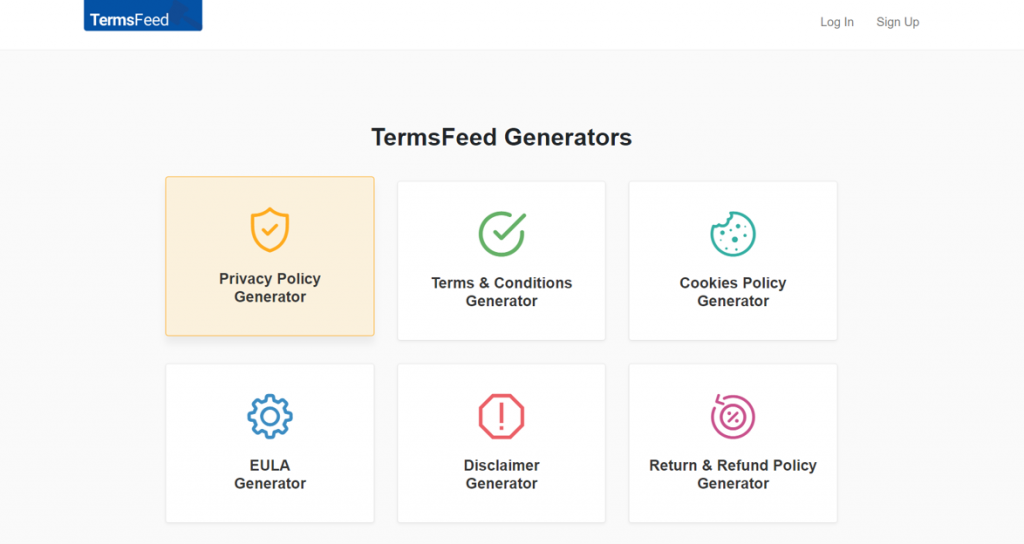
Step 3. You will be choosing where will you apply your Privacy Policy. You can choose website or app but you can select both.
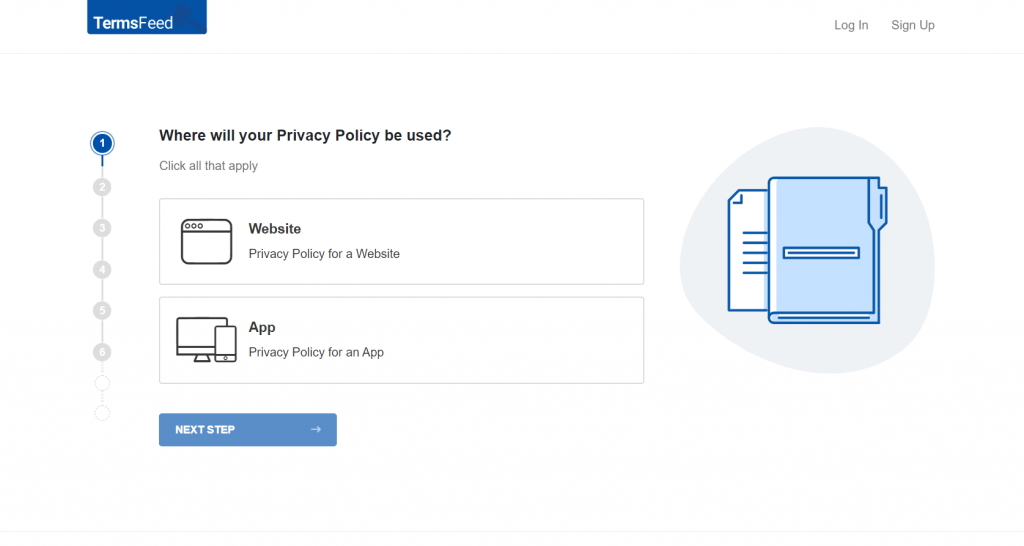
Step 4. Start filling in the information needed on the application.
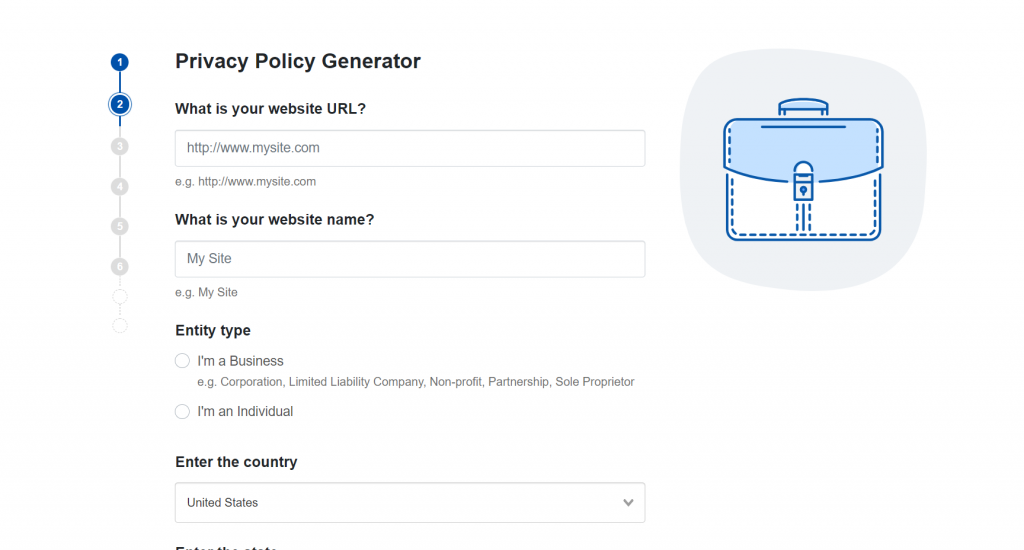
Step 5. Kindly, put a check mark on the box if ever you will collect that kind of personal information from the users.
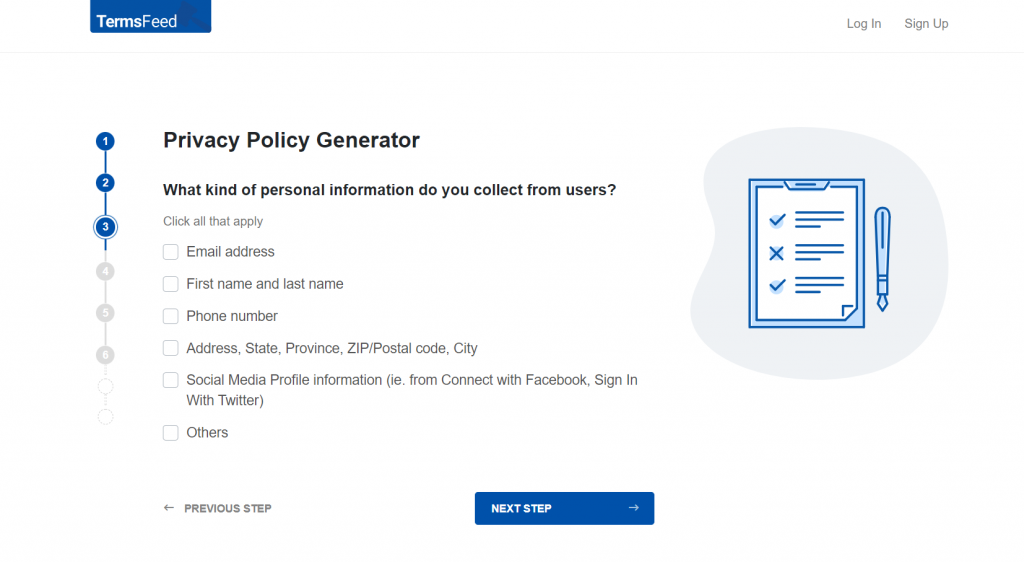
Step 6. This time, you’ll be putting a check mark on the box beside the platform that the users can contact you for any questions regarding your Privacy Policy.
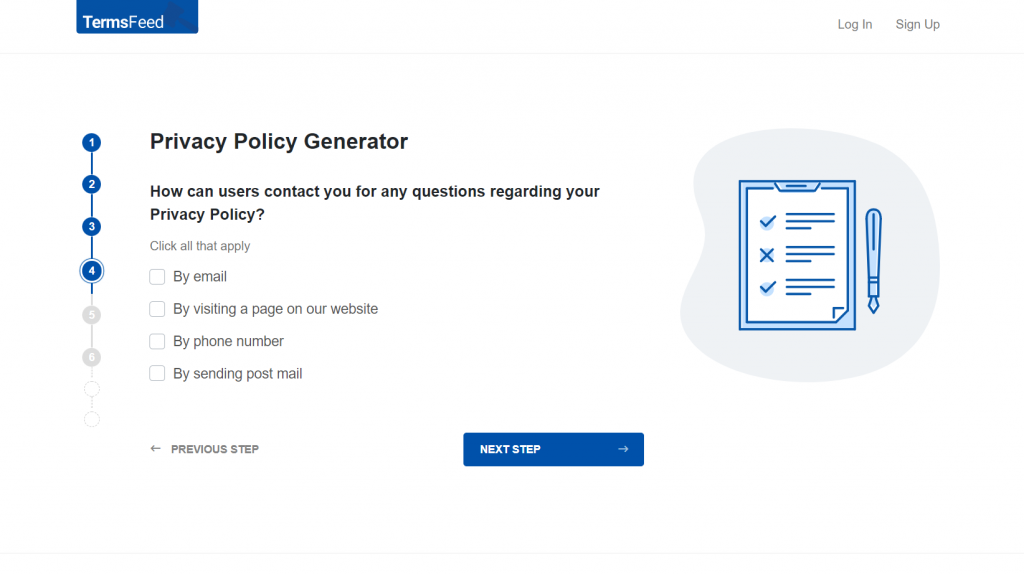
Step 7. You’ll be now choosing what kind of Professional Privacy Policy do you want. Take Note: If you want to avail the Professional Privacy Policy then there will be charges depending on what specific function you want to add and if you did not avail it then your Privacy Policy will be free.
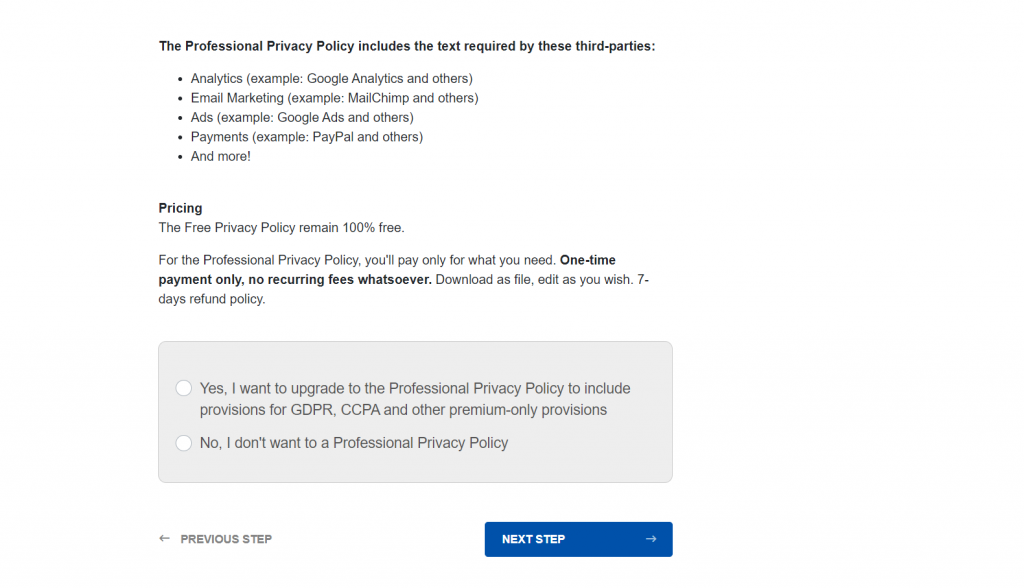
Step 8. Lastly, put your email address where you want to receive your generated Privacy Policy.