Introduction
If you are new to using the command line, you are probably doing the standard way of copying and pasting outputs. However, you might be struggling with using Ctrl + C and Ctrl + V, not to mention that it is also un-intuitive. In this blog, I will teach you a simple trick to copy output from the command line to your clipboard.
Simple Trick with a command
If you want to try this trick, simply follow the steps below:
Step 1. Open cmd from the Start Menu.
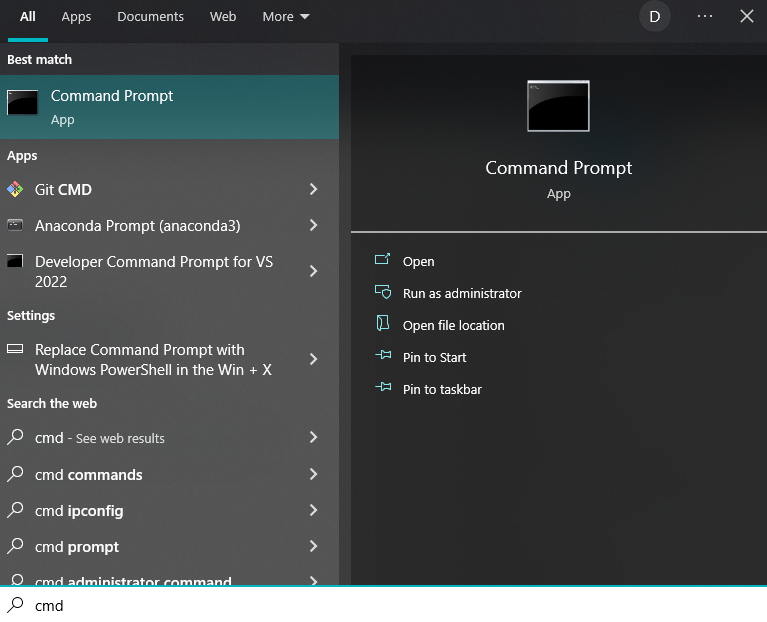
Step 2. Whenever you want to copy the output from the command line, just add the “| clip” command. For this blog, we will copy the output from the ipconfig command.
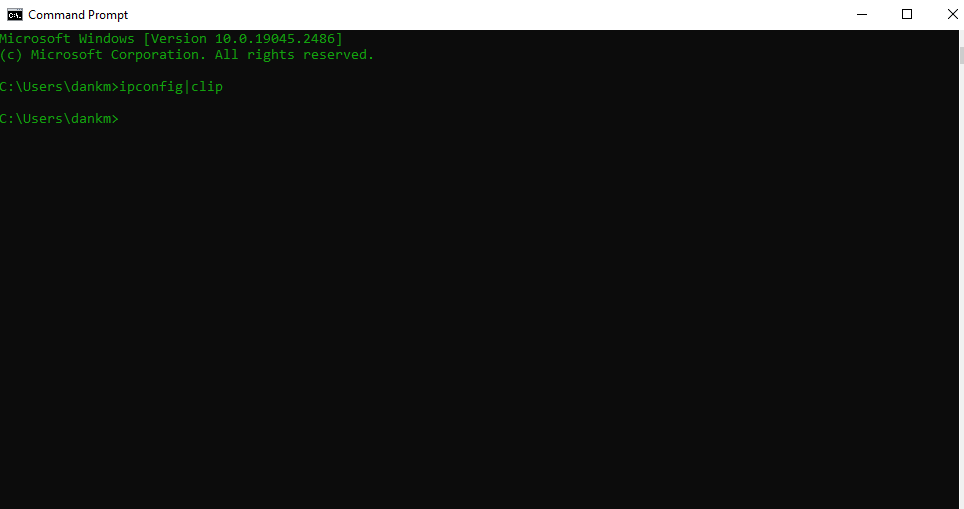
As you can see, there is no output shown in our command line.
Step 3. Open a text editor of your choice and use Ctrl + V.
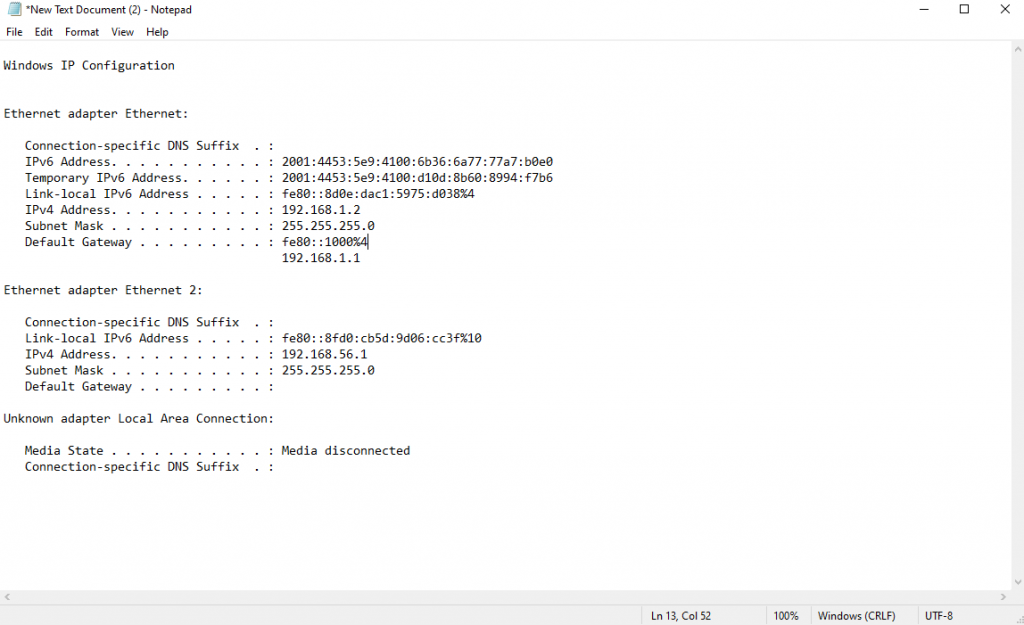
You can see the output as I copy pasted it to the notepad.
Conclusion
And now we are done! You no longer have to use drag your mouse and press Ctrl + C. to copy something to your clipboard. Simply use this command and it will save you at least a few seconds of your time. If you liked this blog, feel free to share it to anyone.
