Due to frequent use, computers can amass a large number of files over time, many of which are rarely needed. As these files accumulate, they can occupy a sizable quantity of space on your hard drive, making it possible that you are unable to save new files. Many of these files are what you might refer to as “caches,” which are typically files that exist to speed up loading speeds in specific situations.
First open the settings and go to the apps & features.
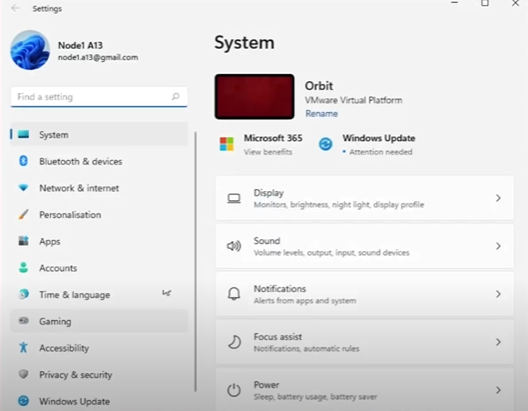
Click Opera and Uninstall.
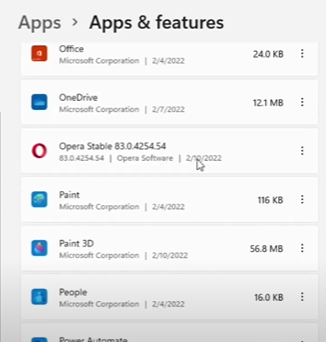
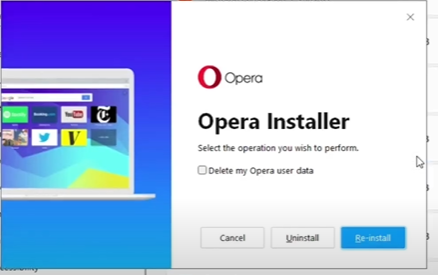
go to Startup and turn off the apps.
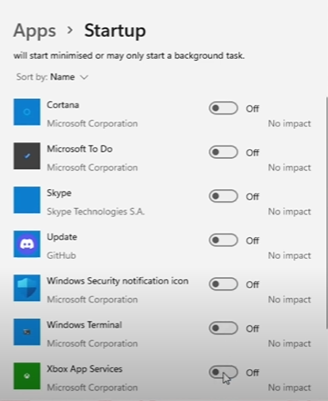
Search for View Advanced System Settings.
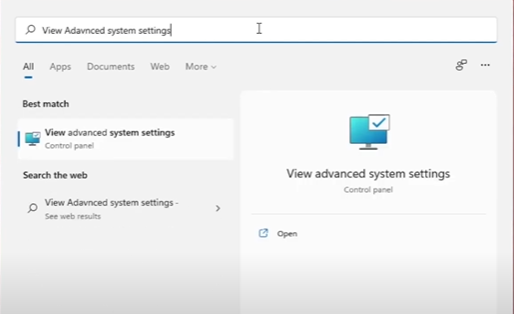
Go to advanced and settings.
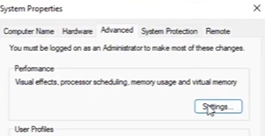
Go to advanced again and Change.
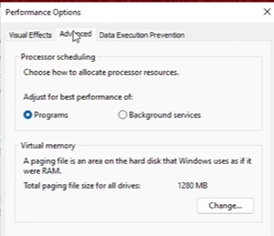
Uncheck the Automatically.

Then click the custom size and put the recommended in the initial size and maximum size and click set then ok. After that restart your computer.

Conclucsion
Your PC can also produce other kinds of temporary files over time. Clearing this cache and other temporary files is a smart place to start if you need to make some room on your Windows 11 computer.
References
