Voice Changer is a feature in Game Turbo which lets you change your voice while gaming. You get 6 options to choose from (maybe more in the future). So, let’s start.
Note: Some older version of device don’t have this feature.
Step 1: Go to the Game Turbo on your phone. Then, add the messenger on it.
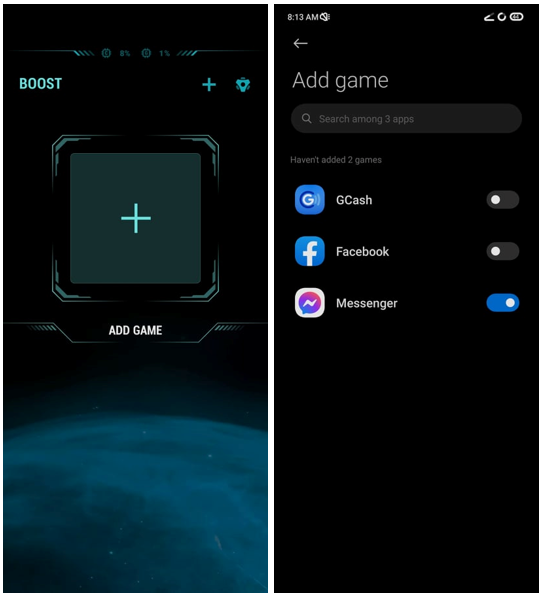
Step 2: Swipe the game turbo bar on your left hand to the right side. Then, find and press the Voice changer button or icon.

Step 3: Choose the available voice options according to your choice. If you want to see how it sounds then tap on try to check.

You can now enjoy your changed voice.
Reference:
https://c.po.co/global/post/18234
