Through terminal
Step 1: Check your current time zone settings:
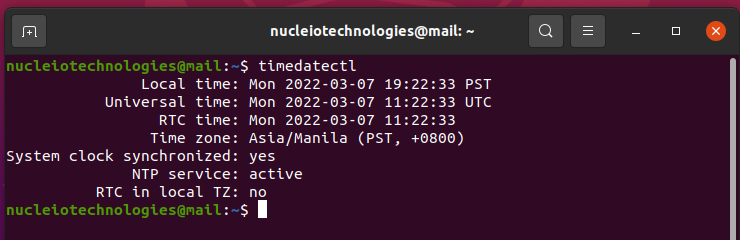
Step 2: List available time zones. The following command will list all available time zones on you Ubuntu 20.04 Server/Desktop system:
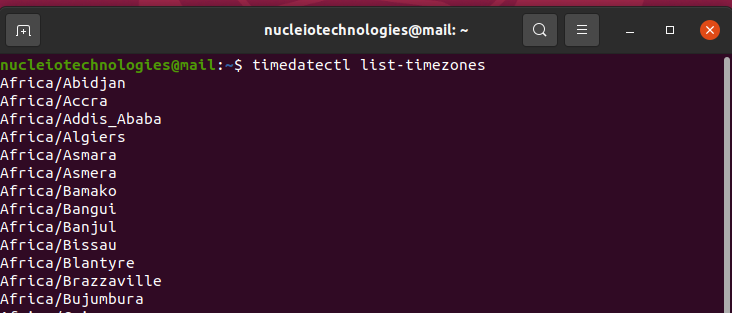
Use the grep command to narrow down the search. In the example below this command will produce a list of all available time zones in Europe:
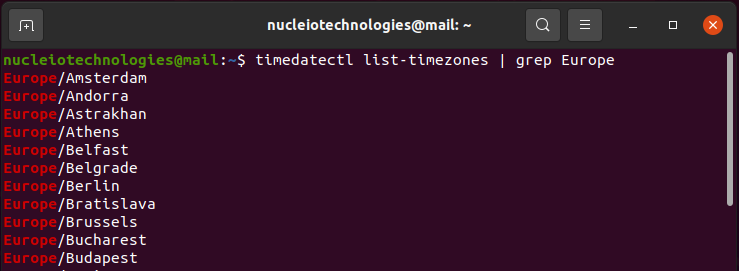
Step 3: Set time zone.
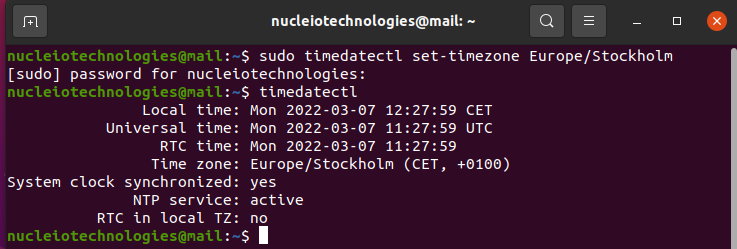
Through GUI
Step 1: Open Date & Time settings by searching for time from an Activities menu.
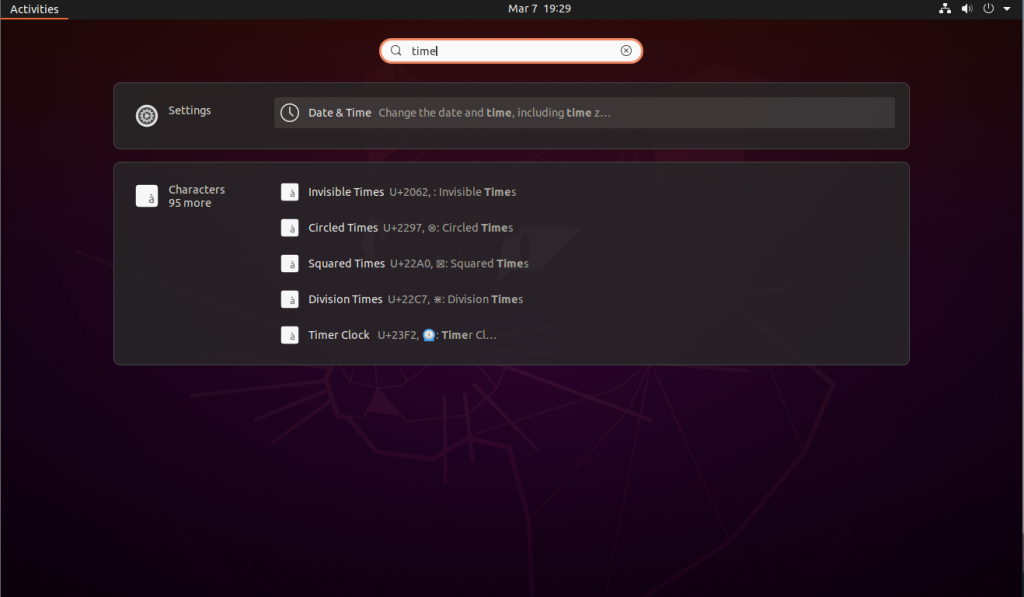
Step 2: Click on Time Zone.
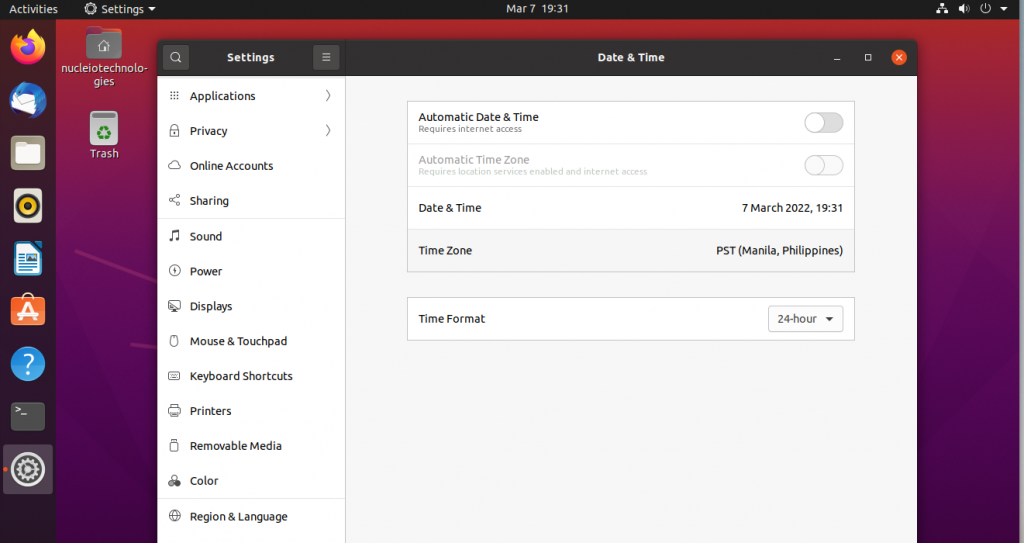
Step 3: Select your Desired Time Zone.
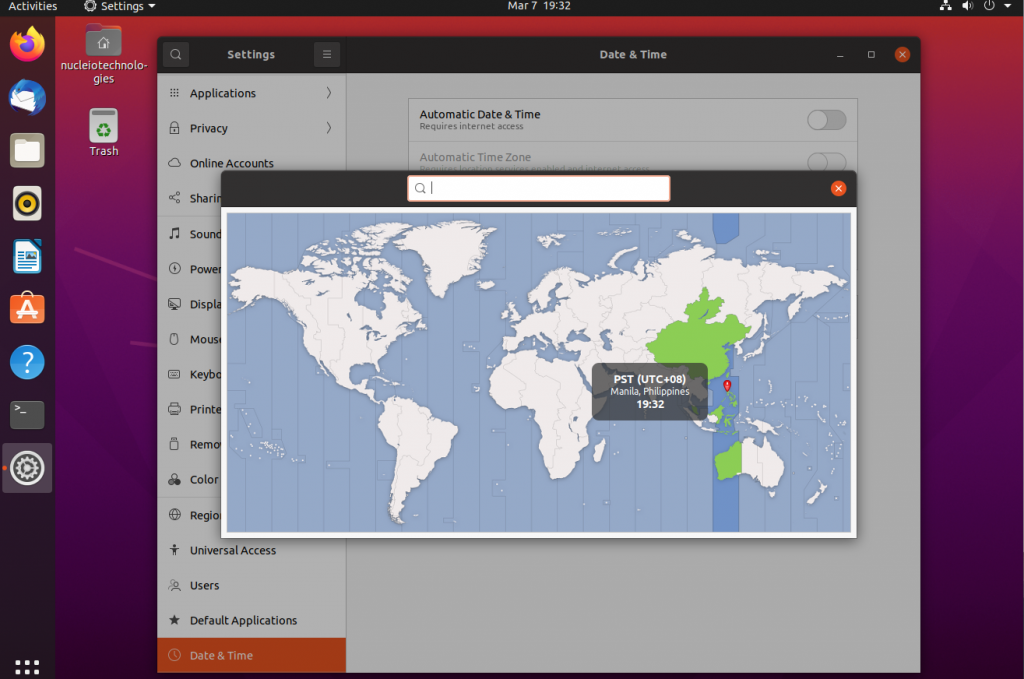
Reference: https://linuxconfig.org/how-to-change-timezone-on-ubuntu-20-04-focal-fossa-linux
