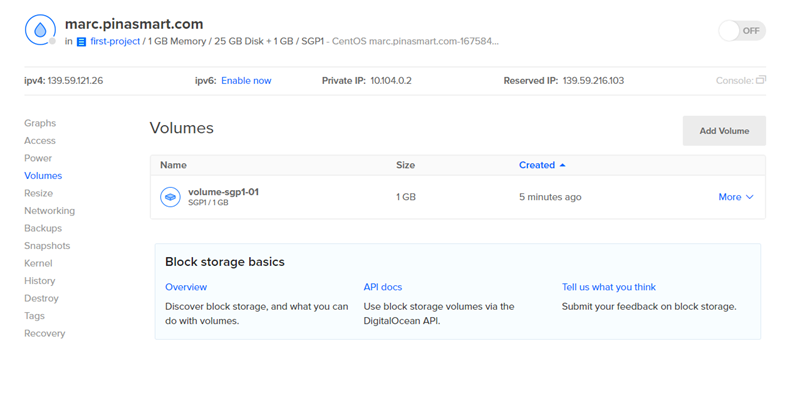- Choose the droplet you want to add storage and click more.
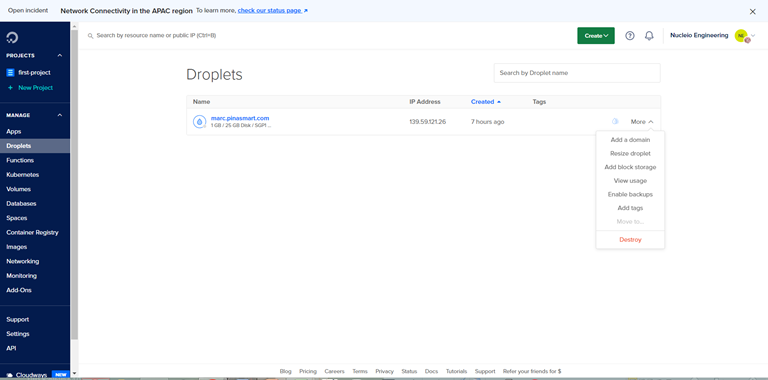
- Click on the “Add Block Storage” and select the size you want to add. You can also choose a name for your volume.
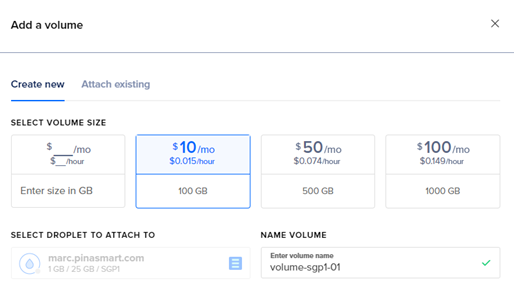
- Choose whether you want to automatically format and mount your volume or manually configure it. Click “Create Volume” if you are satisfied with the settings.
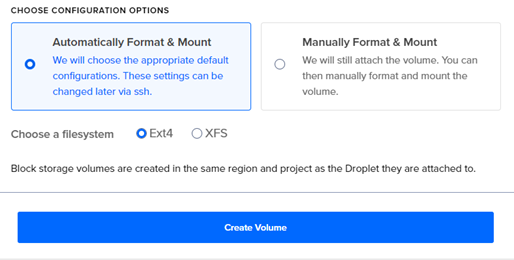
- Volume is now attached to the droplet.