Is your preferred resolution is not available on your ubuntu desktop? In this blog, I will show you how to make your custom resolution in ubuntu using a terminal.
Open your terminal and type this commands
xrandr
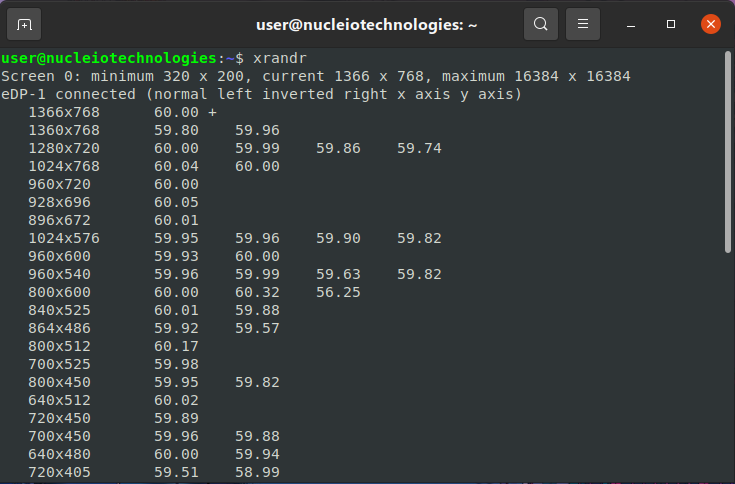
Using xrandr command, it will show the current resolution and the list of all available resolution.
cvt 1368 768
Replace 1368 768 in the command to your desired screen resolution.
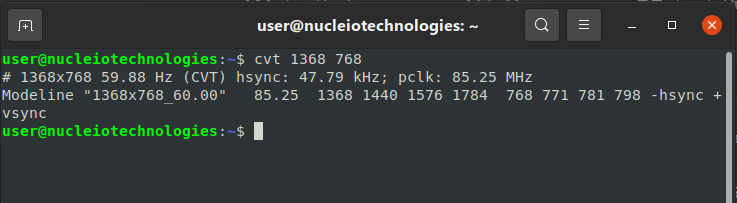
sudo xrandr --newmode "1368x768_60.00" 85.25 1368 1440 1576 1784 768 771 781 798 -hsync +vsync
Copy the text after the “Modeline” and paste it in the new command with –newmode
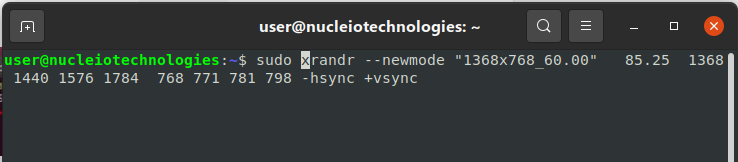
sudo xrandr --addmode DP-1 "1368x768_60.00"
Change the mode you use in your monitor. In my case i use DP-1. To check, use xrandr again.
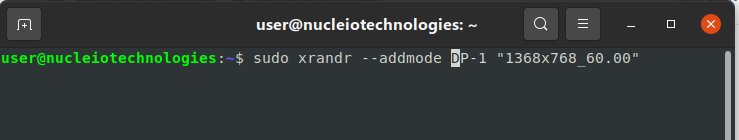
Check your Display setting and you can now see your custom resolution.
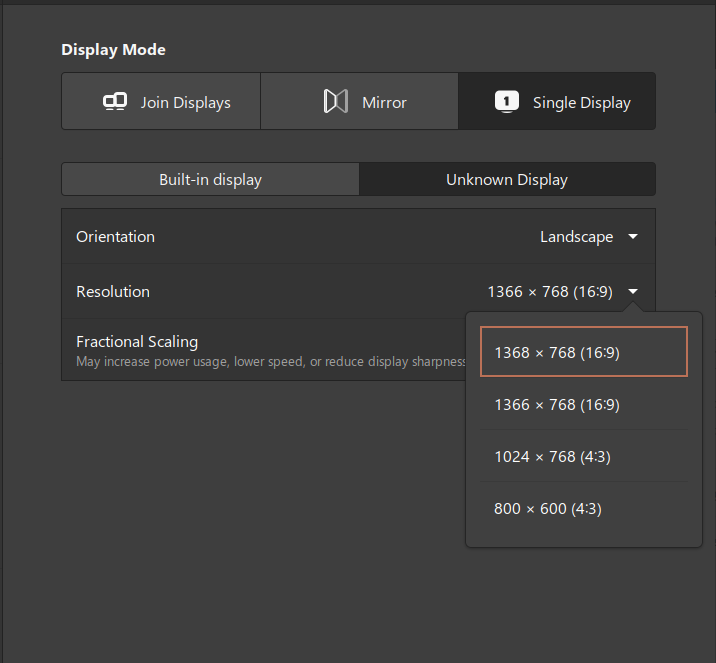
Reference
https://www.tecmint.com/set-display-screen-resolution-in-ubuntu/
https://medium.com/@AbhiXpert/add-change-the-custom-resolution-of-your-display-using-xrandr-on-ubuntu-18-04-in-a-minute-338caec6e29
