To access the game, type edge://surf into Edge’s address bar and press Enter. It will load immediately. The “edge://” part of the address signifies this is an internal page that’s built into the Microsoft Edge application itself.
You’ll see the character select screen. Use the left and right arrow keys and space bar to select a character and start playing.
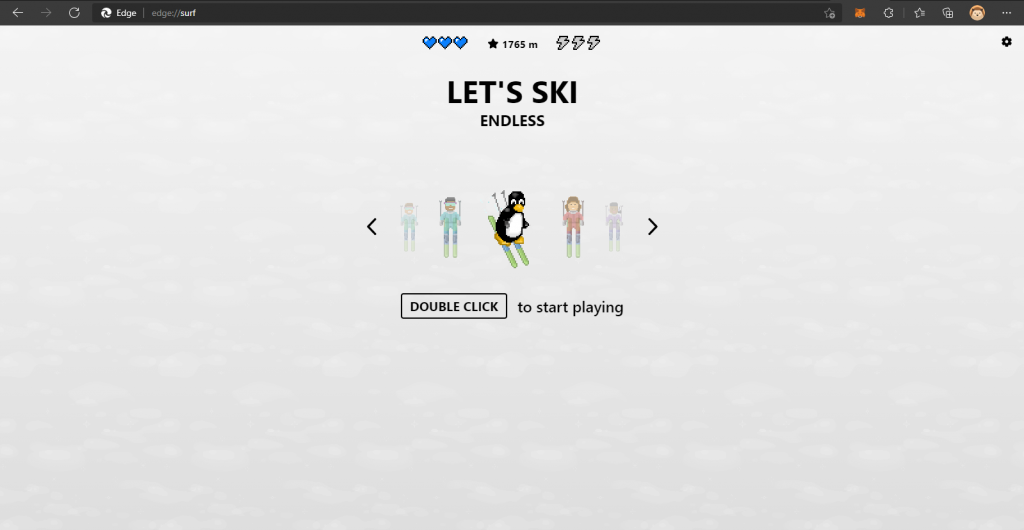
How to Play
Use the arrow keys to control your character and the space bar to pause. The left and right keys move left and right, the up key stops your ski, and the down key resumes skiing. Press the “f” key to use a speed boost power-up—you can get one near the start of the game. They look like green lightning bolts.
As in the classic SkiFree game, your goal is to make it as far as you can. The game counts how far you’ve traveled in your current run at the top of the window. You start with three hearts. With every crash, you lose a heart. After you lose all your hearts, your run ends and the game shows you how far you made it.
You can control the game with a mouse or touchpad, too. Move your mouse cursor to control your character and double-click to activate the speed boost.
The game even includes support for Xbox controllers. Plug in an Xbox 360 controller or pair an Xbox One controller wirelessly and you can control the game with the joysticks or d-pad, using the A button to pause and the right trigger to activate your speed boost. This game even supports the rumble feature on a controller.
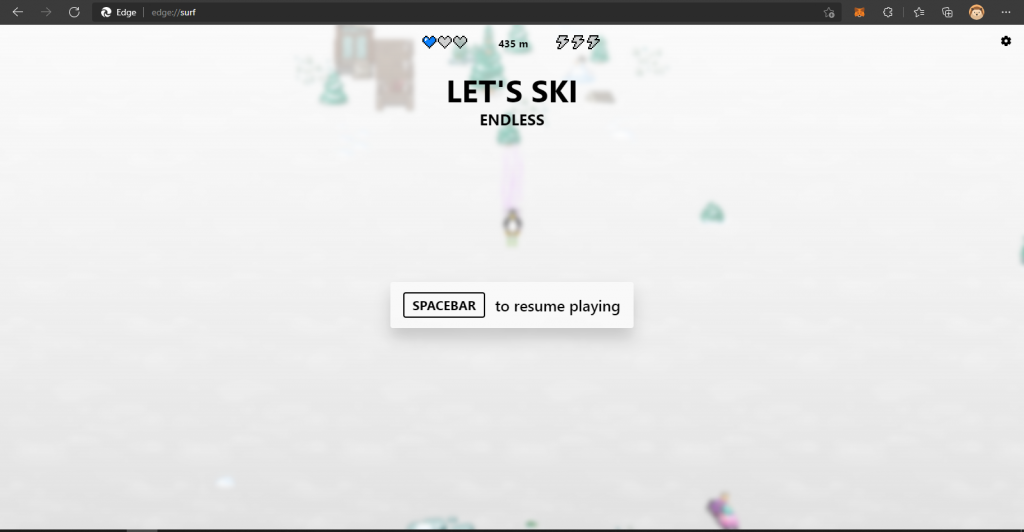
You can select other game modes by clicking the menu button at the top-right corner of the game. Here are the available game modes:
- Endless: The standard endless game mode. Try to get as far as you can.
- Time trial: There’s an end to this course. Try to get there as fast as possible.
- Zig zag: The snow has gates you need to ski through. Try to get through as many gates you can in a row.
The game also includes other helpful accessibility features. There’s a “High visibility mode” toggle that makes obstacles easier to see and a “Reduced speed mode” that slows down the skiing speed.
All the game’s controls are explained in the menu, too. Click the menu button and select “How to play” to see the control schemes for keyboard, mouse, touchpad, and game controller.
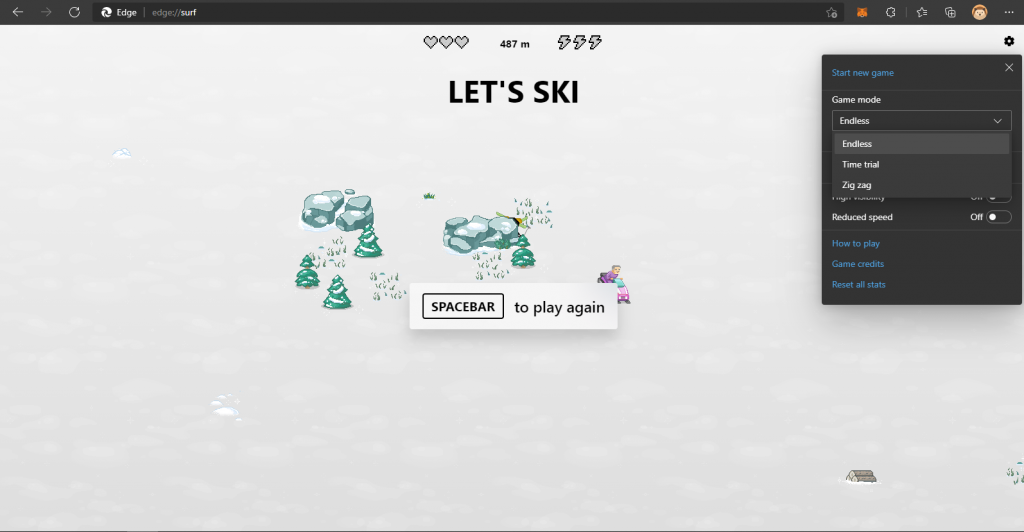
Reference:
https://tinyurl.com/2p84t454
