
Thermal paste is a crucial component to protect your CPU from heat and possible damages. Other names for thermal paste are thermal grease, heat paste, CPU paste, thermal gel, and thermal interface material (TIM). Whatever you call it, the correct application of thermal paste is an important part of ensuring your CPU is operating properly. Hence, it is so important to know how it works and also the proper application when working with a CPU.
When Do You Need to Apply Thermal Paste?
Thermal paste is used when installing any cooling solution. When people think about thermal paste in the context of building a PC, they’re probably referring to the process of installing a CPU cooler. For example, when you buy a graphics card, the thermal solution is already installed. Usually, You don’t have to worry about installing a cooler onto a GPU, unless you are interested in aftermarket solutions like custom liquid cooling. With a CPU cooler, you have the option to choose the one you want, but that means you’ll usually need to install it yourself.
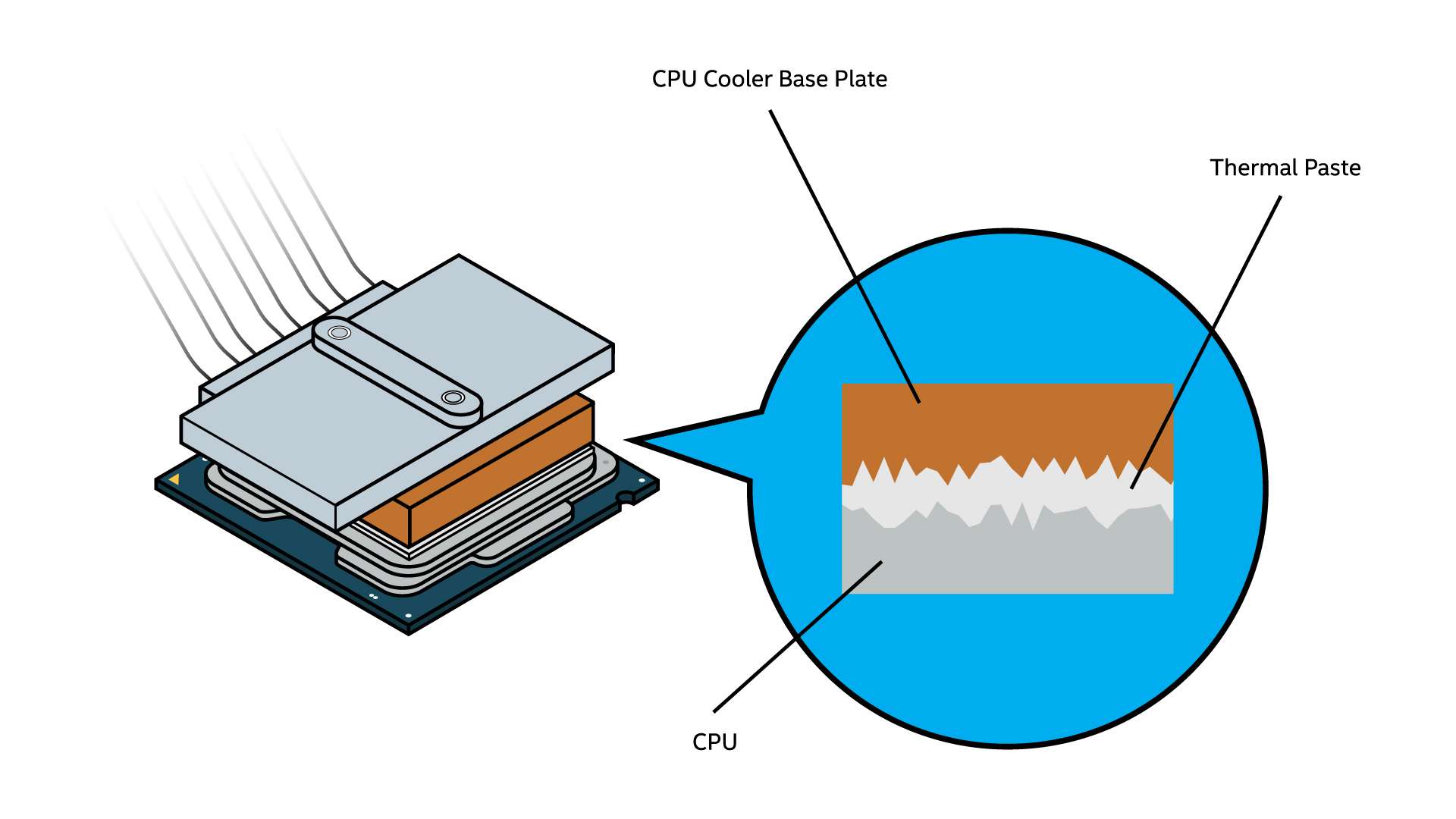
Types Of Thermal Paste Application
Let’s take a look at what difference these methods of thermal paste application make on your PC build’s temperature.

The results you can see above really drive home just how little your method matters. One thing’s for sure, though, if you don’t use enough, you may end up needing to replace one of your most prized components.
How To Properly Apply Thermal Paste To A CPU?
Get rid of the old thermal paste from the ends of both the processor and the heatsink.
You need a microfiber cloth or cotton swab, Isopropyl alcohol, and a replacement thermal conduct.
Use the lint-free cloth to get rid of the first layer of thermal paste and apply the cloth or the microfiber with isopropyl alcohol to get rid of the remaining thermal paste on the chip.

Do this until you get rid of all the thermal paste on the chip.

Don’t forget to do this on the heat sink’s end as well.

Carefully apply a dot of the replacement thermal paste on the CPU when the chip is cleaned and the alcohol has dried.

Make sure you carefully place the heat sink back on the CPU after the paste is applied.

Tighten the screws back. When everything is secured, you can set everything back and you should see improved temperatures inside your system.
Sources:
https:/www.pcgamer.com/how-do-i-apply-thermal-paste/#:~:text=One%20of%20the%20most%20common,paste%20as%20you%20secure%20it.
https://www.intel.com/content/www/us/en/gaming/resources/how-to-apply-thermal-paste.html
