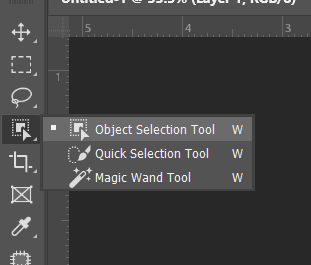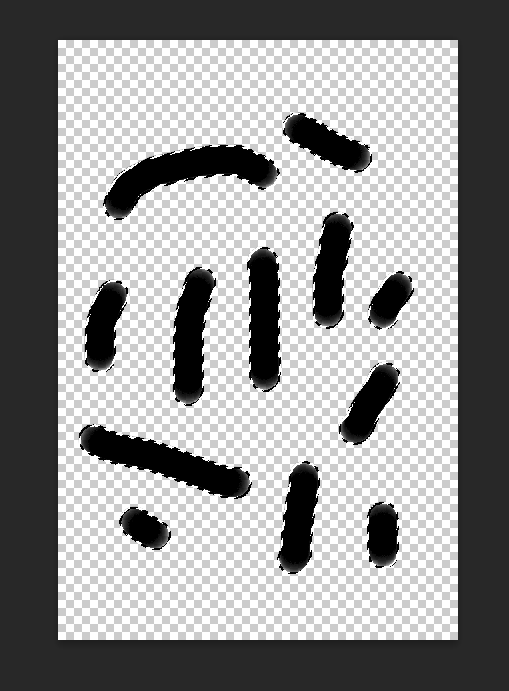In this demo I will be showing how to make your own custom brush in Photoshop. I you are trying to have a create a composition but you want to have a unique pattern, this demo will show steps on how to do it.
Custom Brush in Photoshop
First create your custom brush stroke using the brush tool. Make your own pattern by drawing on an empty layer.
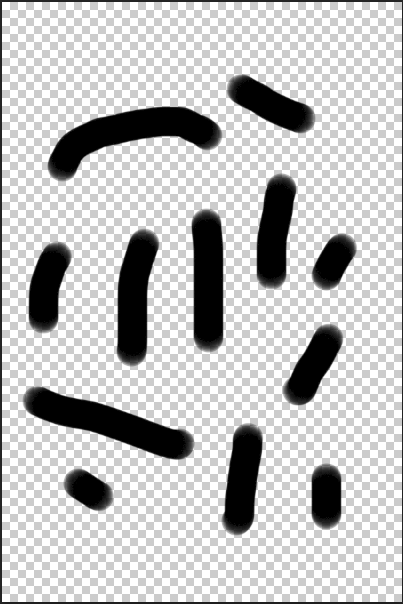
Once satisfied with the pattern, grab the object selection tool and make a selection of the pattern you created.
Now go to Edit>Define Brush Preset to save your custom made brush.
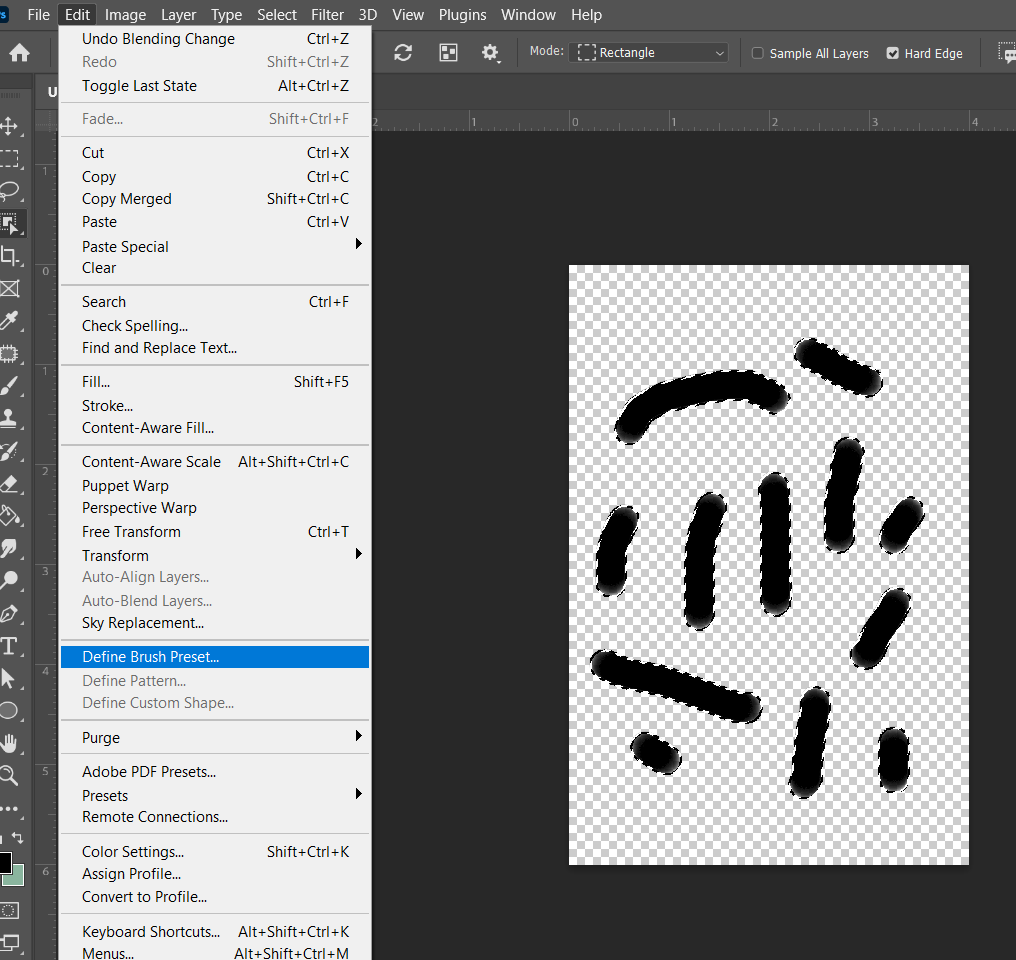
Conclusion
After saving, you can now browse your brush and use it to your current project. One good use of this is when you want a unique effect on you project and bring your own twist to your photo. I hope this demo helped you in creating custom brush in photoshop.