
In the world of software development, the README.md file is a crucial component of any project. It provides users with important information about the project, including installation instructions, usage examples, and licensing information. A well-written README.md file can help users understand the project and its features, making it more likely that they will use and contribute to the project.
Importance of a Well-Written README File
There are various things to consider while creating a README.md file. First and foremost, the file should be concise and clear, utilizing plain, easy-to-understand language. It should also use headers and subheadings to assist readers in navigating the content.
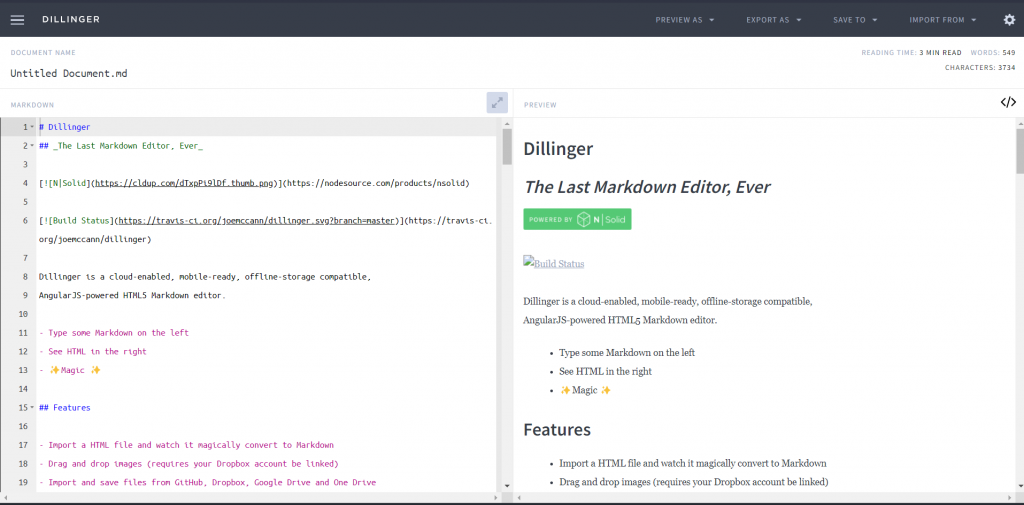
Dillinger as a markdown editor
Dillinger is a program that may assist developers and content writers in creating a professional and informative README.md file. It is a web-based Markdown editor that allows users to write, edit, and preview Markdown files in real time. Its live preview function allows you to see how the README.md file will appear on GitHub or other platforms, and its export choices allow you to save the file in a GitHub-compatible format.
How to Use Dillinger to Write a README File
Step 1: Open Dillinger in your web browser
To use Dillinger, simply open it in your web browser. You can access Dillinger at https://dillinger.io/ or through the Dillinger Chrome extension.
Step 2: Create a new file or import an existing one
Once you’ve opened Dillinger, you can start writing your README.md file. You can either create a new file by clicking on the “New” button or import an existing file by clicking on the “Import” button.
Step 3: Format your text using Markdown syntax
Dillinger uses Markdown syntax to format text, making it easy to create headings, lists, links, and more. To format text, simply use the appropriate Markdown syntax. For example, to create a heading, use one or more “#” symbols followed by the text of the heading. For a list, use “-” or “*” symbols followed by the list item.
Step 4: Preview your file in real-time
As you write your README.md file, Dillinger will show you a live preview of how the file will look on GitHub or other platforms. This makes it easy to see any formatting issues and fix them on the spot.
Step 5: Export your file
Once you’ve finished writing your README.md file, you can export it in a variety of formats, including HTML, PDF, and Markdown. To export your file, simply click on the “Export” button and select the desired format.
Step 6: Save and share your file
Finally, make sure to save your README.md file and share it with others. You can save your file in Dillinger or export it to your local computer. You can also share the file with others by providing them with a link to the file or by collaborating with them in real-time using Dillinger’s collaboration tools.
Conclusion
To sum things up, the README.md file is a vital component of every software project, and it must be written simply and concisely. Dillinger is a powerful tool that may assist users in creating a professional and interesting README.md file, thanks to its live preview and other features that make it simple to format and arrange the text. Developers and content creators may guarantee that their project is well-documented and easy to use by utilizing Dillinger to create their README.md file, increasing the likelihood that others will contribute to it.
