What is Canva?
The realm of graphic design has often been perceived as daunting, reserved for those with specialized training or access to expensive software. Enter Canva, a revolutionary platform that is democratizing design and empowering users of all backgrounds to unleash their creativity with ease.
Founded in 2012 by Melanie Perkins, Cliff Obrecht, and Cameron Adams, Canva has quickly emerged as a powerhouse in the world of graphic design, boasting millions of users worldwide. At its core, Canva is more than just a design tool; it’s a comprehensive platform that offers a myriad of features tailored to cater to the diverse needs of designers, entrepreneurs, educators, and individuals alike.
In this digital age, where visual communication is paramount, Canva serves as a beacon of innovation and accessibility, providing users with the tools, templates, and resources to bring their ideas to life in stunning detail. Whether you’re crafting social media graphics, designing presentations, or creating marketing materials, Canva empowers you to unlock your creative potential and make a lasting impact in the digital landscape. So, let’s explore the myriad features that make Canva a game-changer in the world of graphic design. Let us delve deeper into how to use it and its features.
Getting Started with Canva
Creating an Account
To begin using Canva, you’ll first need to create an account. You can sign up for free using your email address, Google, or Facebook account.
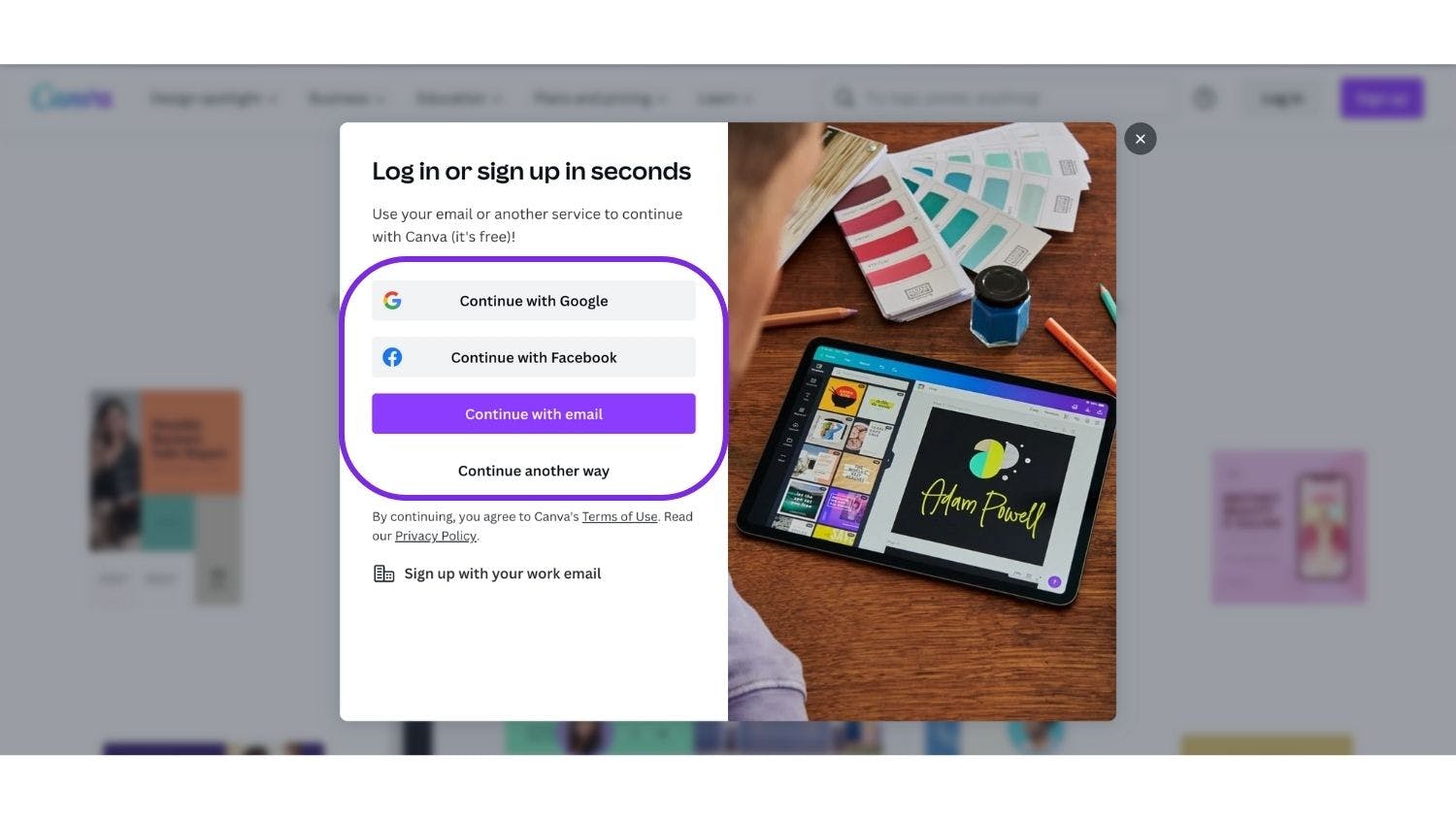
Exploring the Dashboard
Once you’ve logged in, you’ll be greeted by Canva’s dashboard. Here, you can explore various design options such as social media graphics, presentations, posters, and more. You can also access your saved designs and create new ones from scratch.

Choosing a Template
Canva offers thousands of pre-designed templates for different purposes. Browse through the categories or use the search bar to find a template that suits your needs. Whether you’re designing a flyer, a business card, or an Instagram post, there’s a template for almost every occasion.

Customize your work
Enhance your design by adding elements and photos from Canva’s vast library or uploading your own assets. Additionally, Collaborate seamlessly with team members or clients and share your designs effortlessly via email or shareable links, with options for downloading in various formats.

Features of Canva
Canva is a versatile graphic design platform that offers a wide array of features to help users create visually stunning designs for various purposes. Let’s take a closer look at some of its key features:
1. Design
Canva provides users with an intuitive design interface where they can create designs from scratch or customize pre-made templates. From social media graphics to presentations, posters, and more, Canva offers design options for every need.

2. Elements
In Canva, users have access to a vast library of elements such as icons, shapes, illustrations, stickers, and more. These elements can be easily added to designs to enhance their visual appeal and convey the desired message.





3. Text
With Canva’s text tools, users can add and customize text in their designs. From choosing fonts and adjusting font sizes to changing text colors and adding effects like shadows and outlines, Canva offers extensive options for text customization.


4. Brand
Canva’s Brand Kit feature allows users to maintain brand consistency across their designs. Users can upload their brand logos, colors, and fonts to Canva, making it easy to apply them consistently to all their designs.

5. Uploads
The Uploads feature in Canva allows users to upload their own images, graphics, and other assets to incorporate into their designs. This feature is particularly useful for users who want to personalize their designs with their own content.

6. Draw
Canva’s Draw feature enables users to create freehand drawings and sketches directly within the platform. Whether it’s doodles, illustrations, or diagrams, users can unleash their creativity with the Draw tool.

7. Projects
Canva’s Projects feature allows users to organize their designs into projects, making it easier to manage and collaborate on multiple designs simultaneously. Users can create folders, add collaborators, and keep track of project progress.

8. Apps
Apps are plugins that add features to Canva. They run in the browser and are built with standard web technologies, such as REST APIs and JavaScript.

9. Photos
Canva offers a vast library of high-quality stock photos that users can use in their designs. From landscapes and nature to business and technology, Canva’s photo library covers a wide range of topics to suit various design needs.

10. Magic Media
Canva’s Magic Media feature allows you to create an image or video from a description and select your preferred style and size.

11. Mockups
Similar to a product demo, mockups can visually communicate what your design or product could look like in real life. Mockups are normally created using online design tools and can take the shape of various print and digital products, like t-shirts, posters, websites, and mobile apps.

12. Collaborating and Sharing
Canva allows for seamless collaboration, making it easy to work on projects with team members or clients. You can share your designs with others via email or by generating a shareable link. Additionally, Canva offers options for downloading your designs in various formats, including JPEG, PNG, PDF, and more.

Wushu~ Canva stands as a versatile and user-friendly platform that empowers individuals and businesses to unleash their creativity and produce professional-quality designs. Whether you’re crafting social media posts, designing presentations, or collaborating on projects with colleagues, Canva provides the tools and resources you need to bring your ideas to life. With its intuitive interface, extensive library of elements, and seamless collaboration features, Canva truly puts the power of design in your hands. So why wait? Sign up for Canva today and embark on a journey of limitless creativity!

