
Overview
Blynk is one of the most popular IoT platforms. It enables your device to connect to the cloud and control IoT devices remotely. One of its features is it gives the user the power to design their own user interface based on their project with no code required to collect and analyze the real-time data to derive the data metrics.
Blynk is available on mobile devices and as a web-based application. Either the two environments, Blynk cannot function without the important hardware that controls different modules, the microcontroller boards. Microcontroller boards like NodeMCU esp8266, Arduino with an ethernet shield, and Raspberry pi are very important for building a project with Blynk due to their feature that allows them to connect on the internet.
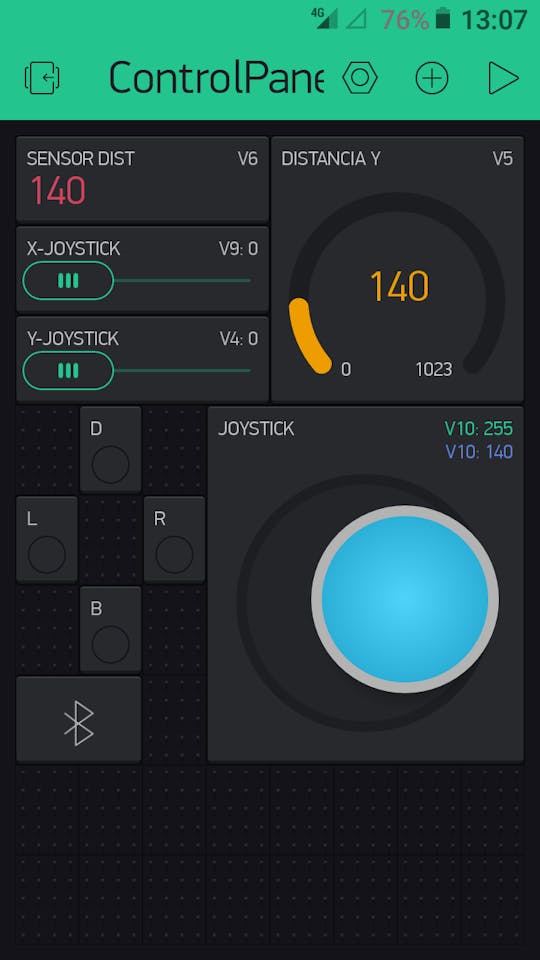
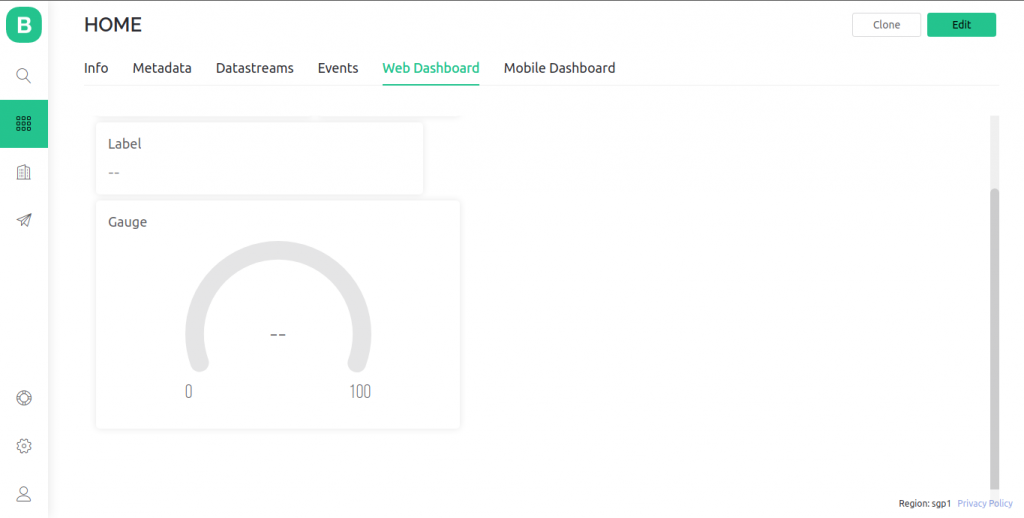
Widgets
Widgets are pre-designed pieces of Graphic User Interface. Each widget performs a specific input/output function when communicating with your hardware or end-user.
Widgets can be found in the Widget Box. There are 4 major types of widgets:
Controllers – UI elements used to send data to hardware. For example buttons, switches, sliders, joysticks, etc.
Displays – UI elements used to visualize the incoming data. LEDs, Charts,
Interface Elements – Special Elements to build user-friendly UI. Example: Tabs, Dropdown menus, various inputs.
Features
- Connecting to the cloud by using WIFI, Bluetooth BLE, Ethernet, USB, and GSM.
- Easy to use widgets for setting up the connection of the hardware.
- Design the UI with the use of drag and drop function
- Device-to-Device communication using Bridge Widget
This kind of technology will help people to develop an IoT project with ease as it is very beginner-friendly and easy to use. It might not be recommended for industrial use, it can still be used in many ways such as home automation, monitoring, and controlling modules remotely with the use of the internet.
Reference:
https://www.fogwing.io/iiot/best-iot-platforms/
https://docs.blynk.io/en/blynk.apps/widgets
